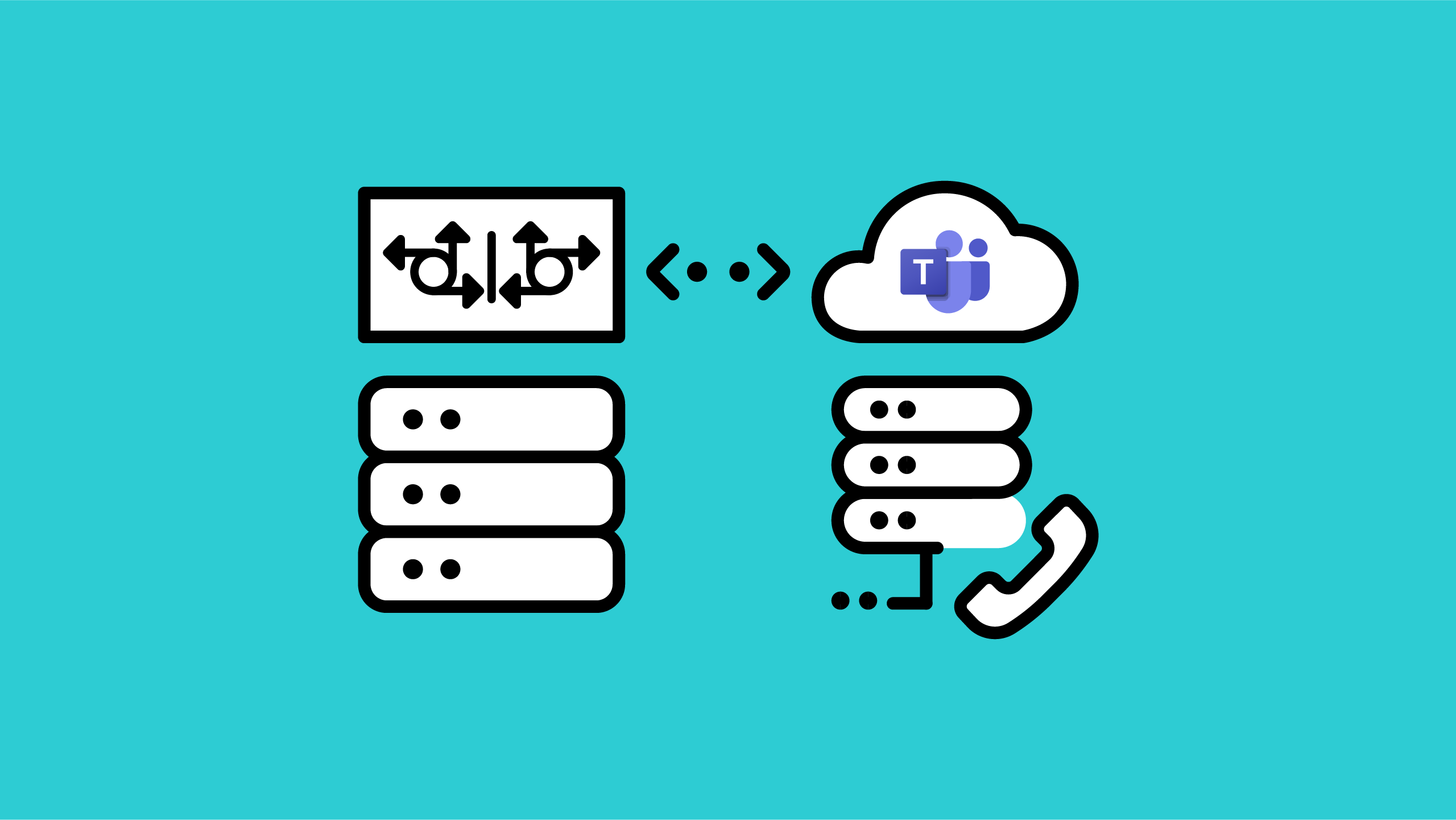
Businesses that implement Microsoft Teams Direct Routing with Cisco CUBE (Cisco Unified Border Element) transform their communication capabilities to the next level. But, troubleshooting it can be a real pain. The many call legs, complexity of the config, and different vendors involved can make it feel like you’re navigating a maze blindfolded. However, by understanding the basics, knowing common issues, and having effective troubleshooting methods, you can make the process smooth.
TL;DR
- Direct Routing for Microsoft Phone System with Cisco CUBE can sometimes be difficult to troubleshoot because of the many call legs, complexity of the config, and different vendors involved.
- CUBE setup for Microsoft Direct Routing can be complex with multiple voice class SIP profiles that do SIP header content manipulation.
- A good understanding of CUBE and SIP profiles is paramount to the ability for troubleshooting when things don’t work as expected.
- If Microsoft Teams Auto Attendant needs to forward a call to shared voicemail, there is Reinvite sent back to the CUBE, which would re-establish another call leg towards Microsoft Phone System.
- Learn more about ZIRO’s Cisco and Microsoft Voice solutions. Check out our software solutions and UC services.
SIP Profile Configuration Complexities
Configuring Cisco CUBE for Microsoft Direct Routing requires multiple voice class SIP profiles that manipulate SIP header content. These SIP profiles fine-tune SIP signaling and are crucial for a successful Direct Routing implementation. However, configuring these SIP profiles correctly can be challenging.
A good understanding of Cisco CUBE and SIP profile configuration is essential for troubleshooting when things go wrong during Direct Routing setup. Without the proper knowledge of how these elements interact and function, identifying and resolving issues becomes difficult. SIP profiles, in particular, allow for fine-tuning SIP signaling and are crucial for a successful Direct Routing implementation, but if not configured correctly, it can cause call connectivity issues and a poor user experience.
Microsoft Teams Auto Attendant forwards a call to shared voicemail by sending a Reinvite back to the CUBE which re-establishes another call leg towards Microsoft Phone System. This process can cause additional complications during Direct Routing setup if not handled correctly. Understanding the call routing process and how it interacts with the CUBE is crucial for a successful Direct Routing implementation.
Troubleshooting Microsoft Teams Direct Routing with Cisco CUBE
In this troubleshooting case, I will show you a scenario where a call from Cisco CUBE to Microsoft Auto-Attendant drops when it gets transferred to a shared voicemail.
This can be a frustrating issue, but by following a systematic troubleshooting approach, we can identify and resolve it quickly. I will guide you through the steps we took to identify and resolve the issue. By understanding this troubleshooting case, you can troubleshoot similar issues in the future and ensure a smooth communication experience for your users.
Call Flow
The Call Flow sequence follows this path: PSTN > CUBE > CUCM > CUBE DR > Microsoft.
Here we have taken a debug ccsip messages trace from Cisco CUBE for analysis as shown in the Call Flow Sequence Diagram below (client IP address has been blocked out).
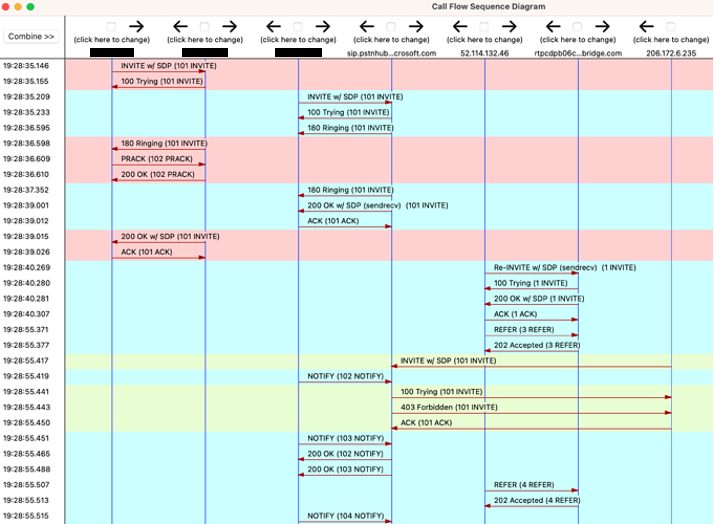
Analysis
After analyzing the exchanged messages in the Call Flow Sequence Diagram above; we see Microsoft responds with the following 403 Forbidden message: Provided Trunk FQDN is not allowed.
SIP/2.0 403 Forbidden Dec 20 19:28:55.443: //5412799/667AC1000000/SIP/Msg/ccsipDisplayMsg: Received: SIP/2.0 403 Forbidden FROM: "anonymous"sip:rtpcdpb06cub01.companyxyz.com;tag=AF61F259-877 TO: sip:sip.pstnhub.microsoft.com:5061;tag=e4ee5e67479a4b87ad70f338901e2263 CSEQ: 101 INVITE CALL-ID: 497399EC-7FFD11ED-9807BE4F-89B3846E@rtpcdpb06cub01.companyxyz.com VIA: SIP/2.0/TLS 206.172.6.235:5061;branch=z9hG4bK3E29DB1409 REASON: Q.850;cause=63;text=“3c109ff6-1309-402d-b546-5960d1ee87e4;Provided Trunk FQDN ‘10.10.253.36’ is not allowed. Connection allows following fqdns: rtpcdpb06cub01.ivanhoecambridge.com, rtpcdpb06cub01.ivanhoecambridge.com.” CONTENT-LENGTH: 0 ALLOW: INVITE,ACK,OPTIONS,CANCEL,BYE,NOTIFY SERVER: Microsoft.PSTNHub.SIPProxy v.2022.11.5.7 i.USEA.1 Timestamp: 3754409335443 UTC Timestamp:3754409335443 Source Filename: org.translatorx-temp1693016755
Inspection
Upon inspection of the SIP ReINVITE from the CUBE, we get a better idea. The contact information sent back to Microsoft contains the wrong information as illustrated below.
Dec 20 19:28:55.417: //5412799/667AC1000000/SIP/Msg/ccsipDisplayMsg: Sent: INVITE sip:sip.pstnhub.microsoft.com:5061;transport=tls;x-m=28:orgid:4ad9a45a-a32d-43d3-bc29-c6ebb922ce08;x-t=b8651115-3826-4321-8693-68f1fd6144ef SIP/2.0 Via: SIP/2.0/TLS 206.172.6.235:5061;branch=z9hG4bK3E29DB1409 From: “anonymous” sip:rtpcdpb06cub01.companyxyz.com;tag=AF61F259-877 To: sip:sip.pstnhub.microsoft.com:5061 Date: Wed, 21 Dec 2022 00:28:55 GMT Call-ID: 497399EC-7FFD11ED-9807BE4F-89B3846E@rtpcdpb06cub01.companyxyz.com Supported: timer,resource-priority,replaces,sdp-anat Min-SE: 14400 Cisco-Guid: 1719320832-0000065536-0000001944-0354425354 User-Agent: Cisco-SIPGateway/IOS-17.6.4 X-MS-SBC: Cisco UBE/ISR4351/IOS-17.6.4 Allow: INVITE, OPTIONS, BYE, CANCEL, ACK, PRACK, UPDATE, REFER, SUBSCRIBE, NOTIFY, INFO, REGISTER CSeq: 101 INVITE Timestamp: 1671582535 Contact: sip:10.10.253.36:5061;transport=tls Expires: 300 Referred-By: sip:10.10.253.28 Allow-Events: telephone-event Max-Forwards: 16
Final Thoughts
To fix this problem, correct the SIP Profiles configuration on the Cisco Unified Border Element (CUBE) so that it sends the correct Contact information to Microsoft. This will ensure that calls route and connect correctly. The problem occurs because the CUBE sends incorrect Contact information to Microsoft which causes issues with call routing and connectivity. By correcting the SIP Profiles configuration on the CUBE, you can resolve the issue and successfully connect calls.
If you would like to learn more about ZIRO’s Cisco UC and Microsoft Teams Voice solutions, check out our software solutions and managed services.
If you have any questions about this article or want to dive deeper into troubleshooting Microsoft Teams Direct Routing with Cisco CUBE, schedule a call with a ZIRO UC expert or call +1-844-940-1600. We love a good conversation.
Ready to take your unified communications from headache to hassle-free?
No throwing darts at proposals or contracts. No battling through the back-end. No nonsense, no run-around.



