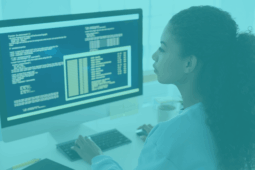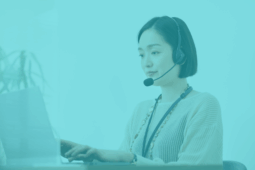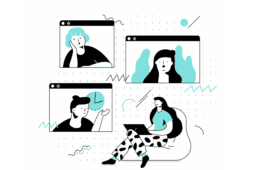Quick Summary
What are the differences between Microsoft Teams Phone Standard and Teams Phone with Calling Plan? And how can you decide which option best suits your company’s needs based on the different key features, pricing, and the pros and cons of each solution? For more details on choosing and implementing the right Teams Phone option, visit our resources page for expert advice and support from ZIRO.
Choosing the Right Microsoft Teams Phone Solution
Microsoft Teams offers two distinct options for cloud-based communication—Teams Phone Standard and Teams Phone with Calling Plan. But how do you decide which is the best fit for your organization?
In this ZIRO guide, we’ll break down the features, costs, and benefits of each solution to help you make an informed decision and optimize your business communications.
Who is ZIRO?
Our team specializes in helping businesses optimize their Microsoft Teams environment, ensuring seamless integration with your existing communication systems. With extensive experience in unified communications and deep expertise in Microsoft Teams, we provide tailored advice and support to guide you through every step of the process.
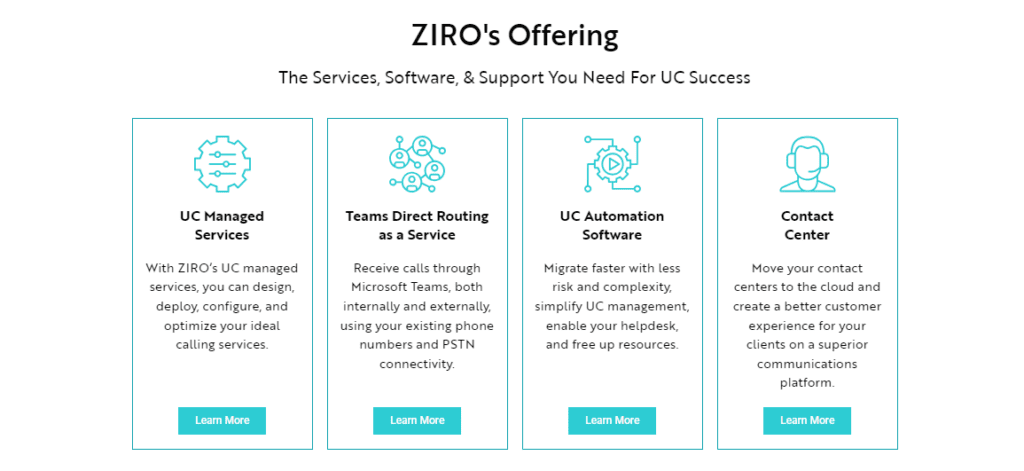
Teams Phone Standard vs. Teams Phone with Calling Plan: An Overview
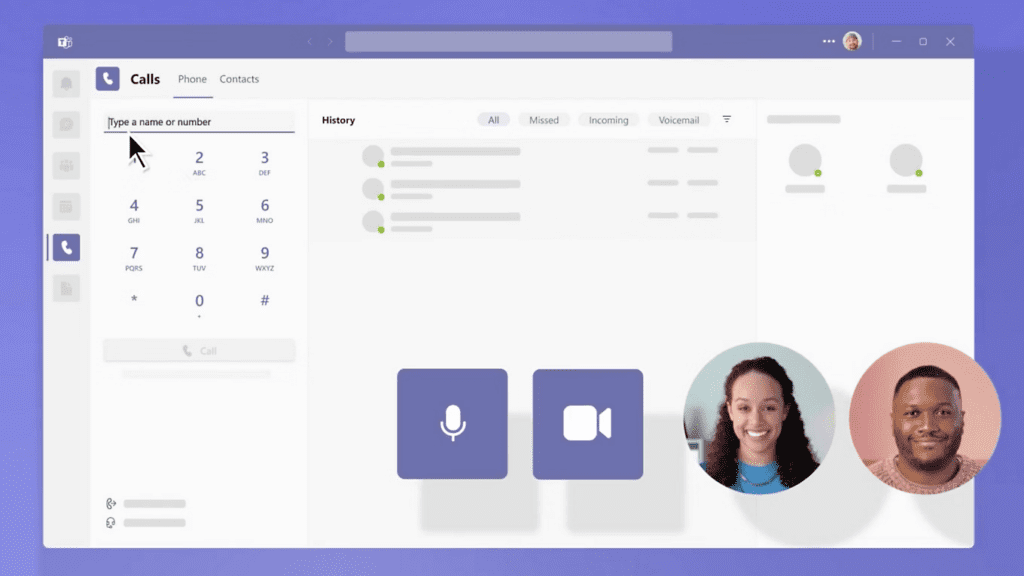
Microsoft Teams Phone offers two primary options for adding calling capabilities to your Teams environment: Teams Phone Standard and Teams Phone with Calling Plan. While both solutions enhance communications within Microsoft Teams, they differ significantly in terms of setup, management, and usage.
- Teams Phone Standard is designed for businesses that want to integrate their existing telephony infrastructure with Microsoft Teams. It relies on features like Direct Routing or Operator Connect, allowing organizations to bring their own telecom provider. This option offers greater flexibility and control, making it ideal for businesses with specific telephony needs or existing carrier contracts.
- Teams Phone with Calling Plan is an all-in-one solution where Microsoft provides both the calling infrastructure and phone numbers. This approach simplifies deployment, as Microsoft manages the PSTN connectivity directly. It’s best suited for small to medium-sized businesses looking for a quick, streamlined setup without the need to manage external carriers or complex configurations.
What Is Microsoft Teams Phone Standard?
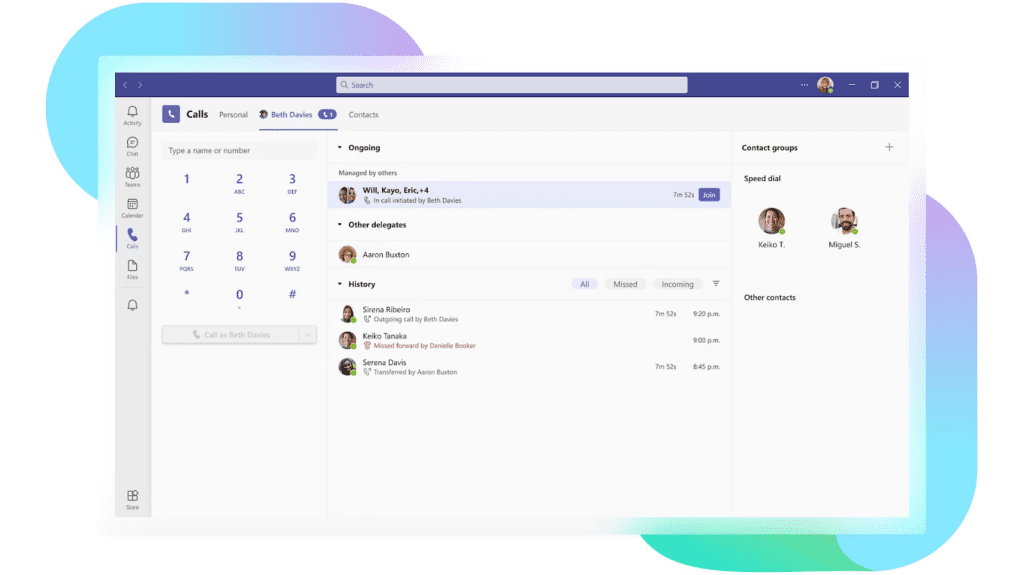
Microsoft Teams Phone Standard is an add-on feature for Microsoft Teams that enables businesses to integrate voice calling capabilities into their Teams environment. With Teams Phone Standard, companies can connect their existing telephony infrastructure—such as their traditional PBX or a third-party telecom provider.
Key Features
- Direct Routing Support: Allows businesses to connect their own telephony carrier to Microsoft Teams, offering flexibility in carrier choice.
- Operator Connect Integration: Provides simplified connectivity through certified telecom providers, reducing the complexity of setup.
- BYOC (Bring Your Own Carrier): Offers the ability to retain existing carrier contracts and phone numbers, leveraging Microsoft Teams as the calling platform.
- Advanced Call Features: Includes voicemail, call queues, auto-attendants, and call transfers.
Pricing
- Microsoft Teams Phone Standard License: Requires an additional monthly license fee per user (typically around $8 per user).
- Direct Routing or Operator Connect: Costs vary depending on the chosen telecom provider, including SIP trunking fees and configuration services.
- Overall Costs: Can be more economical if leveraging existing carrier agreements or managing large user bases.
Pros
- Carrier Flexibility: Ideal for businesses that want to continue using their preferred telecom provider.
- Advanced Customization: Offers more control over call routing and telephony infrastructure.
- Cost Efficiency: Can be more cost-effective for businesses with existing contracts and telephony hardware.
- Global Reach: Allows connection to carriers in regions where Microsoft Calling Plans are not available.
Cons
- Complex Setup: Requires configuration of Direct Routing or choosing a certified Operator Connect partner.
- Management Overhead: Businesses need to manage carrier contracts, SIP trunks, and telephony equipment.
What Is Microsoft Teams Phone with Calling Plan?
Microsoft Teams Phone with Calling Plan is a complete, cloud-based phone system integrated into Microsoft Teams. It allows businesses to make and receive calls to external phone numbers, including landlines and mobiles, by leveraging Microsoft’s own calling infrastructure.
Unlike Teams Phone Standard, which requires third-party telecom providers, Teams Phone with Calling Plan is a fully managed solution where Microsoft handles both the phone numbers and PSTN (Public Switched Telephone Network) connectivity.
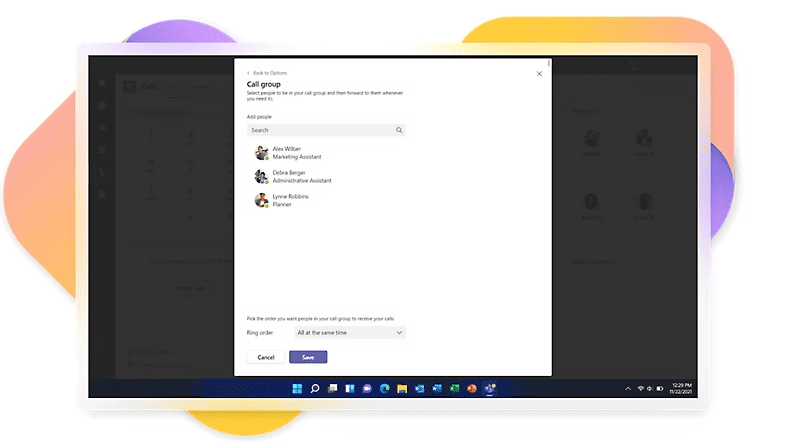
Key Features
- Integrated Calling Plan: Microsoft directly manages PSTN connectivity, eliminating the need for a separate telecom provider.
- Simplified Setup: Users receive a Microsoft-provided phone number, making deployment quicker and more straightforward.
- Domestic and International Minutes: Offers predefined packages for both domestic and international calling, eliminating the need to negotiate with third-party carriers.
- All-in-One Solution: Reduces the need for separate contracts and simplifies billing by combining calling services within the Microsoft 365 suite.
Pricing
- License Fee: Includes the Teams Phone Standard license and the calling plan, usually around $15 to $20 per user/month.
- Domestic Calling Plan: Comes with a set number of domestic minutes per user/month.
- International Calling Plan: Adds a block of international minutes, making it suitable for businesses with global operations.
- Overall Costs: Offers predictable billing but may be higher than using Direct Routing, depending on usage and region.
Pros
- Simplified Deployment: Microsoft handles the setup, making it faster to roll out.
- Unified Billing: Integrates all calling costs into the Microsoft 365 subscription, simplifying management.
- Ideal for SMBs: Best suited for small and medium businesses that want a straightforward solution without managing external carriers.
- Predictable Costs: Predefined calling plans make budgeting easier.
Cons
- Limited Carrier Choice: Businesses cannot select a preferred carrier, as Microsoft manages the PSTN connectivity.
- Higher Calling Costs: Depending on the region, Microsoft’s calling rates may be higher than those offered by local carriers.
- Geographic Availability: Microsoft Calling Plans are not available in all countries, which may limit its suitability for global organizations.
Key Differences Between Microsoft Teams Phone Standard & Microsoft Teams Phone with Calling Plan
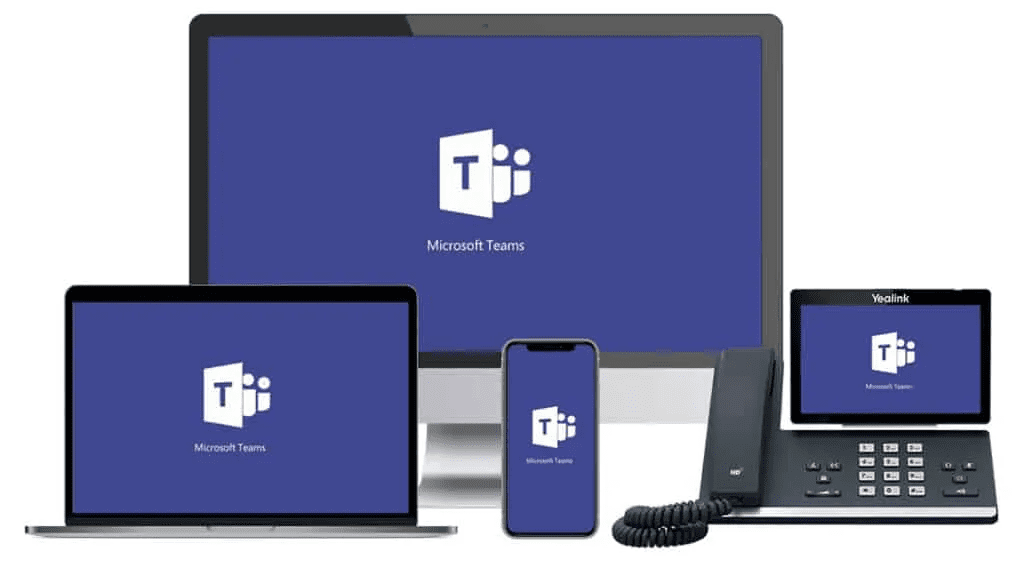
Telecom Provider Management
- Teams Phone Standard: Gives businesses the flexibility to use their own telecom provider via Direct Routing or Operator Connect, allowing them to maintain existing carrier relationships.
- Teams Phone with Calling Plan: Microsoft fully manages the calling infrastructure, providing phone numbers and PSTN connectivity without the need for an external telecom provider.
Setup and Configuration
- Teams Phone Standard: Requires more complex configuration, as businesses need to set up and manage Direct Routing or collaborate with a certified telecom provider to connect their existing phone systems.
- Teams Phone with Calling Plan: Offers a simpler, all-in-one solution where Microsoft handles the setup, including provisioning phone numbers and managing the calling plan.
Flexibility and Customization
- Teams Phone Standard: Provides greater flexibility and customization options, such as the ability to choose your telecom provider and configure advanced call routing, making it ideal for businesses with specific needs.
- Teams Phone with Calling Plan: Offers a more streamlined, out-of-the-box solution with fewer customization options, as Microsoft controls the calling infrastructure and provides predefined calling plans.
Making the Right Choice for Your Teams Phone Solution
Choosing between Microsoft Teams Phone Standard and Teams Phone with Calling Plan depends on your organization’s needs. Teams Phone Standard offers flexibility to integrate your telecom provider. Teams Phone with Calling Plan provides an all-in-one, simplified setup managed by Microsoft.
Teams Phone Standard is best for businesses needing control over call routing or operating in regions without Microsoft Calling Plans. Teams Phone with Calling Plan works well for small to medium-sized businesses looking for a quick setup and unified billing.Not sure which is right for you? ZIRO can help. Contact us today to explore how we can optimize your Teams Phone solution and improve your organization’s communication efficiency.
Ready to take your unified communications from headache to hassle-free?
No throwing darts at proposals or contracts. No battling through the back-end. No nonsense, no run-around.