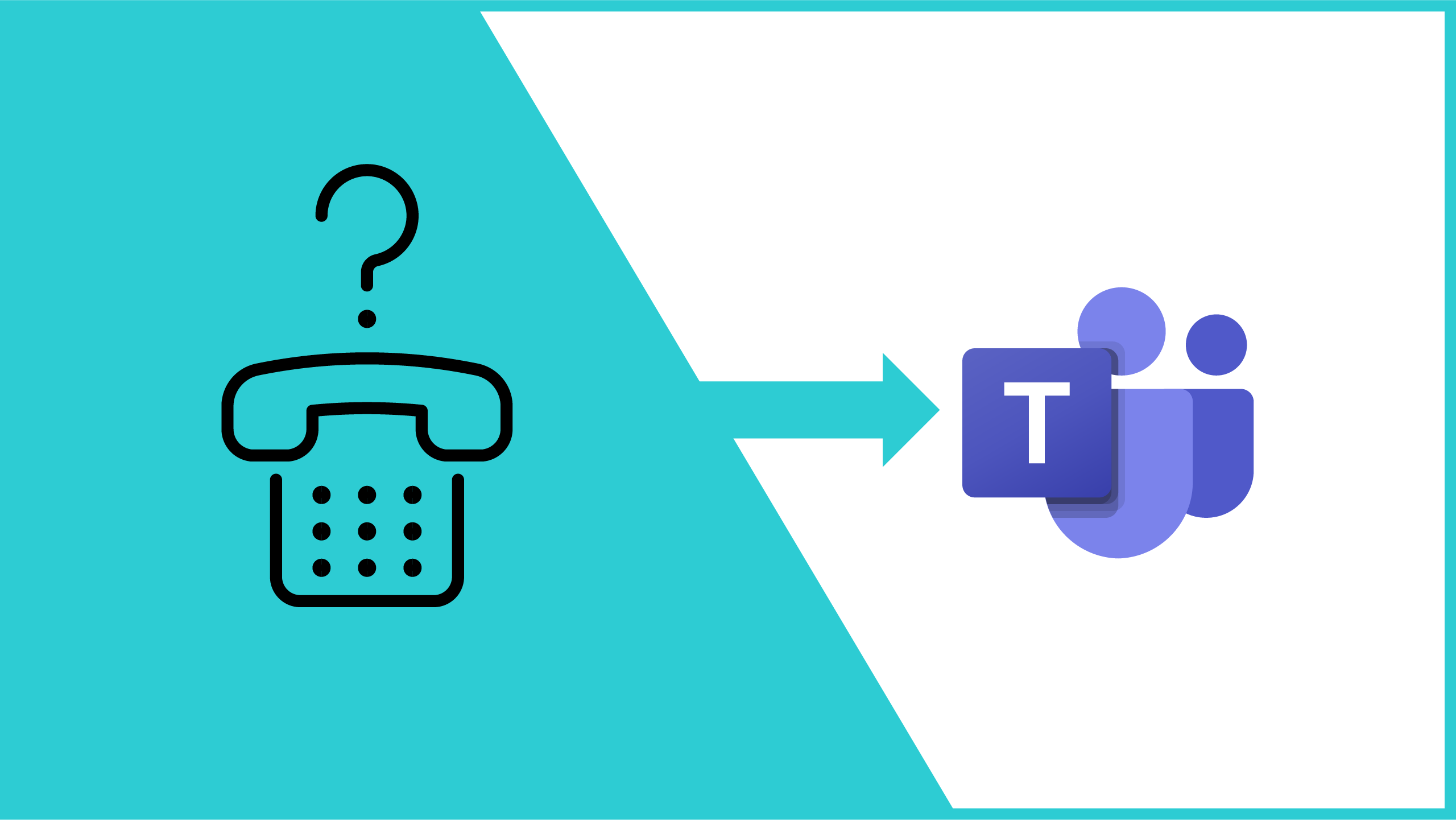
Preparing to migrate to Microsoft Teams is an enormous undertaking. If you’re thinking about switching over, you need to understand all the facts about this UC behemoth. In this article, I’ll walk you through the good, the bad, and the ugly so you can decide if a Microsoft Teams migration is right for your business.
Know what you’re looking for? Skip ahead:
TL;DR
- Microsoft Teams is a unique and dominant player in the Unified Communications (UC) industry with its own strengths and weaknesses.
- It is a popular UC platform thanks to its integrations with other Microsoft products, its simple interface, and how easy it is to add if you are already in the vendor’s ecosystem.
- Despite its strengths, Microsoft Teams is not immune from some hassles, including its complicated administrator user experience, and its difficult-to-use scripting language.
- ZIRO is here to help you understand all your options and make your Microsoft Teams migration seamless and simple.
The Good, the Bad, and the Ugly of Microsoft Teams
Since its introduction in 2017, Microsoft Teams has quickly established itself as a leader in Unified Communications, particularly for large organizations.
The journey to get there, however, has been anything but conventional.
Unlike other UCaaS platforms, Teams was first launched as a desktop collaboration tool. It was only later that it moved into the UC space. This gave Microsoft a different perspective on collaboration, especially compared to other vendors. While most of the industry was focused on Telephony and video and then desktop application integration, Microsoft entered the UC landscape in the opposite direction.
Doing things differently has paid off. Today, Teams is used by over 500,000 organizations, including an estimated 91 of the Fortune 100. It is currently used by a whopping 270 million monthly active users.
If you’re also thinking about preparing to migrate to Microsoft Teams, you need to understand exactly what to expect.
With that in mind, let’s go through some things they do well, some areas that could use some improvement, and finally some major hassles that you should know about. Let’s dive in!
💡 Migrate to Microsoft Teams from CUCM the ZIRO-Hassle way. Get started with a free UC Report Card or ask about an in-depth UC Assessment tailored for your organization. Click here to learn more.
The Good: What Microsoft Teams Does Well
Integrations with the Microsoft Ecosystem
No one does software like Microsoft. Office 365 is used by over a million companies worldwide, with over 731,000 companies in the United States alone. This gives Teams a huge advantage, as it naturally integrates with Office, SharePoint, and countless other Microsoft products. Users can edit most documents directly in Teams without having to download, edit and upload them again. Users can share files, organize meetings from their calendar, and sync with other Office apps like OneNote, OneDrive, and more. This improves collaboration and communication while simultaneously maximizing your Microsoft Investment by aiding in the adoption of Office 365. Integration with Microsoft 365 makes the platform the market leader in video conferencing and digital workspace integration.
Meet, Chat, Call, and Collaborate in One Place
Unlike other vendors like Zoom or Slack, Microsoft Teams brings everything into one single application, making collaboration easy and organized. Bringing together different tools into all-purpose, omnichannel collaboration hubs will allow employees to switch seamlessly between video chat, instant messaging, email, and document collaboration. Administrators can also organize webinars and large meetings with up to 10,000 participants.
As a video conferencing solution, the video and audio quality are fantastic without consuming huge amounts of data. Microsoft Teams also provides the full range of features expected from a leading video conferencing software provider, including screen sharing and call recording, live captions, background blur technology, and chat functionalities. The messaging features are also a strength for Teams, notably in how clean and simple it usually is.
Licensing
Microsoft does a really good job with licensing for Teams and makes it convenient and easy for their existing customers to add Teams to their existing products. For example, if you already have an E3 or E5 license, you might have much more included in that than you realize. A Microsoft phone system might already be included or, if you move over to Teams, you might see a minimal increase in the cost of your license compared to going with a completely different vendor for your telephony (like Cisco). This is part of the reason Teams is growing so quickly – many companies already have a foot in the door and so it is a natural fit to migrate to Microsoft Teams for their UC as well.
Unrivaled R&D
As a Fortune 100 company themselves, Microsoft has all the resources you could ask for. Like most of their products, Teams is an evolving solution constantly adding more apps, better integration, and further improvement every day. This doesn’t just include Office 365 – there are also countless integrations and apps from other partners like Trello, InVision, and SurveyMonkey, to name a few. You can see a full list of apps and useful integrations right here.
Top-Notch Security
Microsoft Teams is built on the Microsoft 365 and Office 365 hyper-scale, enterprise-grade cloud, delivering the advanced security and compliance capabilities we’ve come to expect from them. Teams enforces team-wide and organization-wide two-factor authentication, single sign-on through Active Directory, and encryption of data in transit and at rest. Files are stored in SharePoint and are backed by SharePoint encryption. Because Teams works in partnership with SharePoint, OneNote, Exchange, and more, your team should be comfortable managing security in Microsoft 365 or Office 365.
Users Love it
Microsoft Teams is known for its simplicity, intuitive user interface, and integrations with other familiar Office 365 applications. It is designed to be easy to learn and use so users can concentrate on performing their jobs more effectively. If software reviews are anything to go by, Teams seems to generally achieve this goal, as it currently has a 4.4-star rating on Capterra and an 8.1 out of 10 on TrustRadius.
The Bad: What Could be Improved
Limited Insights
As you might expect, Microsoft collects and store a lot of data about Teams, which is a plus. However, the actual reporting available is somewhat limited. While we expect this to improve in the future with tools like Power BI, access to Teams’ data is fairly minimal.
Native Contact Center
Unfortunately, Microsoft Teams does not currently offer a true native Contact Center. The platform does offer call center-type features like call center-type features like call queuing, auto attendants, and shared voicemail. However, it has limited reporting and no advanced features like skills-based routing. Teams’ integration with 365 Dynamics, meanwhile, is still relatively basic from a Contact Center features perspective and isn’t ready for larger, more complex environments.
To their credit, this is slowly starting to change. In July 2022, Microsoft announced its Digital Contact Center Platform, which will be powered by Nuance AI, Teams, and Dynamics 365. It’s not generally available yet, it’s worth keeping an eye on.
Bloated Teams Client
Despite performance improvements over the past few years, the Teams client still has extremely high resource requirements and uses a lot of RAM. Users might find it uses up most of the available resources or even experience random freezing or crashing. Part of these issues stems from the fact that Microsoft Teams relies on the Electron platform. As a result, it needs to constantly load a relatively large number of libraries. If you want to learn more, you can read this guide on how Teams uses memory.
Poor Support for Devices
One of the biggest challenges in a Microsoft Teams migration is device support. These devices include but aren’t limited to:
- Intercoms (door openers, elevator systems, etc…)
- Modem connections
- Fax machines
- Desk phones
- Physical room configurations
Your company may have some (or hundreds) of these devices and it may not always be possible to replace them (you might not even want to do so from a financial perspective). Microsoft does have some resources on its website on how to use analog devices with Direct Routing to provide a PSTN connection so users can make and receive external phone calls on any device using Teams, but this might not meet your organization’s needs.
For physical room setups and desk phones, Microsoft does offer options for these too (like MS Teams Rooms), but the hardware components for these are built by 3rd-party companies (like Poly, Yealink, and Logi) which run software built by MS. This ultimately makes getting support a frustrating and inconsistent experience.
The Ugly: Microsoft Teams’ Biggest Hassles
It’s Complicated and Overwhelming for Administrators
While Teams is usually simple and clean for users, administrators often have a vastly different experience. This is because user experience and back-end settings can be quite overwhelming at first. With so many features, integrated applications, and third-party options available with Microsoft Teams, business leaders will need to spend considerable time learning about the platform before they roll it out to the wider organization. There are, perhaps unsurprisingly, few equivalencies between Teams and other UC vendors (like Cisco, for example). This leads to a great deal of uncertainty about what feature gaps organizations might experience when attempting to migrate a PBX or CUCM to Teams.
To further complicate things, telecommunications providers will often end their support at the connection point to Teams, forcing you, the customer, to handle the PBX setup and any issues with Microsoft on your own. At ZIRO, we bridge this gap by supporting you throughout the entire process, not just one part of it.
Complex PowerShell Scripts
PowerShell, Microsoft’s scripting language, has a lot of powerful capabilities, notably in its ability to automate complicated tasks. For larger, more complex environments, it is usually a necessary addition to your IT team’s toolbox if you’re moving to Teams. Unfortunately, PowerShell is cumbersome and tedious to use, and the high learning curve makes it impossible to delegate basic tasks such as provisioning and user management to your helpdesk (we can help with this too!).
Calling for Microsoft Teams
While Teams’ phone system is perfectly adequate for organizations with basic telephony needs, it isn’t nearly as feature-rich as other UC vendors like Cisco and RingCentral. If your employees are power users of your phone system, you might be a little underwhelmed with Teams. If you decide to make the leap anyways, you will also likely need to negotiate and manage multiple contracts, global providers, and support processes. This can stall the project and be a huge source of frustration. Thankfully, there’s a better way.
💡 Migrate to Microsoft Teams from CUCM the ZIRO-Hassle way. Get started with a free UC Report Card or ask about an in-depth UC Assessment tailored for your organization. Click here to learn more.
Should You Migrate to Microsoft Teams?
Unfortunately, there’s no easy answer to this. Every business has different UC needs. However, by understanding what it can offer you, as well as its drawbacks, you can decide to migrate to Microsoft Teams with confidence.
If you have questions about anything we’ve covered here or need help making the move to Teams, you can contact us here or call +1-844-940-1600.
Ready to take your unified communications from headache to hassle-free?
No throwing darts at proposals or contracts. No battling through the back-end. No nonsense, no run-around.



