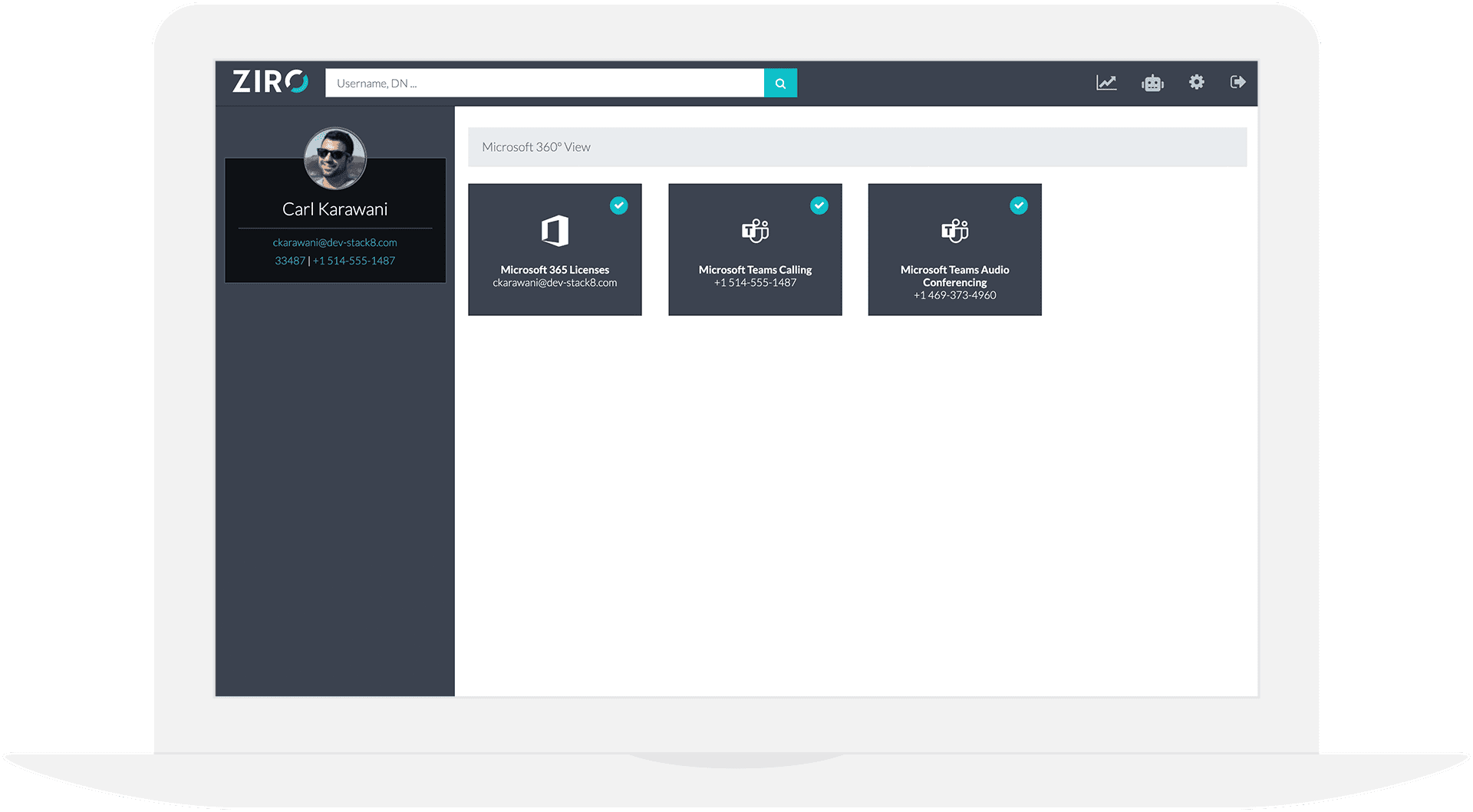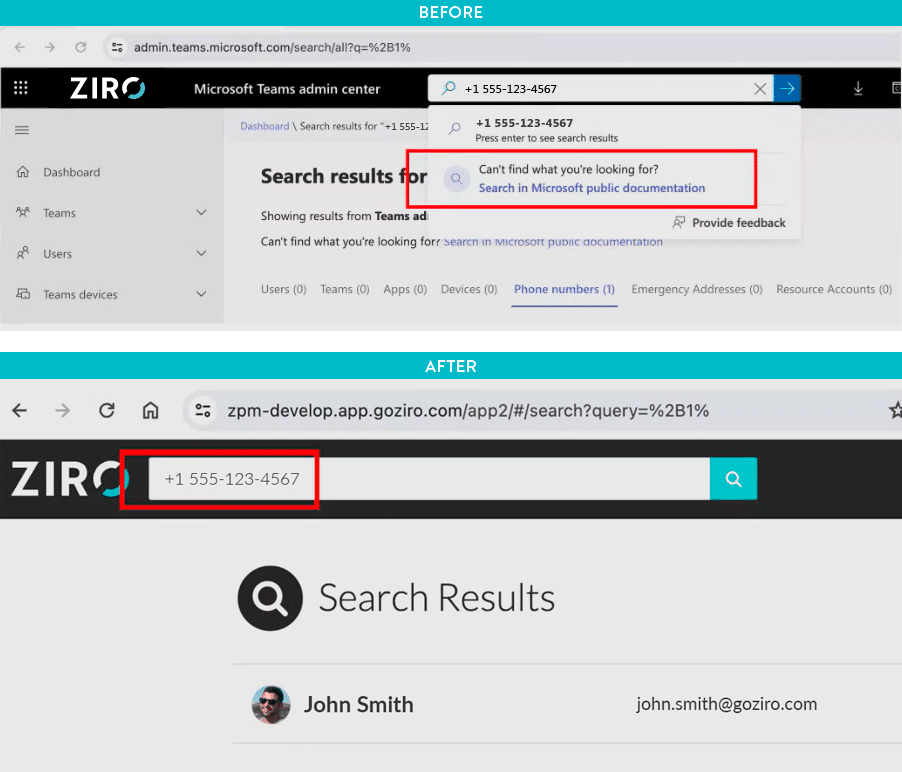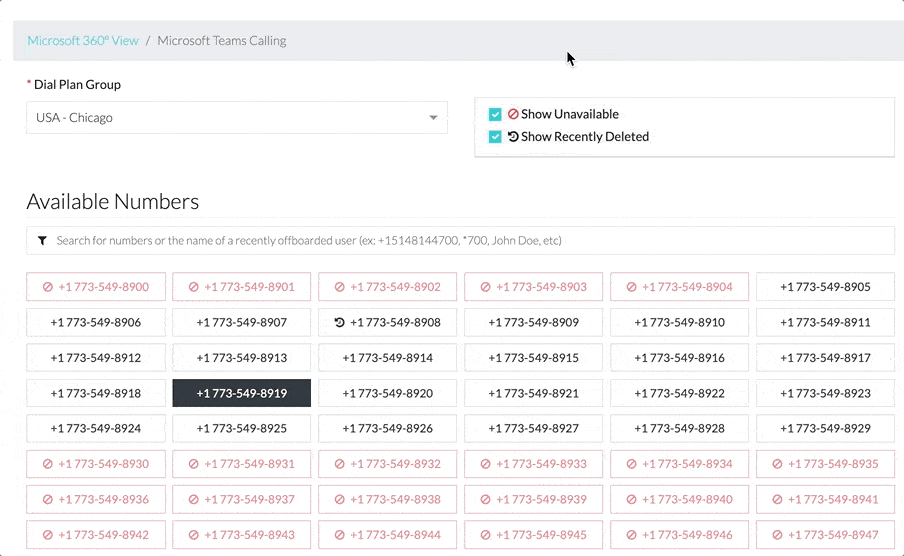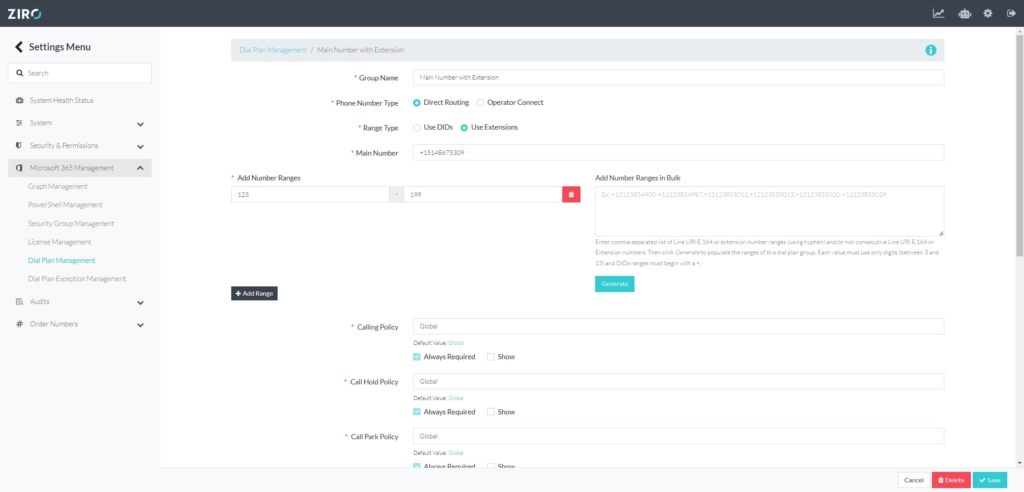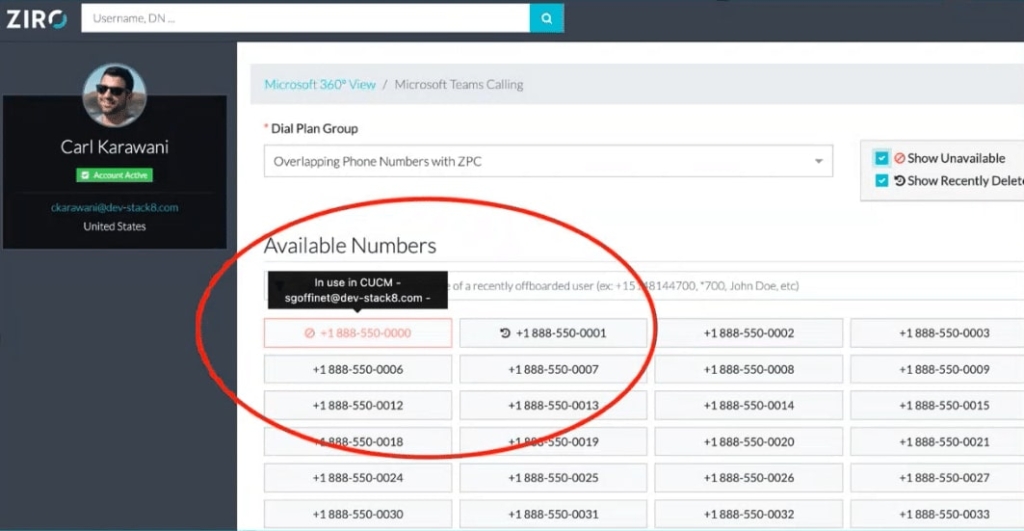Automate Microsoft Teams Provisioning

ZIRO makes managing a Teams Phone System the most straightforward thing on your to-do list.
View and update all services from a single screen without navigating through pages or menus.
Easily assign Teams licenses (ex. Phone System, E3, E5) as your workforce changes.
Breakaway from managing your UC platform using spreadsheets, jobs, and templates.
Limit user access to the numbers your helpdesk can and should manage.
Quickly identify potential issues or misconfigurations and correct them instantly.
Enhanced Search
Do you get support tickets with only phone numbers to identify the user? If you do, we’re sure you noticed that you can’t search on a number. Teams is built around a name-centric search.
To find the user by number today, you must either go to the TAC and build a filter with several attributes or use PowerShell. Either method is cumbersome and time-consuming.
With ZPM, you can search for the number, and voilà, there’s the user. The search result displays their name, number, and email address, saving you tons of time when processing tickets.
Dial Plan Management
Managing your dial plans in the Teams Admin Center (TAC) can be painful, especially when doing Direct Routing because the TAC doesn’t have visibility to all your numbers.
ZIRO provides visibility into all the numbers you own, whether those numbers are with ZIRO or another carrier, regardless of the PSTN connectivity type (Operator Connect or Direct Routing).
Stop wasting time consulting and updating outdated spreadsheets to identify available numbers. ZIRO’s Dial Plan Manager works like an airplane seat selector, showing you all the available & unavailable numbers making it easy to find the next number to assign.
Automate DID Porting
Are you tired of rejected port requests and lost days? ZIRO streamlines the entire process. ZPM’s intuitive user interface ensures your helpdesk can efficiently request porting. ZPM’s real-time validation eliminates back-and-forth, saves time, and reduces errors.
Gain complete transparency to the status of port orders placed with ZIRO.
No templates, no Excel headaches – just smooth porting.
Bulk Microsoft Teams Provisioning
ZIRO’s bulk provisioning efficiently migrates users into Microsoft Teams. Reduce the time required to migrate from your legacy PBX to Microsoft Teams from hours to minutes.
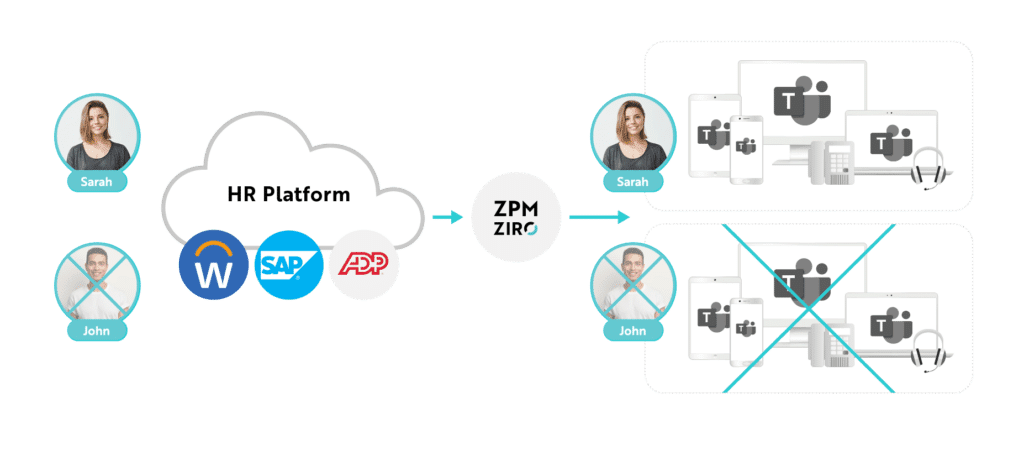
Automated & Help Desk Microsoft Teams Provisioning
Are your UC engineers manually provisioning and de-provisioning users from spreadsheets? Most UC provisioning is manual and prone to errors that can cause service disruptions.
Automate provisioning of Teams Phones to end-users when updates are made to Active Directory or through integrated ITSM actions with zero-touch
You can also enable your helpdesk to manage O365 licenses, DIDs, dial plans, policies, voicemail, recording, and more with a few mouse clicks. At the same time, your helpdesk can assign security group membership to ensure compliance.
Take the inefficiencies out of provisioning, free up your resources, drive adoption, and optimize your UC investment.
Microsoft Teams Provisioning
What Policies Can You Automate?

Extension Dialing
Microsoft Teams prioritizes user-centric calling. Simply search for a name and click to make a call, moving away from traditional extension-based systems like Cisco or Avaya.
Enabling extension dialing in Teams is complex, requiring intricate rules across dial plans. However, many users are adept at extension dialing, finding it more accessible than name searches, especially on non-screen or SIP gateway phones that lack directory access.
ZIRO’s ZPM, combined with our DRaaS offering, simplifies extensions, allowing effortless extension dialing without creating, copying, or maintaining rules, thanks to its unique call routing architecture. This results in a seamless, error-free experience.
See ZPM Live
Compliance Recording
For highly regulated industries like healthcare, finance, and legal, call recording acts as a safeguard against potential legal challenges and is a crucial compliance tool.
With ZPM’s Dubber integration, users can record Teams calls or video conferences and replay, analyze, and extract actionable insights.
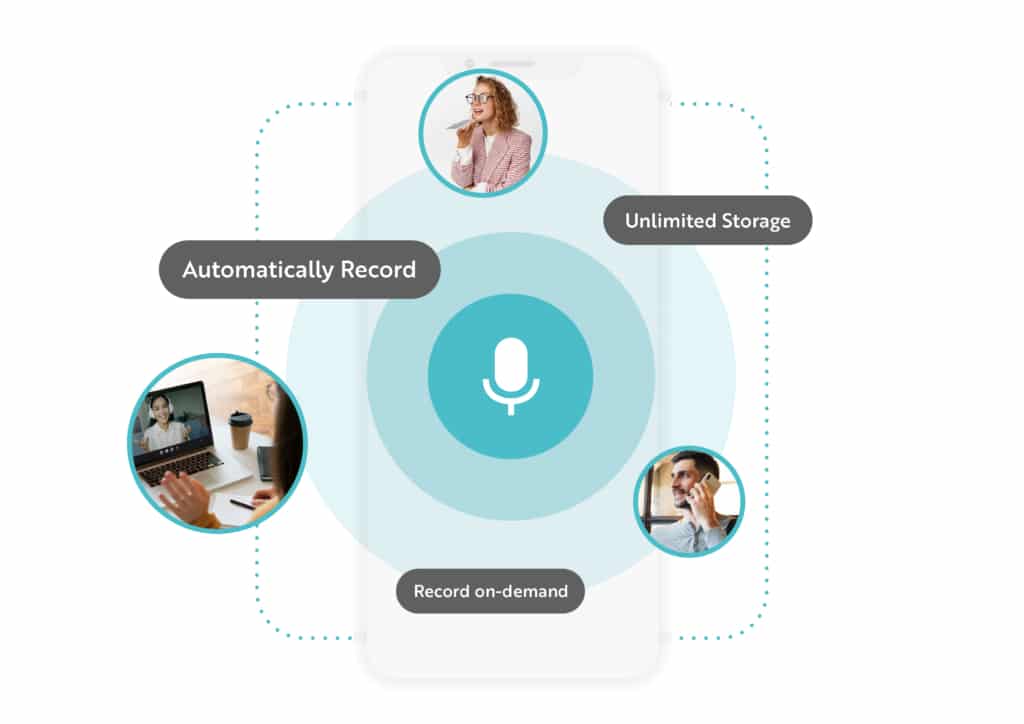

Microsoft Teams Provisioning Active Directory Sync
Have you found the numbers you assign in Teams aren’t reflected in your on-prem Active Directory? This data gap causes a cascading set of issues impacting your Auto Attendant, other Microsoft tools, and third-party integrations.
Bridge the gap between Microsoft Teams and on-prem Active Directory effortlessly. ZPM automatically updates Active Directory based on changes in Teams. With up-to-date AD, the corporate directory always contains the correct format, ensuring Microsoft and third-party tools display the right information and route extensions to the right person.
Unified Dial Plan Management (Cisco & Microsoft)
Managing numbers between CUCM and Microsoft Teams is challenging for users in hybrid environments. It’s difficult to assign a number in teams without first double-checking that it is not set in CUCM or vice versa.
ZIRO offers a single pane of glass for managing dial plans across CUCM and Teams. Validate DID ranges and assign numbers in CUCM or Teams without making mistakes.
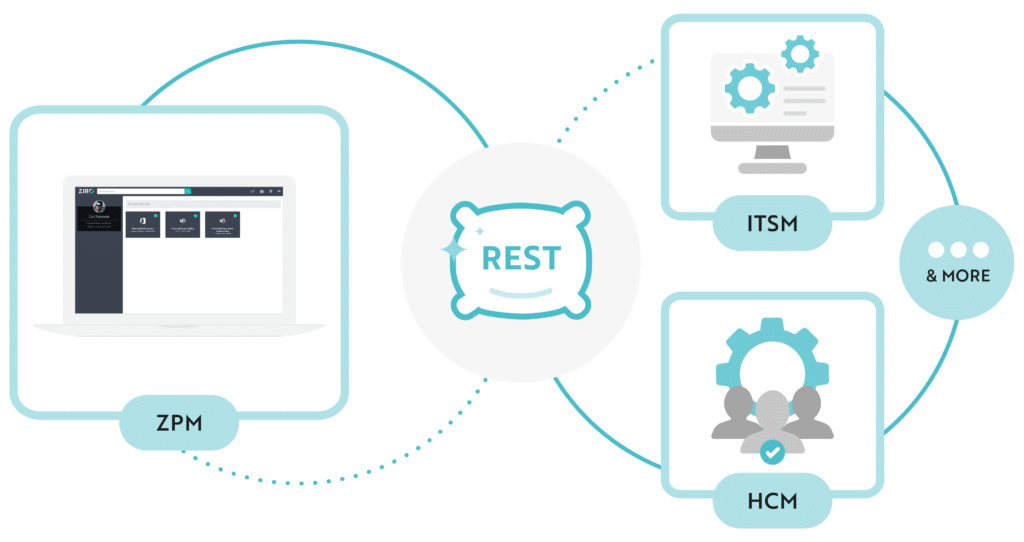
RESTful APIs
ZPM’s Restful APIs enable easy integration of telecom management with the rest of your IT infrastructure. Integrate ZPM with IT tools like ServiceNow, ZenDesk, WorkDay, etc.
Microsoft Teams Provisioning Audit Trails
Keep a comprehensive audit trail of all adds, moves, and changes. This trail includes details such as who made a change, what the change was, and when it was made. The benefits of maintaining such an audit trail include:
- Enhanced Security: Helps identify unauthorized or suspicious activities, improving overall system security.
- Compliance: Assists in meeting regulatory requirements by providing a clear history of data handling and changes.
- Error Tracking: Facilitates quick identification and correction of errors, improving system reliability.
- Accountability: Establishes clear responsibility for changes, fostering accountability among users.
- Performance Analysis: Enables analysis of changes over time, aiding in understanding the impact on system performance and user experience.

ZIRO makes onboarding and offboarding quick and simple. Manage all your MACDs and DIDs with one click.
Automate tasks with ZIRO-touch provisioning. Set up provisioning and device modifications without manual intervention.

ZIRO is a certified Microsoft Solutions Partner and specializes in Teams Phone solutions. Look for us on the Microsoft Marketplace.
Get the ZIRO for Microsoft Teams Provisioning data sheet.


Ready to take Teams Calling from headache to hassle-free?
No throwing darts at proposals or contracts. No battling through the back-end. No nonsense, no run-around.