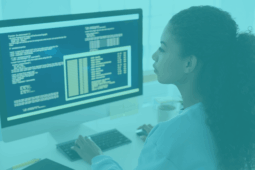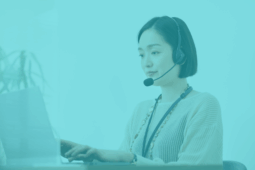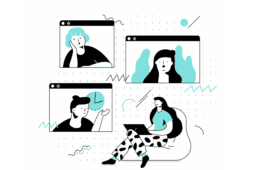Microsoft Teams SBC (Session Border Controller) Explained: What It Is and How It Works

Microsoft Teams has quickly become a powerhouse for collaboration. However, when it comes to connecting calls outside your organization, Session Border Controllers (SBCs) play a crucial role.
Whether your setup includes Microsoft Teams Direct Routing or a hybrid telephony system, SBCs enable secure and seamless external communication with the public switched telephone networks (PSTN) and VoIP systems.
So, what exactly does an SBC do for Microsoft Teams, and why is it essential for your business?
In this article from ZIRO, we’ll break down what SBCs are, how they work with Microsoft Teams, and why they matter. Whether you’re a business owner, tech enthusiast, or simply curious, you’re in the right place.
What Is a Microsoft Teams SBC?
A Session Border Controller (SBC) is a software solution that manages and protects voice-over-IP (VoIP) calls and unified communications (UC) sessions as they pass between different networks.
It acts as a gatekeeper, controlling the flow of real-time communication like voice and video calls, between your internal network and external systems.
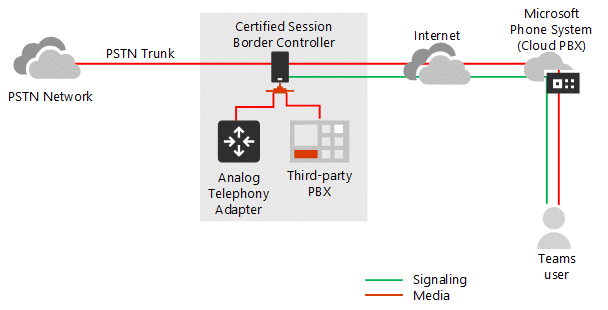
In a Microsoft Teams Direct Routing setup, an SBC connects Teams to traditional phone networks (PSTN) or VoIP systems, enabling external calls. Additionally, SBCs provide vital functions like security, call routing, and traffic flow management.
Benefits of Using a SBC with Microsoft Teams
Why consider an SBC for Microsoft Teams? Let’s take a look at a few of the benefits:
- Cost savings: An SBC lets you bypass Microsoft’s default Calling Plans by using Direct Routing to connect to your PSTN via a SIP trunk. Companies can then choose cost-effective telecom providers, negotiate better rates, and avoid being tied to a single vendor.
- Scalability: SBCs offer the flexibility to scale your communication system as your business grows without needing hardware upgrades. They also integrate with multiple carriers and first-rate call routing, providing an adaptable communication setup that grows with your needs.
- Enhanced security: SBCs protect MS Teams against threats like denial-of-service (DoS) vulnerability, toll fraud, and eavesdropping. They ensure that only authorized traffic enters your network. Additionally, SBCs encrypt all voice and data transmissions, maintaining your company’s privacy and integrity. It’s worth noting that an SBC can help you comply with regulations like HIPAA and GDPR.
- Improved call quality: SBCs optimize call quality by managing bandwidth and prioritizing communication traffic. Features like call admission control and traffic shaping deliver clear, uninterrupted communication, even during periods of high network usage.
Now that we’ve gone over the benefits let’s get your SBC up and running.
How to Implement an SBC for Microsoft Teams
Microsoft requires a Session Border Controller (SBC) for SIP Trunking via Direct Routing in Teams. This ensures secure, reliable connectivity between your telephony system and Teams.
Here are a few tips to help you get started:
1. Assess Your Communication Needs
Start by evaluating your current and future communication needs. Determine whether Direct Routing is the right solution for your setup, and identify how many external lines and locations need to be connected.
2. Choose an SBC Provider
To ensure a smooth and secure communication setup, select a Microsoft-certified SBC provider with a proven track record. Partnering with a trusted expert in Microsoft Teams integration like ZIRO can simplify this process.
Consider the following factors when making your decision:
- Compatibility: Verify the provider is certified by MS for Teams and meets your company’s needs. Look out for Microsoft Teams calling specialists.
- Security features: Choose an SBC with strong security, including encryption, firewall protection, and defense against DoS attacks.
- Scalability: Make sure the SBC solution can grow with your business, whether you’re a small company or a large enterprise.
- Support and service: Choose providers that offer customer support, regular software updates, and quick issue resolution.
- Cost: Compare pricing models, but ensure the provider offers essential features, flexibility, and scalability that align with your budget.
3. Procure Necessary Licenses
Before getting started, make sure you have the right Microsoft 365 licenses set up. For users who need to make external calls through Teams, you’ll need Teams Phone licenses along with Direct Routing capabilities.
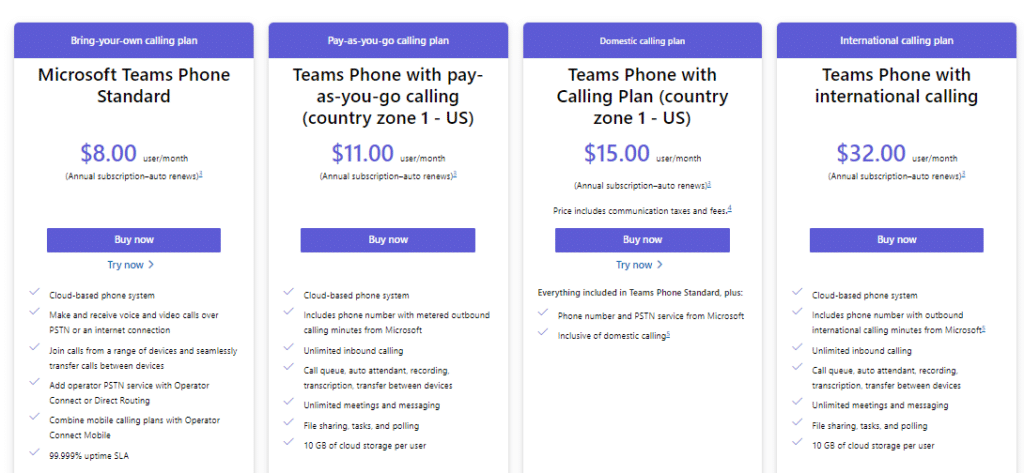
4. Set up SIP Trunking
Establish a SIP trunk connection between the SBC and your preferred telecom provider. This connection allows external phone calls through Microsoft Teams by linking to the Public Switched Telephone Network (PSTN).
5. Connect SBC to Microsoft Teams
Once your SBC is selected and in place, configure it to connect with Microsoft Teams via Direct Routing. Follow Microsoft’s guidelines, including configuring DNS, setting up certificates, and adjusting firewall settings for secure and reliable communication.
Looking for more guidance? At ZIRO, we offer fully managed services as well as guided implementations that help reduce the stress involved with this highly technical (yet crucial) process.
6. Test, Monitor, and Optimize
After configuring your SBC, thoroughly test your MS Teams phone system to confirm that calls are routing correctly, audio quality is clear, and security measures are functioning as intended. This step is necessary for identifying and addressing any issues before full deployment.
Once the SBC is live, ongoing maintenance is essential. Regularly monitor quality, security, and network performance. Adjust traffic routing and call flows as necessary to optimize performance and keep an eye on network usage to prevent congestion.
Microsoft Teams SBC Best Practices
- Regular software updates: Update your SBC software to protect against security vulnerabilities and improve performance. ZIRO releases updates frequently to address security concerns and boost functionality.
- Traffic prioritization: Use call admission control and traffic shaping features to prioritize Microsoft Teams video calling over other network traffic. This ensures consistent call quality, even during periods of high bandwidth usage.
- Monitor performance: Continuously monitor the performance of your SBC and Teams. Use monitoring tools to track call quality, traffic flow, and security events.
Let ZIRO Streamline Your Microsoft Teams SBC Setup
Setting up an SBC for Microsoft Teams can be complex, but with ZIRO, it doesn’t have to be. We simplify the entire process, from initial configuration to ongoing management, guaranteeing seamless integration and optimal performance. Whether you need help with direct routing, call routing, or security management, ZIRO’s team of experts takes the stress out of SBC deployment. Schedule a free consultation or request a quote today!
Ready to take your unified communications from headache to hassle-free?
No throwing darts at proposals or contracts. No battling through the back-end. No nonsense, no run-around.