NOTE: SMACS is now ZIRO Provisioning
Provisioning users and services within Cisco CUCM can be a challenge. This video offers the viewer an introduction to SMACS (Stack8 Moves, Adds, and Changes System) and shows you just how easy to perform moves, adds, and changes within Cisco UC applications.
About SMACS Provisioning Tool for Cisco UC
SMACS is designed to ease organizations through the complexities of managing Moves, Adds, and Changes (MAC) for both users and devices. The solution can make changes in seconds across your entire user base instead of hours. The user interface is so intuitive that you can push all MAC-related functions to the help desk or level 1 support – thus freeing up senior, highly skilled, and valuable resources.
SMACS Feature Set
360° View: The redesigned user interface displays all active services for any given user, providing quick access to make any Moves, Adds, and Changes within Cisco UC systems.
Add or Remove Services with a single click: SMACS 4.0 enables the administrator to add or remove devices or services with a single click.
Full Field Customization
- Show or Hide: Decide which fields or services should be shown to the user.
- Required: Choose which fields are required.
- Default Values: Provide default values for any field.
- Drop Downs: Select and order the values of any drop-down.
- Text Field: Ensure text fields (ex. Descriptions, Labels) follow your company standards.
Field Validation: Provides instant feedback when loading any of the user’s services. This helps you quickly identify misconfigurations or see when the field doesn’t follow your Company’s standards.
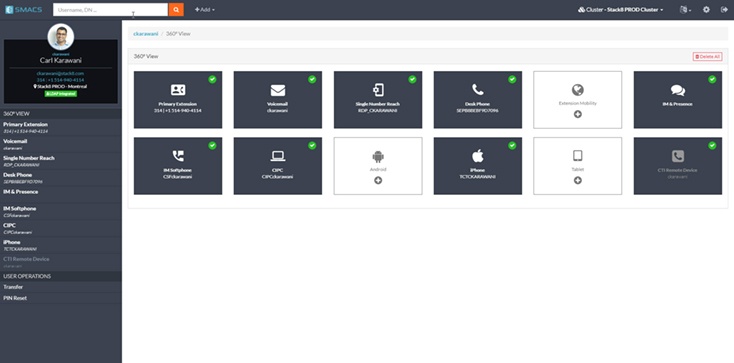
Ready to take your unified communications from headache to hassle-free?
No throwing darts at proposals or contracts. No battling through the back-end. No nonsense, no run-around.



