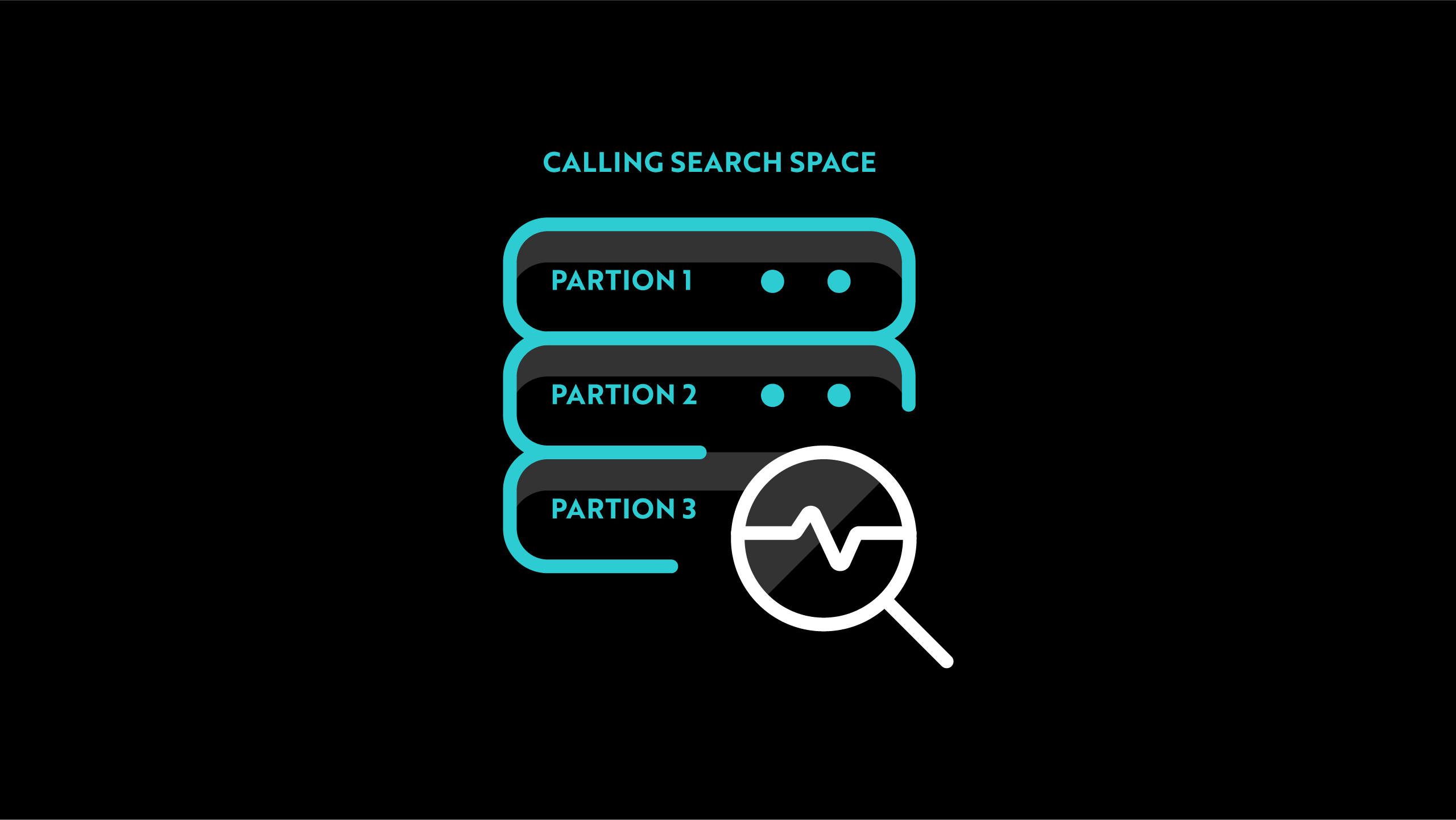
Fixing problems with your Cisco phone system’s dial plan requires understanding the different ways it can break. One crucial aspect of the dial plan is the Cisco Calling Search Space and Partitions. Before troubleshooting, we must understand how they work. In this article, we’ll examine the basics of the Cisco Calling Search Space and Partition configuration including the common issues that arise.
Cisco Unified Communications Manager (CUCM) relies on Partitions and Calling Search Spaces. To solve dial plan issues, we must first grasp how they interact.
Partitions
Partitions are used to logically segregate directory numbers in your system. Every Directory Number, Route Pattern, and Translation has an associated partition.
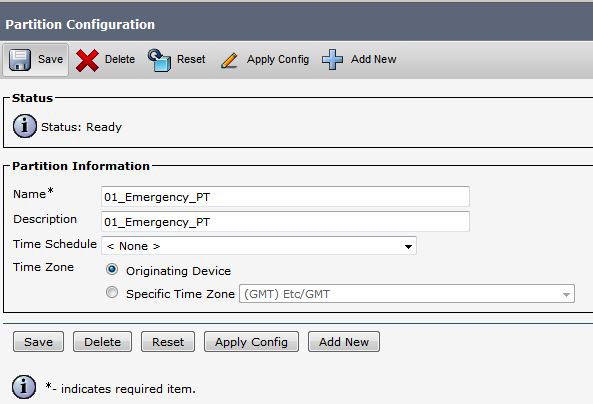
Calling Search Space
A Calling Search Space (CSS) is like a set of rules that tell a device which phone numbers it can call. If a device doesn’t have a CSS or if its CSS doesn’t have any phone numbers listed, then the device won’t be able to make any calls.
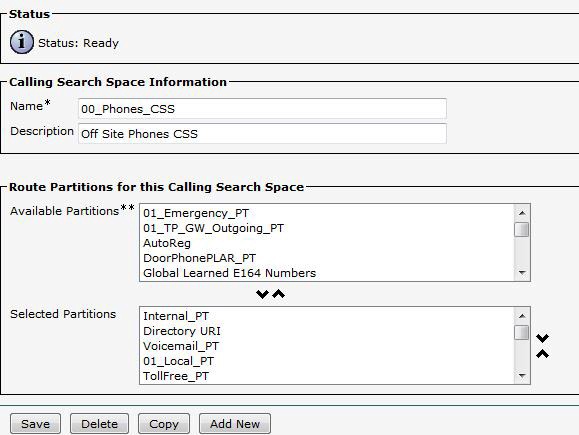
When a new call is made, the line and device CSS are combined in that order, and a pattern is matched in the following order:
- Most specific match with priority.
- Most specific match without priority.
- If equal, Partition order in the CSS.
Issue Resolution
Issue #1
You have a new user who complains they are not able to dial certain extensions.
HOW TO FIX
- Go to the device configuration of User A.
- Validate that the device is configured with a Calling Search Space.
- Check the Partition associated with User B’s directory number.
RESOLUTION
- Validate that the Partition of User B’s directory number is configured in Device A’s Calling Search Space
- If the line appears with multiple entries in the Route Plan Report, that could be the source of our issue. Check to see if the Calling Search Space of User A’s device contains multiple of these partitions.
Issue #2
User complains that when they call a specific number, there is a significant delay before the phone starts ringing.
RESOLUTION
- Validate if there is another pattern with equal or greater priority for which the pattern is longer than the user’s, but the initial digits are the same.
- In this case, CUCM would then wait for more digits to see if it matches the longer extension — this delay is referred to as the “interdigit timeout”. Either set the user’s pattern to priority or delete the other pattern.
EXAMPLE
- User: 4553
- Problematic pattern: 45531
TIP: Dialed Number Analyzer is a good tool for diagnosing these types of issues.
- Connecting to DNA:
https://<<cucmipaddress>>/dna - This tool allows you to simulate the logical path that a call will take from a given device.
Final Thoughts
The inability to dial certain extensions plus the significant delay before the phone starts ringing are common issues. In both cases, you have to validate the Partition and Calling Search Space configurations. You may also have to adjust the priority of patterns. Use the Dialed Number Analyzer tool to help you diagnose these types of issues.
Should you require assistance with dial plan architecture or implementation, check out our software solutions and managed services.
If you have any questions about this article or want to dive deeper into diagnosing your UC dial plan, schedule a call with a ZIRO UC expert or call +1-844-940-1600. We love a good conversation.
—
Editor’s Note: This post was originally published on May 9, 2017
Ready to take your unified communications from headache to hassle-free?
No throwing darts at proposals or contracts. No battling through the back-end. No nonsense, no run-around.



