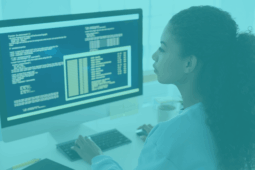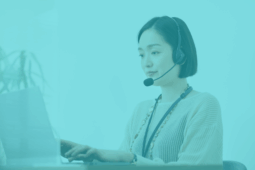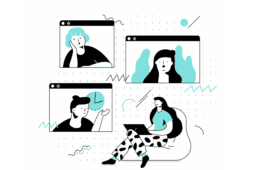Quick Summary
Can Microsoft Teams Phone fully replace traditional phone systems? Does it have the features you need to run your business? What are the benefits, and potential limitations of using Microsoft Teams?
As businesses navigate digital transformation, hybrid workforce, security, and integrating AI into their existing IT structure, understanding how Teams Phone can simplify communication while reducing costs is crucial. For more insights and personalized advice, visit ZIRO’s resources page to learn how to maximize your Teams integration.
The Growing Need for UC Solutions in Business
Businesses are increasingly replacing traditional on-premise phone systems with cloud-based unified communications platforms to reduce hardware maintenance costs, enable remote work capabilities, and integrate voice, video, and messaging into a single interface.
Traditional PBX (Private Branch Exchange) phone systems, though reliable, are costly and lack flexibility. Microsoft Teams Phone offers a modern alternative by consolidating communication tools into one platform that is already used by most organizations.
But can it fully replace your existing phone system?
This ZIRO guide explores the potential, features, and limitations of Microsoft Teams Phone and how it could be the right fit for your organization.
Who is Ziro?
ZIRO brings proven expertise in Microsoft Teams Voice migrations, with a track record of successful transitions across diverse industries.
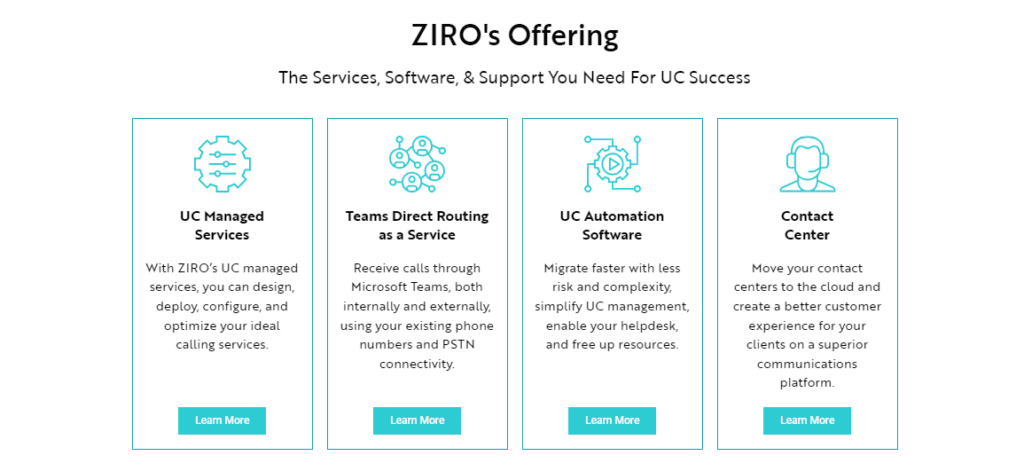
We’ve built specialized automation tools that eliminate common migration headaches and streamline deployments. Our deep knowledge of unified communications means we understand how to integrate Teams Phone into your existing infrastructure.
We excel at solving complex enterprise challenges—from meeting strict compliance requirements to configuring advanced call routing. Our team guides strategic planning, optimizes costs, and ensures your Teams Phone system aligns with business needs.
What Is Microsoft Teams Phone?
Microsoft Teams Phone integrates voice calling into the Teams platform, transforming it from a collaboration tool into a complete communication system. It handles internal and external voice calls, video meetings, and voicemail within one platform, replacing traditional phone systems.
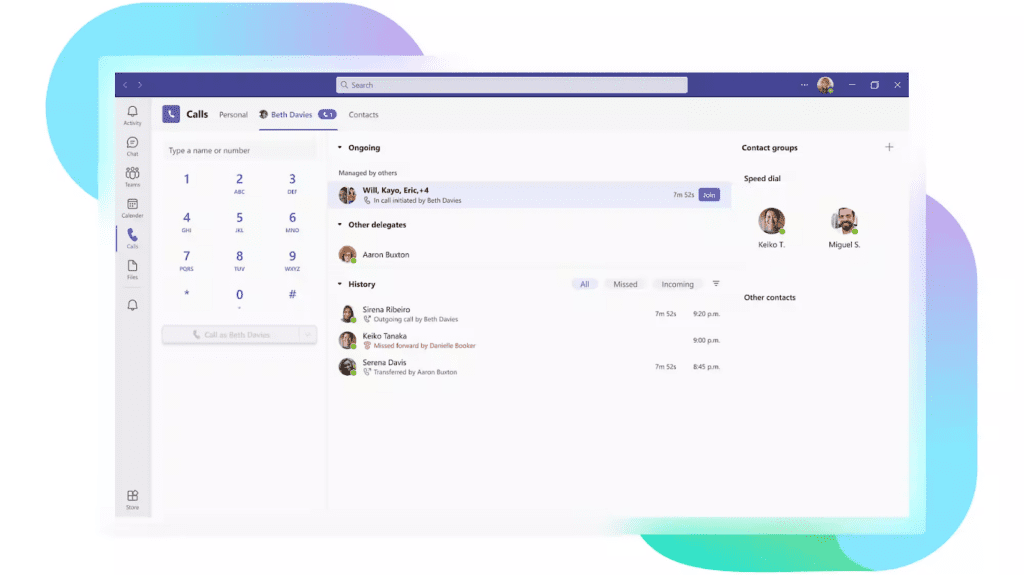
Teams Phone connects to the Public Switched Telephone Network (PSTN) through Microsoft Calling Plans, Direct Routing, or Operator Connect. This enables calls to landlines and mobile phones worldwide. The system eliminates the need for traditional PBX hardware while providing enterprise-grade communication features.
By consolidating voice, video, and messaging into one platform, Teams Phone can reduce IT complexity and costs. However, its suitability as a complete replacement depends on your organization’s size and specific communication requirements.
Can Teams Phone Really Replace Your Phone System?
For SMBs to enterprise businesses with basic communication needs, Teams Phone can effectively replace a traditional PBX system. Its integrated voice, video, and chat features eliminate the need for multiple platforms—while reducing costs.
Larger organizations or those with complex requirements may need additional configuration. While Teams excels at collaboration, it wasn’t originally built as an enterprise phone system. Features like advanced call routing, call center support, and detailed analytics often require customization.
At ZIRO, we’ve helped many enterprise companies with advanced needs transition to Teams by providing migration support, custom integrations, and enhanced communication solutions that meet strict business requirements.
Microsoft Teams Phone Key Features
Microsoft Teams offers several essential communication features, such as:
- Auto-Attendant: Directs callers with menu options, providing a streamlined caller experience.
- Call Forwarding: Ensures important calls reach the right person, even if they’re away from their desk.
- Device Switching: Enables seamless transition between devices without call disruption.
- Shared Lines: Allows users to share a single phone number across multiple devices.
- Call Blocking: Helps manage unwanted calls or specific restrictions.
These features are valuable for organizations needing flexibility and cost-effective communication options. However, additional integration may be necessary to meet all enterprise-level needs, especially if call management, analytics, and compliance are required.
Microsoft Teams Phone Pricing
- Teams Phone Standard ($8/user/month): Enables Direct Routing and Operator Connect integration with existing telephony. Price increases to $10/user/month April 2025.
- Teams Phone with Calling Plan ($15/user/month): All-in-one solution with Microsoft-managed PSTN connectivity and phone numbers. Price increases to $17/user/month April 2025.
- Teams Phone with Domestic and International Calling ($32/user/month): Complete package supporting extensive international calling capabilities. Price increases to $34/user/month April 2025.
- Microsoft 365 E5 ($54.75/user/month): Comprehensive package including Teams Phone Standard, advanced security, and full Microsoft Office suite. Best for full ecosystem integration.
How to Tell If Microsoft Teams Phone Is Right for Your Business
Before transitioning fully to Microsoft Teams as your phone system, it’s important to analyze your business needs to determine if Teams Phone is the best fit.
Here are three primary considerations:
- Calling Plans: Microsoft’s calling plans may be limited in geographic reach and flexibility. An MSP can help secure a plan that fits your location and budget while maximizing Teams’ capabilities.
- Customer Experience: Teams Phone’s features should support customer service goals, including call routing, extensions, and clear call quality. A seamless, dependable experience for customers reflects positively on your brand.
- Unified Communications: Many growing companies face issues with fragmented software and incompatible systems. Unified communications within Teams can resolve these issues, but integration expertise is often necessary.
How to Maximizing Your Existing Phone System
If your business is already using Microsoft Teams but still relies on a traditional phone system, ZIRO can help you integrate Teams with your existing system for a fully functional communication solution. Whether you have an existing SIP trunk, a UCaaS solution, or no phone system at all, we can ensure that Teams Phone is properly integrated to enhance your current infrastructure.
By connecting your existing phone system with Teams Phone, you can enjoy the benefits of cloud-based communication without having to completely overhaul your system. ZIRO can help integrate Teams with your existing network, ensuring continuity and smooth operations as you transition.
Simplify Communications With ZIRO
Microsoft Teams Phone offers a complete replacement for traditional office phone systems. Its unified platform handles voice calls, video conferencing, messaging, and collaboration tools while reducing infrastructure costs.
For most organizations, Teams Phone delivers the flexibility and features needed for modern communication. However, it’s important to remember that successful implementation depends on the proper configuration and expertise.
Contact ZIRO today to learn more about optimizing Microsoft Teams as your new phone system.
Ready to take your unified communications from headache to hassle-free?
No throwing darts at proposals or contracts. No battling through the back-end. No nonsense, no run-around.