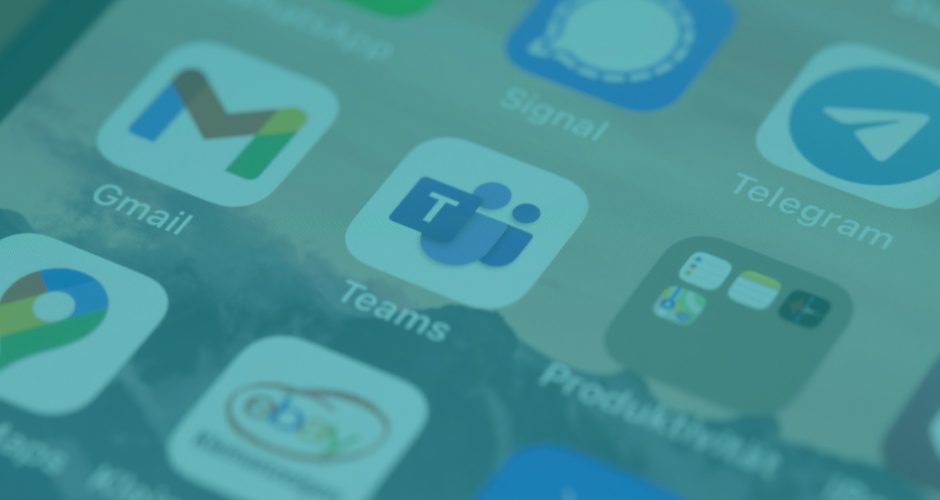
Business communication tools are critical for improving bottom lines, employee engagement, and productivity. With over 20 million users, Microsoft Teams Phone System has emerged as a leading solution in this space.
But is it right for you?
This ZIRO article breaks down what Microsoft Teams Phone offers and how businesses and organizations can maximize it as a communication tool. We’ll explore its features, benefits, and implementation strategies to help you determine if it’s the right fit for your business.
What Is Microsoft Teams Phone System?
Microsoft Teams Phone System is a cloud-based solution that replaces traditional office phone systems (PBX). It enables users to make, receive, and manage calls through Microsoft Teams on various devices, including PCs, mobile phones, and IP phones.
By integrating voice services into Teams, this system eliminates the need for separate phone infrastructure, creating a unified communication experience. Users can make internal calls within their organization and external calls through the Public Switched Telephone Network (PSTN) using Microsoft Calling Plans or other telephony providers.
The system includes features such as auto attendants, call queues, voicemail, and call forwarding, all seamlessly integrated within the Microsoft 365 ecosystem.
Key Features of Microsoft Teams Phone System
Call Control and PBX Capabilities
Teams Phone provides full PBX functionality, enabling users to place, receive, transfer, and manage calls directly through Microsoft Teams. It integrates with various devices such as PCs, mobile phones, and certified IP phones.
Public Switched Telephone Network (PSTN) Connectivity
Teams Phone offers flexible options for external calling, either through Microsoft’s Calling Plans or by connecting your own telephony provider using Direct Routing or Operator Connect. This flexibility ensures you can choose the best option for your needs.
Services and Voicemail
The Microsoft Teams Phone System supports services and voice mail. For example, the Auto Attendants feature routes calls based on input, while Call Queues place callers on hold until an agent is available. This improves customer service and ensures calls are handled promptly.
Additionally, voicemails are stored in users’ Exchange mailboxes and can include transcription services. Users can access voicemails across devices, ensuring communication continuity and convenience.
Advanced Calling Features
Teams Phone supports features such as call delegation, presence-based call routing, group call pickup, call parking, and music on hold. It also includes caller ID customization, call blocking, and shared line appearance for streamlined call management.
Additional Features
- Call Analytics and Reporting: Provides insights into call quality and usage, helping to optimize performance.
- Emergency Calling: Supports emergency calling services, ensuring compliance with local regulations.
- Device Management: Simplifies the management of Teams-certified devices, ensuring they are up-to-date and secure.
- Security and Compliance: Includes robust security features and compliance tools to protect your communications and meet industry standards.
- Integration with Office 365: Links directly with Office 365 applications to streamline workflow.
Why Move to Microsoft Teams Phone System?
Microsoft Teams Voice Migration
Microsoft Teams Voice Migration is a structured process for transitioning from traditional phone systems to Microsoft Teams Voice. It provides a step-by-step approach to transfer all communication tools into Teams’ cloud-based system, covering everything from user configuration to phone number setup.
ZIRO Microsoft Voice Solutions
While Microsoft’s migration process is useful, many organizations find the transition challenging. ZIRO’s Microsoft Voice solutions offer a faster, less risky, and less complex migration path to Microsoft Teams Voice.
Our structured process includes:
- Assessment
- Planning
- Migration
- Support
This approach enables migration from any PBX to Microsoft Teams Voice in days, without disruptions or downtime. We tailor our solution to your specific needs, including integration of third-party devices. For organizations that have already migrated to Teams Voice, we provide ongoing management and support to ensure smooth operations.
Automated Assessments
Microsoft Teams Phone System conducts automated assessments to analyze a team’s current communication infrastructure before migration.
This feature reduces guesswork and ensures a more efficient migration by identifying existing systems, gaps, and potential challenges. It also ensures that you implement the right setup quickly without complications.
Bulk Provisioning
With bulk provisioning, Microsoft Teams’ phone system allows organizations to set up multiple users, devices, and phone numbers all at once. Instead of manually configuring each new user or device, IT teams can onboard large groups in just a few steps.
This is particularly useful for teams scaling quickly or transitioning to a remote work environment. It saves time and ensures all employees are set up consistently and correctly from the start, enabling them to get to work without delays.
Legacy Systems Support
Microsoft Teams Phone System can integrate with older, existing phone systems, thanks to its legacy systems support. This means you can enjoy the benefits of Teams without completely overhauling your existing setup. It also presents a flexible solution for organizations that prefer gradual migration, allowing them to transition at their own pace.
ZIRO DRaaS Solution
ZIRO’s Direct Routing as a Service (DRaaS) solution offers a flexible approach for organizations not ready for full migration to Microsoft Teams. Our service connects your existing telephony infrastructure to Microsoft Teams, allowing you to:
- Use your preferred carrier or use ZIRO as you carrier.
- Transition at your own pace
- Get support from a single, dedicated point of contact (no reliance on Microsoft)
Our approach caters to diverse needs, from Mid-market to large institutions.
For example, we helped a major Canadian University with over 45,000 students across two campuses migrate to Microsoft Teams Phone from Cisco while maintaining their carrier and end-points. This smooth transition ensured the University leveraged its existing Microsoft licenses to save costs without any service interruption.
Unified Communications Management
Microsoft Teams Phone System unifies all communication channels—voice, video, and messaging—into a single, integrated platform. This allows employees to handle phone calls, participate in video meetings, and send messages, all within the Microsoft Teams environment.
By bringing everything under one platform, you enjoy simplified maintenance and reduce the need for multiple updates. It also cuts down on long-term management complexity. IT teams can focus on optimization rather than juggling different systems.
Compliance Recording
Compliance recording in the Microsoft Teams Phone System ensures that all calls and communications meet industry-specific regulations. Administrators can easily configure which calls or messages need to be recorded and securely store these recordings for audits or legal purposes.
This saves you the cost and complexity of third-party compliance tools. It provides peace of mind by ensuring communication regulations are met, reducing the risk of fines or penalties. This is particularly important for sectors like finance, healthcare, and legal, where communication must adhere to strict compliance standards.
Helpdesk Enablement
The Microsoft Teams Phone System enhances IT helpdesk operations by providing resources and tools designed to handle common user issues related to communication. From troubleshooting call quality to assisting with device setup, the helpdesk team can manage everything within the Teams Phone environment.
Additionally, there are built-in training resources and tools, making it easier for IT teams to assist employees. These resources cover common issues and offer self-help guides, empowering users to resolve minor problems on their own.
With these tools in place, the helpdesk can operate more efficiently, reducing the time spent on support requests and improving the overall communication experience for employees.
Get Started With Microsoft Teams Phone System with ZIRO
The Microsoft Teams Phone System offers flexible communication solutions, integrating voice, video, and messaging into one platform.
At ZIRO, we help you get started with Teams Phone System easily and quickly. We handle the entire process of setting up and managing Microsoft Teams Phone System. From provisioning new users to integrating your existing systems, we ensure a smooth, efficient transition. Ready to get started? Take the first step today by scheduling a free consultation.
Ready to take your unified communications from headache to hassle-free?
No throwing darts at proposals or contracts. No battling through the back-end. No nonsense, no run-around.



