
Are you getting the most out of Microsoft Teams? With over 6.22 billion chats recorded annually, Teams has become the go-to collaboration tool for many businesses. Yet, many users are missing out on one of its most powerful features—Microsoft Teams Direct Routing.
Despite Teams’ widespread use, some companies still juggle multiple communication tools, leading to scattered notifications and data. As you would expect, this fragmentation can limit productivity and leave your team feeling out of sync.
That’s where Direct Routing comes in. By centralizing your communication, Direct Routing keeps everyone on the same page. Ready to see how it works? Let ZIRO guide you through the ins and outs of Microsoft Teams Direct Routing.
What is Microsoft Teams Direct Routing?
Direct Routing connects your current telephony provider with Microsoft Teams. This turns Teams into a complete office phone system that replaces (or works alongside) traditional PBX systems.
Direct Routing bridges the Teams Phone System and the Public Switched Telephone Network (PSTN), enabling external calls. It works by configuring a Session Border Controller (SBC).
With Direct Routing, businesses can keep their phone numbers and choose their telecom provider. Basically, it supercharges Teams, enabling you to manage all unified communications—calls, chats, and meetings—in one platform.
How does Microsoft Teams Direct Routing work?
When setting up Microsoft Teams Direct Routing, you have two options—manage everything in-house or go with a fully managed solution like Direct Routing as a Service (DRaaS). In-house management gives you control, but for those looking to simplify the process, a managed solution can lighten the technical burden on your IT team.
At ZIRO, our DRaaS delivers both flexibility and scalability. It lets you decide whether to retain some control over your internal systems or delegate everything to us. We tailor our services to meet your needs.
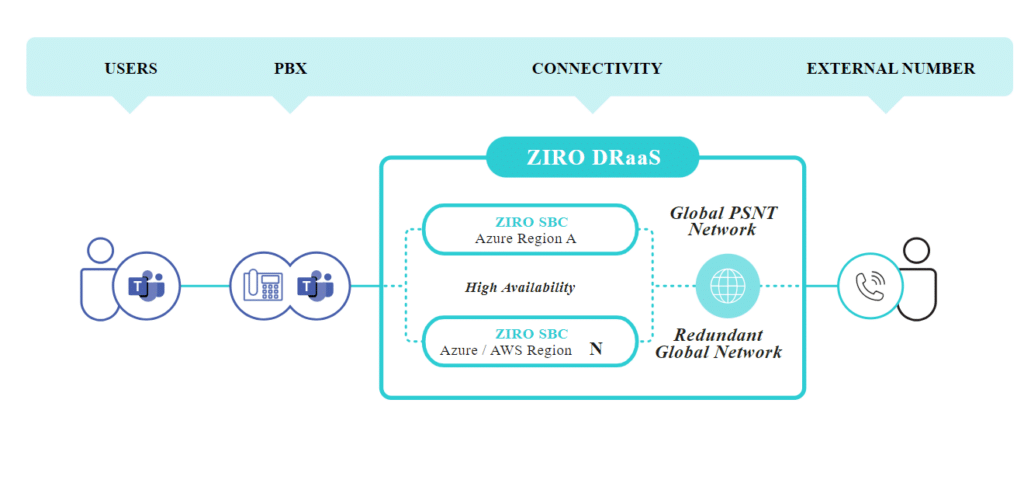
With ZIRO’s Managed SBC Services, we manage all complex configurations to ensure smooth integration with your existing setup. Our services also support legacy infrastructure, provide redundancy for reliability, and even allow you to bring your telecom provider.
Why is Microsoft Teams Direct Routing important?
While both Direct Routing and Microsoft Teams Calling Plans allow you to use Teams as a telephony solution, Teams Direct Routing offers additional benefits. Let’s take a look:
- Flexibility and control: With Teams Direct Routing, businesses can use a single telecom provider, customize features, and integrate with existing systems. On the other hand, Microsoft Calling Plans are fully managed by Microsoft. So, while offering a more straightforward solution, they offer fewer customization options and less control over provider selection.
- Cost structure: Direct Routing is typically more cost-effective, especially for companies with high call volumes or international operations. It lets businesses maintain their current telecom provider, helping them avoid the expense of new hardware or altering existing contracts.
- Feature set: Direct Routing unlocks advanced features like callback queues, voicemail, call transfer, and complex call routing—features that Microsoft Calling Plans either lack or don’t fully support. Businesses can also choose from various SBC deployment options… more on that later.
- Unified communication: Direct Routing consolidates all communications within the Microsoft Teams app, allowing users to make and receive external calls without additional software. This centralization increases productivity by reducing the need to switch between tools.
- Better collaboration: Direct Routing integrated into Teams allows employees to easily switch between voice calls, chat, and video conferencing. This results in more effective collaboration between internal teams and external partners.
With the essentials covered, let’s dive into how you can implement Direct Routing in your organization.
Tips on how to implement Microsoft Teams Direct Routing
1. Choose the right SBC
The SBC plays a vital role in Teams Direct Routing, bridging the gap between your existing telephony system and Microsoft Teams. Due to this, choosing the best SBC for your business is essential.
First, select an SBC that’s certified by Microsoft for Direct Routing. Look for scalability, high availability, and security protocols to handle voice traffic. Next, decide whether to deploy on-premises, in the cloud, or use a hybrid setup.
2. Ensuring network readiness
Before implementing Direct Routing, ensure your network is ready to handle voice traffic. This means conducting a network assessment to identify any potential bottlenecks. Remember to take into account bandwidth, latency, and packet captures.
To guarantee smooth communication, prioritize voice traffic over data. Implement Quality of Service (QoS) policies to help maintain optimal performance for Microsoft Teams Voice communications across the network.
3. Security best practices
Security is critical in any telephony system, and Direct Routing is no exception. To safeguard communications, utilize industry-standard encryption methods like Transport Layer Security (TLS) and Secure Real-Time Transport Protocol (SRTP) for voice traffic.
Also, deploy firewalls and multi-factor authentication and regularly monitor for network anomalies that could indicate security threats.
4. Retain your numbers with hassle-free porting
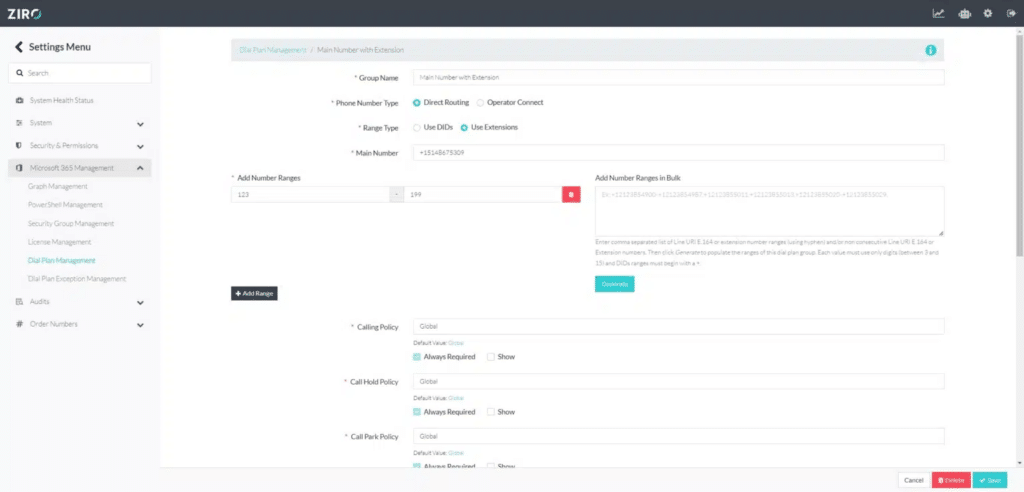
To keep things running smoothly during your implementation, port employees’ direct inward dialing (DID) or direct dial-in (DDI) numbers so they can keep their current phone numbers. Adding new users after the migration is also simple through the centralized interface.
5. Assess your environment
Before implementing Teams Direct Routing, evaluate your existing systems, bandwidth capacity, and network performance. Tools like ZIRO’s Managed SBC Services can help analyze your infrastructure and identify potential issues.
Conducting this assessment will encourage a smoother transition and avoid problems down the line, allowing for a more seamless integration.
6. Teams phone system license
Each user needs an MS Teams Phone Standard License to make and receive calls from cell phones and landlines using Microsoft Teams. This applies whether your organization uses Business or Enterprise (E1, E3, E5) licenses.
An additional Microsoft Audio Conferencing License is required to host dial-in meetings or provide external participants with a dial-in number for audio conferencing. This license can be purchased as a standalone add-on or is included with the Microsoft E5 license.
Simplify Microsoft Teams Direct Routing with ZIRO
At ZIRO, we make Teams Direct Routing simple, flexible, and cost-effective. Whether you need a fully managed service or just support for your internal systems, we offer tailored solutions that boast smooth migration, strong support, and ongoing management.Ready to get started? Schedule a free consultation or request a quote, and we’ll take care of the rest.
Ready to take your unified communications from headache to hassle-free?
No throwing darts at proposals or contracts. No battling through the back-end. No nonsense, no run-around.



