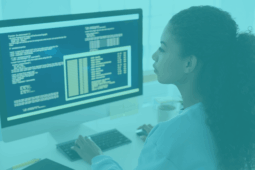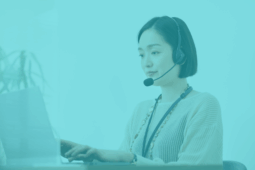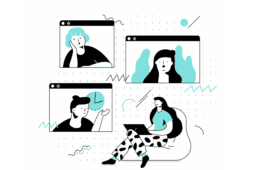Although reading long documents and procedures on Cisco.com is always fun (!), we thought we could sum up the configuration of Smart Licensing on a Cisco CSR1000v virtual router in a quick blog post for those of us who simply need to “get things done.”
Pre-Requisites:
- A running CSR1000v instance with IOS-XE release 3.15S or later.
- A Smart Account with an available CSR1000v license.
- The CSR1000v has Internet connectivity in order to reach Cisco Smart Software Manager; or alternatively, it has access to a local Cisco Smart Software Manager Satellite instance.
First, configure the CSR1000v to consume the right license technology package and throughput level, based on your requirements and purchased license. As an example, for an APPX 10 Mbps license:
Router(config)# platform hardware throughput level MB 10
Router(config)# license boot level appx
(Note that a reload of the router is required for the new license to be active.)
Then, ensure name resolution is configured:
Router(config)# ip name-server <DNS_server_ip_1> <DNS_server_ip_2>
Before enabling Smart Licensing, Call Home configuration is required:
Router(config)# call-home
Router(config-call-home)# contact-email-addr <your_email@domain.com>
Router(cfg-call-home-profile)# profile “CiscoTAC-1”
Router(cfg-call-home-profile)# active
Router(cfg-call-home-profile)# destination transport-method http
Router(config)# service call-home
Time to enable Smart Licensing:
Router(config)# license smart enable
At this point, you will need to grab your Cisco Smart Account token from Cisco Smart Software Manager at https://software.cisco.com:
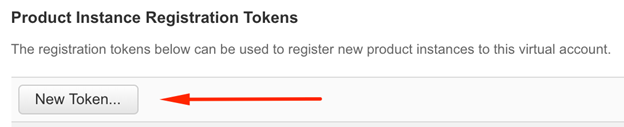
And finally, you can register the CSR1000v router with the Smart Account using this same token:
Router# license smart register idtoken <token_value>
At this point, the router should show up in the Inventory section of your Smart Account and consume the right license. This can be validated directly on the router:
Router#sh license all
Smart Licensing Status
======================
Smart Licensing is ENABLED
Registration:
Status: REGISTERED
[…snip…]
License Authorization:
Status: AUTHORIZED on Jan 17 11:36:58 2018 EST
[…snip…]
License Usage
==============
CSR 1KV APPX 10M (appx_10M):
Description: CSR 1KV APPX 10M
Count: 1
Version: 1.0
Status: AUTHORIZED
You’re done congratulations!
As a side story…
We recently migrated the licenses of a CSR1000v acting as a Cisco Unified Border Element (CUBE) to Cisco’s new Smart Licensing model. What should have been a quick and minor maintenance surprised us with an unforeseen issue where we experienced choppy voice as soon as more than one voice call was flowing through the CUBE. The router had been in production for a little less than a year with a “traditional” license (APPX 10 Mbps), running IOS-XE 3.16S and working flawlessly.
After a bit of scrambling and hectic troubleshooting, we realized we had omitted to set the license throughput level (remember that with traditional licenses, the throughput level was dictated by the installed license rather than needing to be explicitly defined in the router’s configuration). This meant that as soon as we had enabled Smart Licensing, the throughput level dropped to 100 kbps by default – just enough throughput for one voice call (G.711 codec), but as soon as a second call hit the CUBE, it would start dropping packets since its throughput level was exceeded.
Note that starting with IOS-XE 3.17, this behavior has now changed to allow for smoother license transitions: the router will keep its previously licensed throughput level until the new license is activated.
Ready to take your unified communications from headache to hassle-free?
No throwing darts at proposals or contracts. No battling through the back-end. No nonsense, no run-around.