
CUCM ungraceful shutdown error messages occur when Cisco CUCM servers are powered off without being shut down.
In the latest updates to CUCM 12.5 and CUCM 14, Cisco has added unclean CUCM shutdown detection to CVOS/UC OS.
If a server is powered off without being shut down, the following warning message will be displayed after the server is booted again:
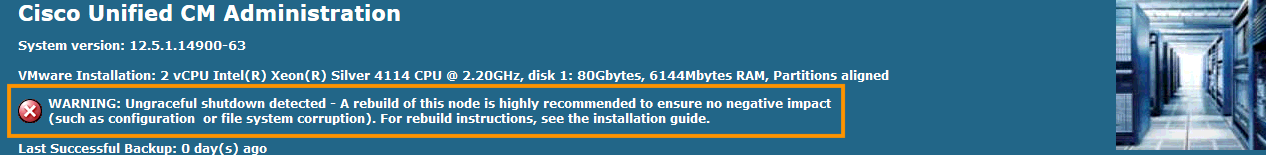
If you don’t address the issue, you will receive, at most, limited support from TAC to assist with the CUCM ungraceful shutdown before you are obliged to rebuild.
This change comes from improvement CSCva87117. It makes sense from Cisco’s perspective to implement this because filesystem corruption can have severe impacts on systems and can be difficult to identify. We assume that this feature will be coming to other updated versions of the major UC appliances if it isn’t already present.
We’ve seen issues in client environments at sites with unreliable power infrastructure. Although UPSs are in place, they have limited run time that cannot handle the length of some power outages. Having to rebuild a server twice in the same month made us take a closer look at how this issue could be avoided.
CUCM Ungraceful Shutdown Prevention
If you find yourself in a similar situation, there is a solution.
Most server UPS solutions support network management cards that can inform servers of the power state as well as remaining run time. This can be used in concert with management software deployed on VMs inside VMware to trigger a clean orderly shutdown of the VMs on the server before power is cut. Setting this up will take some effort but rebuilding appliances is a time-consuming and service-impacting process.
If you are using APC, you can look at PowerChute Network Shutdown. Eaton has their own Intelligent Power Management software. Other UPS vendors will have their own software solutions which are generally no-cost add-ons, though you may need to purchase a network card for your UPS.
More information
If you have any questions or need help preventing CUCM ungraceful shutdown error messages, please contact us or call Sales at +1-844-940-1600.
For details on how to resolve other Cisco UC issues, explore our managed services.
Ready to take your unified communications from headache to hassle-free?
No throwing darts at proposals or contracts. No battling through the back-end. No nonsense, no run-around.



