Microsoft Teams Phone vs RingCentral: Which Business Communication Solution Is Right for You?

Traditional phone systems are holding businesses back. Rising costs, outdated hardware, and the shift to remote work make them more of a burden than a solution. Cloud-based communication tools promise more flexibility and lower costs, but which one is right for your team?
If you’re weighing your options, Microsoft Teams Phone and RingCentral are two of the biggest contenders. Both offer cloud-based voice, messaging, and video, but their differences could impact your business in ways you might not expect.
In this ZIRO guide, we’ll break down the key features, strengths, and differences of each platform to help you make a faster, smarter decision.
Microsoft Teams Phone vs RingCentral (Summary Table)
Here’s a quick comparison of both platforms:
| Category | Microsoft Teams Phone | RingEx by RingCentral |
| Ease of Use | Familiar to Microsoft 365 users, but voice calling is not its primary focus. | Intuitive, built for business calling and communication. |
| Setup & Deployment | Quick for Microsoft shops, but advanced setup can be complex. | Fast, cloud-based setup with minimal IT effort. |
| Scalability | Scales well within Microsoft 365. | Flexible plans that grow with your business. |
| Integration | Deep Microsoft 365 integration; growing third-party support. | 200+ app integrations, including CRM and productivity tools. |
| Pricing | Starts at $11/user/month for phone service; $8 tier only enables functionality. May be included in some Microsoft 365 plans. | $20–$35/user/month with built-in features and calling. |
| Security & Compliance | Strong Microsoft security and compliance standards. | Secure, encrypted, and compliant with industry norms. |
| Best For | Best for larger organizations (500–1000 users) already using Microsoft 365 or with E5 licenses. | Businesses needing an all-in-one, standalone communications platform. |
Now, let’s cover these platforms in more detail.
What Is Microsoft Teams Phone?
Microsoft launched Teams Phone in 2017 to give businesses a simple, cloud-based way to handle calls inside Microsoft Teams. Instead of managing separate apps or outdated desk phones, organizations can handle voice calls directly inside the platform they already use for chat and meetings.
Teams Phone functions as a cloud-based telephony system that integrates with your existing Microsoft Teams setup. It allows users to make and receive internal and external calls over the internet (VoIP) or traditional phone lines (PSTN), all from the same app.
Looking to move over to Teams Phone? See our Microsoft Teams Phone Migration Checklist.
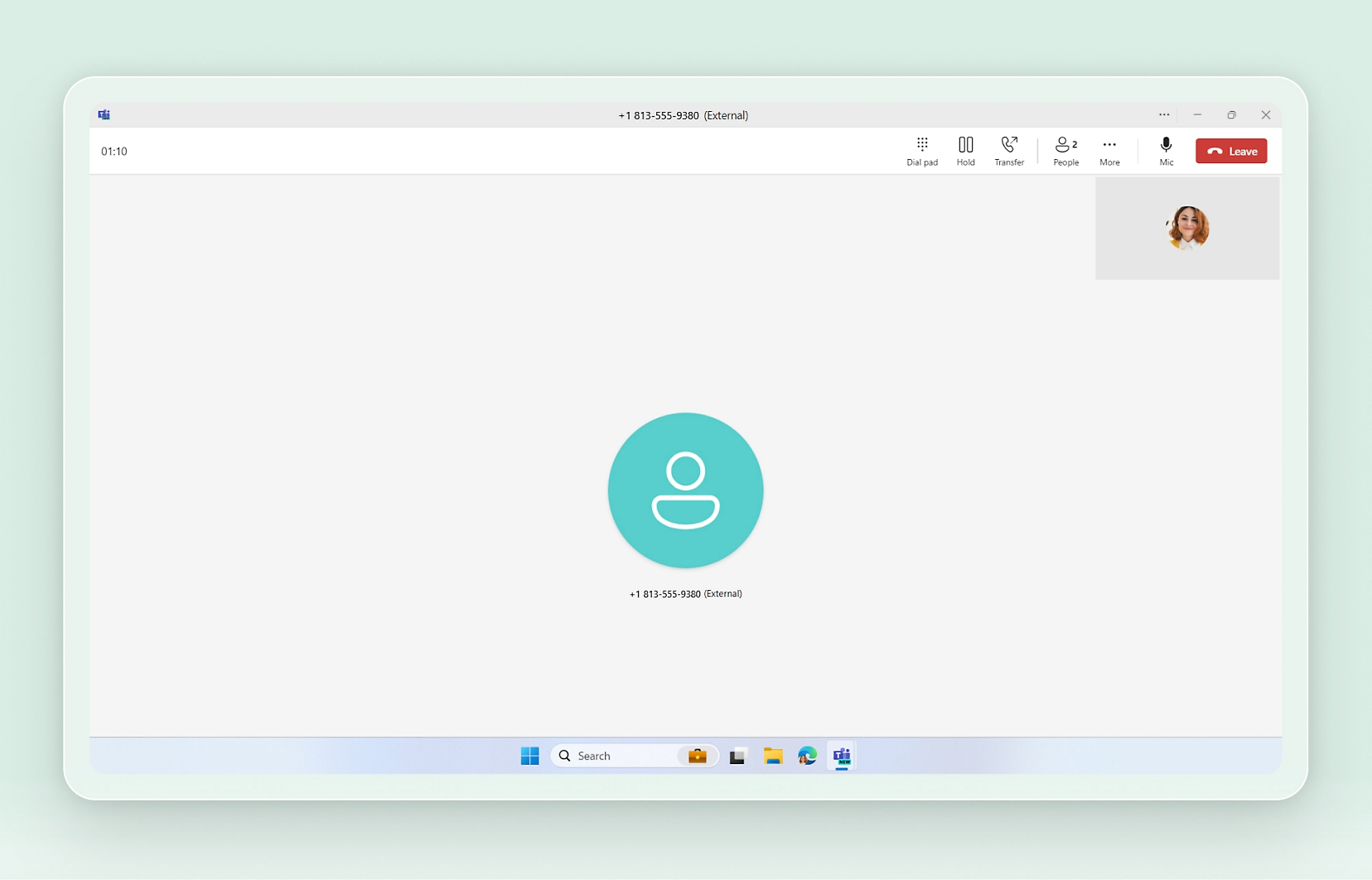
With everything in one place, Teams Phone helps simplify communication and reduce the need for separate phone systems.
Key Features
- VoIP and PSTN Calling: Make and receive calls from both Teams users and traditional phone numbers, all within the Teams app.
- AI-Powered Call Summaries: Get automatic call notes, real-time summaries, and insights through Copilot and intelligent recap.
- Collaborative Call Handling: Use advanced features like call forwarding, transfers, simultaneous ring, and busy-on-busy to manage calls as a team.
- Accessible Calling Tools: Access voicemails, recordings, transcripts, and live captions with playback controls and language preferences.
- Call Queues and Auto Attendants: Route calls to the right teams or people automatically with built-in call flow management tools.
- Shared Calling: Assign shared phone numbers to users who don’t need a dedicated line, simplifying setup and greatly reducing ongoing costs.
- 99.999% Uptime Guarantee: Get a financially backed SLA for uptime across Teams Phone and related services.
- Device Integration: Supports a range of Teams-certified devices, including desk phones and conference phones, providing flexibility in hardware choices to suit various business needs.
Pricing
Microsoft offers several Teams Phone plans based on calling needs and coverage:
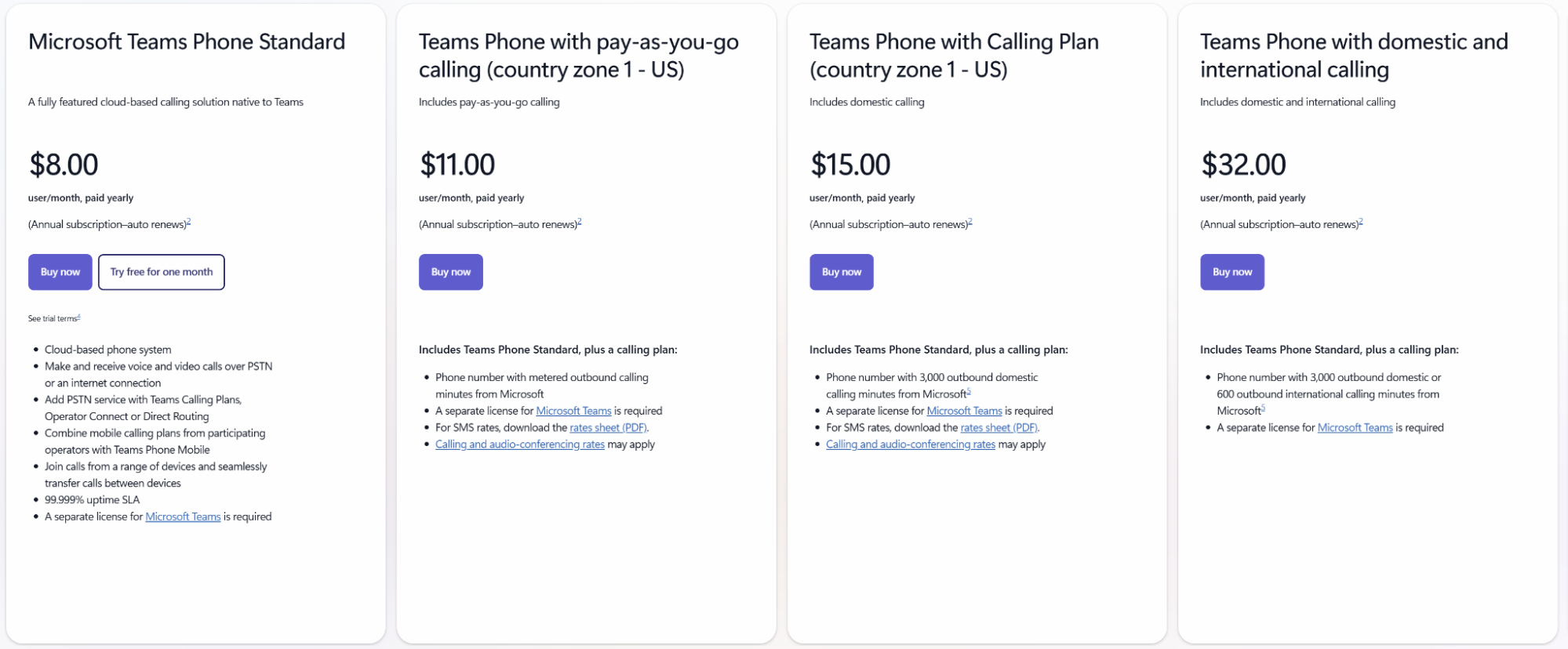
- Teams Phone Standard ($8/user/month): This plan provides a cloud-based phone system without a calling plan. Public Switched Telephone Network (PSTN) service can be added via Calling Plans, Operator Connect, or Direct Routing. Included with Microsoft 365 E5.
- Teams Phone with Pay-As-You-Go Calling ($11/user/month): Includes all features of Teams Phone Standard and metered outbound calling minutes from Microsoft. Users only pay for the subscription and the minutes they use
- Teams Phone with Calling Plan ($15/user/month): Includes a phone number and 3,000 outbound domestic minutes per user per month.
- Teams Phone with Domestic and International Calling ($32/user/month): Offers 3,000 domestic minutes and 600 international minutes per user per month. International calling minutes are calculated at a 1:5 conversion rate.
NOTE: Pricing may vary slightly depending on region or additional configurations.
Pros
- Flexible Deployment Options: Supports Direct Routing, Operator Connect, and Microsoft Calling Plans, giving organizations multiple paths to PSTN connectivity.
- Deep Microsoft 365 Integration: Seamlessly works with Outlook, SharePoint, OneDrive, and the full Microsoft 365 suite, boosting collaboration.
- AI-Powered Productivity Features: Tools like live captions, transcription, and real-time call summaries help streamline communication.
- Global Reach: Offers international calling plans and device support for distributed teams.
- Strong Security and Compliance: Built-in enterprise-grade security, encryption, and regulatory compliance frameworks.
- Scalability: Easily adapts to organizations of all sizes without major infrastructure changes.
Cons
- Additional Licensing Costs: Some features, like PSTN calling, require separate licenses, increasing total cost.
- Setup Complexity: Deployment, especially with Direct Routing or hybrid environments, may need IT expertise.
- Limited Call Center Functionality: Lacks some advanced features like complex IVRs, advanced analytics, and deep CRM integrations.
- Internet Dependency: Call quality and reliability depend on stable internet connectivity, especially in remote or bandwidth-limited environments.
What is RingEx (by RingCentral)?
RingCentral offers RingEX, a unified business communications platform that brings calling, messaging, and video meetings into one AI-enhanced app. Built for desktop, mobile, and browser use, RingEX replaces traditional phone systems with a more flexible, cloud-based solution.
It supports remote and hybrid teams with features like one professional number, seamless device switching, and strong admin controls. With over 400 app integrations, including Salesforce, Microsoft Teams, and Google Workspace, it connects easily to your workflows.
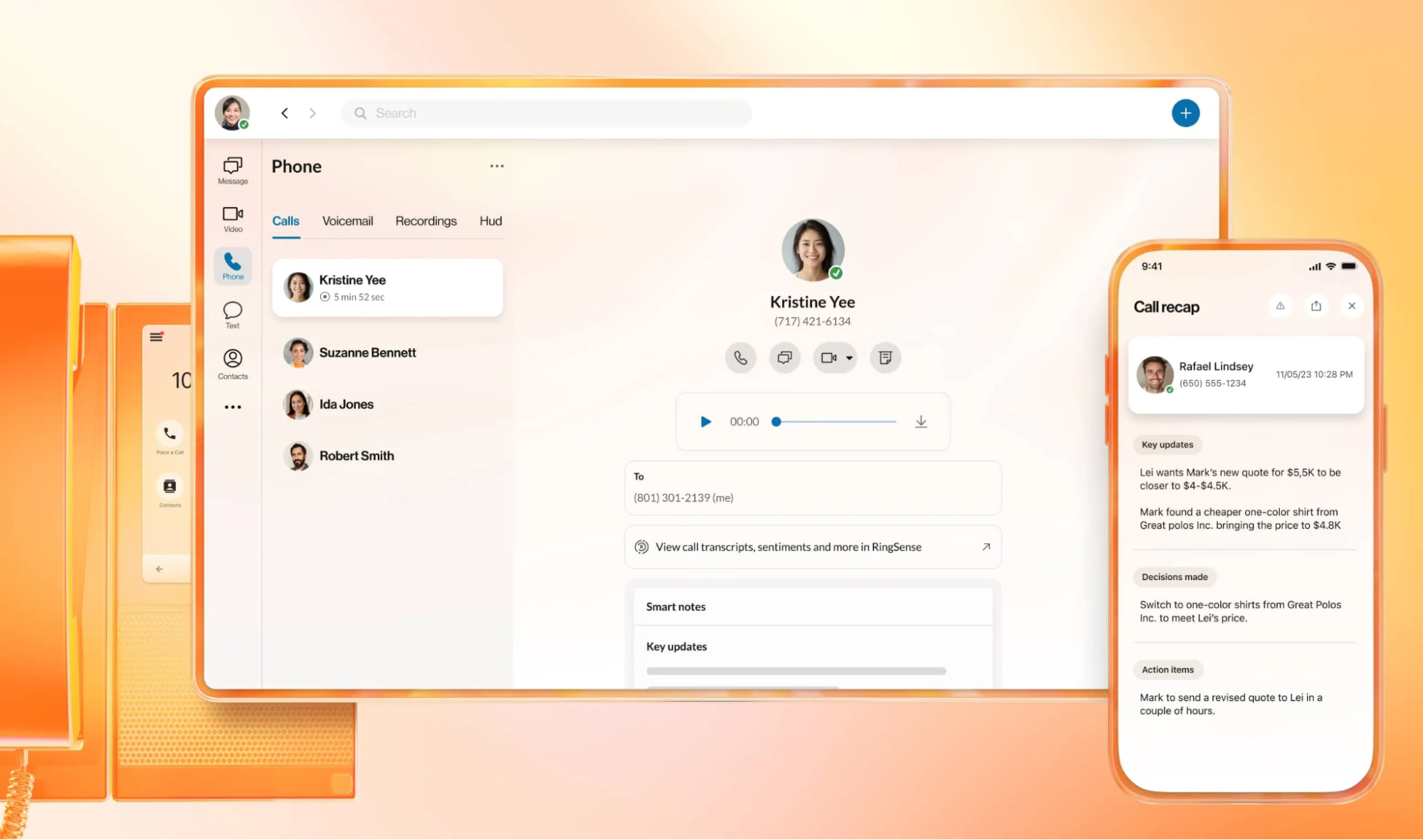
Similar to Microsoft Teams Phone, RingEX offers real-time transcription, AI-powered call summaries, and automation tools that simplify how teams communicate and collaborate. It also offers advanced call routing, presence management, and analytics, making it ideal for businesses that need both scale and simplicity.
Key Features
- All-in-One Business Communication: Combines calls, video meetings, messaging, SMS, and fax within one platform with one business number, streamlining organizational communication.
- Extensive Integrations: Connects with over 400 applications, including Salesforce, Google Workspace, Microsoft Teams, and Zendesk, to automate workflows and boost productivity.
- AI-Powered Assistance: Uses a personal AI assistant for real-time call transcriptions, meeting summaries, message drafting, and translations, enhancing efficiency across interactions.
- Reliable and Secure: Offers high-quality calls with a 99.999% uptime over five years across 46 countries, backed by top security certifications.
- Flexible Call Management: Manages calls effectively with features like intelligent call routing, delegation, focus modes, and customizable call paths based on business hours or availability.
- Global Scalability: Supports international operations with in-app translations and phone menus available in 18 languages, facilitating seamless global communication.
- Device Flexibility: Available across mobile, desktop, or desk phones, delivering the same experience everywhere.
- Multi-Site Management: Allows the setup and management of users, permissions, and call flows across multiple offices in one dashboard.
Pricing
RingCentral offers three RingEX plans, billed monthly or annually:
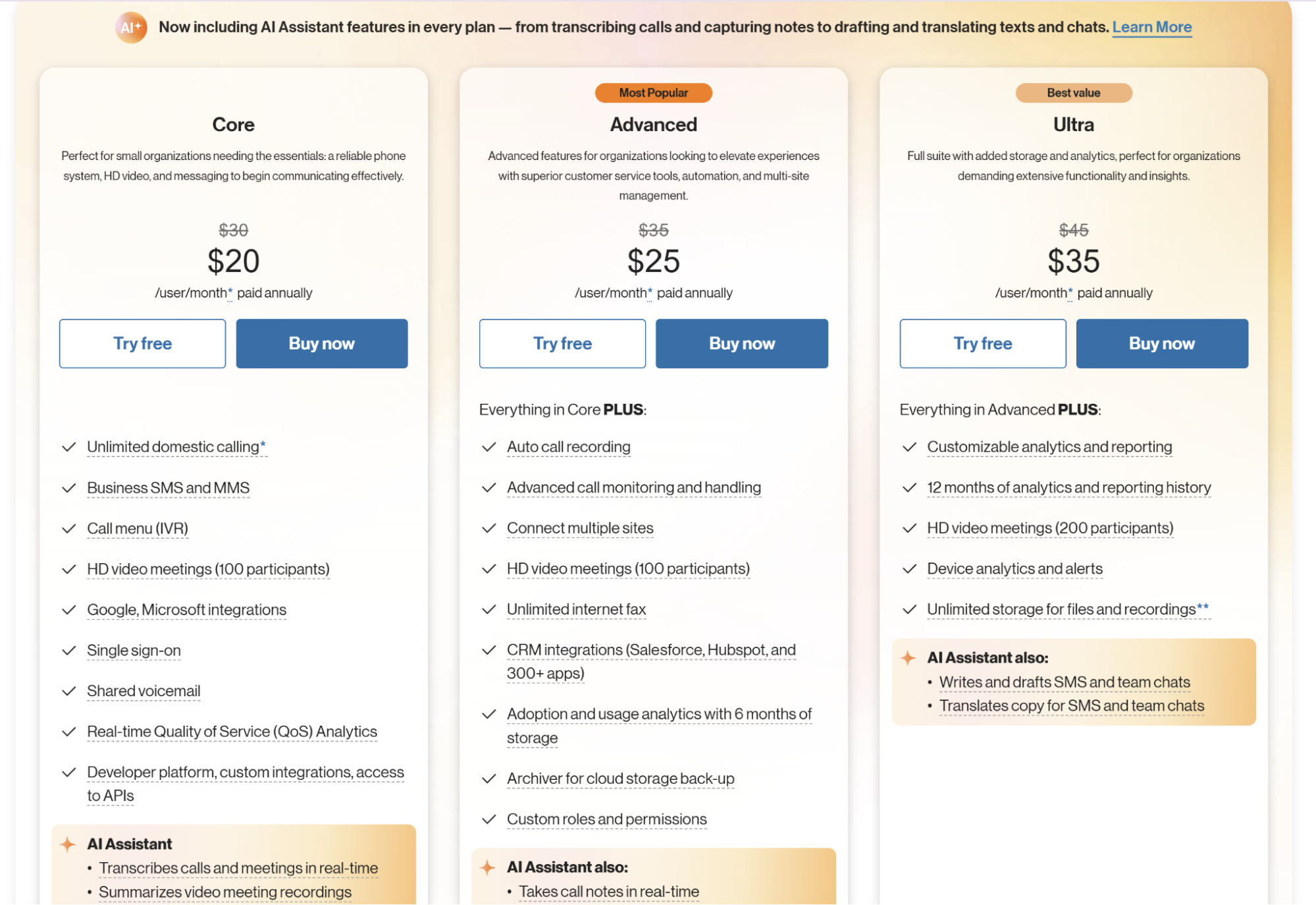
- Core ($20/user/month annually): Includes unlimited domestic calling, business SMS, IVR, HD video (100 participants), and Google/Microsoft integrations.
- Advanced ($25/user/month annually): Adds auto call recording, advanced call monitoring, unlimited fax, CRM integrations, and analytics with 6-month storage.
- Ultra ($35/user/month annually): Adds customizable analytics, 12-month reporting history, HD video (200 participants), unlimited storage, and device performance tools.
NOTE:
- RingEX also offers a free trial for up to 20 users for 14–15 days
- All plans include AI Assistant features like call transcription, message drafting, and meeting summaries.
Pros
- Comprehensive Communication Suite: Integrates calling, messaging, video, and fax into a single platform, reducing the need for multiple tools.
- Robust Integration Capabilities: Seamlessly connects with numerous third-party applications, enhancing workflow efficiency.
- AI-Driven Productivity: Offers AI features like real-time transcriptions and meeting summaries, aiding in efficient communication.
- High Reliability: Provides a 99.999% uptime guarantee, ensuring consistent service availability.
- Scalable for Global Use: Supports multiple languages and international operations, accommodating businesses with a global presence.
Cons
- Cost Considerations: Higher-tier plans and add-ons can be costly, potentially impacting budget-conscious organizations.
- Complexity for Small Businesses: The extensive feature set may be overwhelming for smaller businesses with simpler communication needs.
- Additional Fees for Certain Features: Some functionalities, such as international numbers or advanced analytics, may incur extra charges beyond the base plan.
Microsoft Teams Phone vs RingCentral: Side-by-Side Comparison
Here’s a comparative analysis of Microsoft Teams Phone and RingCentral to help you determine which solution best aligns with your organization’s needs.
Ease of Use
- Microsoft Teams Phone: Integrates easily with the Microsoft 365 suite, providing a familiar interface for users already within the Microsoft ecosystem. However, some users may find the interface less intuitive for telephony-specific tasks.
To support your IT team and end users during the transition, consider ZIRO’s managed service offering to help you manage and optimize your Microsoft Teams Phone System
- RingCentral: Offers a user-friendly interface designed specifically for communication purposes, making it straightforward for users to navigate and manage calls, messages, and meetings.
Setup and Deployment
- Microsoft Teams Phone: For organizations already using Microsoft 365, integrating Teams Phone can be relatively straightforward. However, setting up advanced telephony features may require additional configuration and expertise.
At ZIRO, we enhance this experience with our tailored Microsoft Teams Direct Routing as a Service (DRaaS) solution, ensuring a smooth and customized setup for your needs.
- RingCentral: Provides a cloud-based solution that simplifies deployment, often requiring less time and technical resources compared to traditional phone systems.
Scalability
- Microsoft Teams Phone: Scales effectively within the Microsoft 365 environment, accommodating businesses of various sizes.
- RingCentral: Designed to scale with businesses, offering a range of plans and features that can be adjusted as organizational needs evolve. Its flexibility makes it suitable for both small businesses and large enterprises.
Integration
- Microsoft Teams Phone: Integrates deeply with Microsoft 365 applications, enhancing productivity for users within this ecosystem.
- RingCentral: Offers extensive integrations with over 200 applications, including popular CRM and productivity tools such as Salesforce, Slack, and Google Workspace. This broad integration capability allows for streamlined workflows across various platforms.
Pricing
- Microsoft Teams Phone: With a calling plan, pricing starts around $15/user/month, making it more affordable than RingCentral’s lowest tier. Costs may vary based on your Microsoft 365 subscription and additional features like international calling.
- RingCentral: Offers tiered pricing plans ranging from $20 to $35 per user/month, each with varying features and capabilities. While it may represent an additional expense, the comprehensive feature set can justify the investment for many businesses.
Security and Compliance
- Microsoft Teams Phone: Benefits from Microsoft’s robust security infrastructure, offering enterprise-grade security measures and compliance certifications, which is advantageous for organizations with stringent security requirements.
- RingCentral: Implements strong security protocols, including data encryption and compliance with industry standards, ensuring secure communications for businesses across various sectors.
Best For
- Microsoft Teams Phone: Ideal for organizations deeply embedded in the Microsoft ecosystem, seeking a unified communication platform that integrates with their existing Microsoft 365 tools.
- RingCentral: Suited for businesses requiring a comprehensive, standalone communication solution with advanced telephony features and extensive third-party integrations, regardless of their existing software environment.
Migrate to Microsoft Teams Phone Easily with ZIRO
As we’ve seen in this guide, both Microsoft Teams Phone and RingCentral offer strong business communication solutions. But if your organization already relies on Microsoft 365, Teams Phone is the clear winner. It keeps everything- calls, messaging, and meetings- inside one seamless, familiar platform, reducing complexity and improving productivity.
Migrating can be complex, but ZIRO makes it effortless. We eliminate the headaches of moving to Teams Phone, from automated assessments and bulk provisioning to ongoing support. No guesswork, no disruptions, just a smooth, effortless transition.
Make the switch with confidence. Contact us to get started today.
Ready to take your unified communications from headache to hassle-free?
No throwing darts at proposals or contracts. No battling through the back-end. No nonsense, no run-around.



