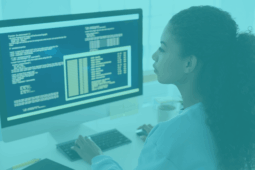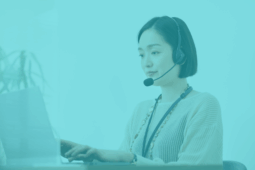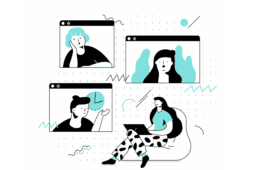Quick Summary
Remote work demands secure, scalable communication tools. This guide explores leading LoopUp alternatives that enhance team productivity through advanced security, seamless platform integration, and robust collaboration features. Compare top solutions to protect sensitive data while maintaining smooth communication across your organization.
Looking for the Best LoopUp Alternatives?
Growing teams face new security and scale challenges that basic collaboration tools can’t meet. While LoopUp handles core communication needs, expanding organizations require more robust solutions.
This ZIRO guide compares top alternatives that protect sensitive data while streamlining workflows. Each option delivers enterprise-grade security, broad platform integration, and intuitive team collaboration tools.
Let’s find the right solution for your evolving remote work needs.
Why Listen to Us?
We test and evaluate business communication platforms, gathering feedback from IT teams who use them daily. Our recommendations come from real implementation experience, helping you find the right fit for your needs.
What Is LoopUp?
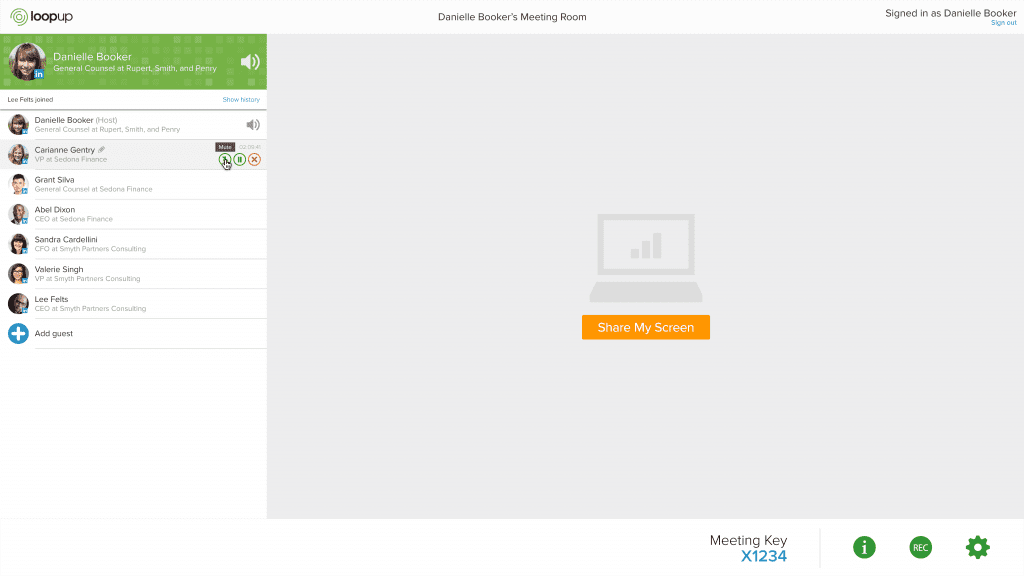
LoopUp delivers secure cloud communications for multinational enterprises, specializing in Microsoft Teams integration and global telephony. The platform combines video conferencing, cloud telephony, and remote collaboration tools, with coverage in 66 countries through Microsoft’s Operator Connect program.
Key Features
- Global Cloud Telephony: Consolidates multinational telephony into a single cloud implementation with regulated, compliant PSTN service worldwide.
- Centralized Management: Offers one global portal to manage all telephony users and DIDs (Direct Inward Dialing), with role-based administrator access.
- Premium Voice Network: Partners with 18 top regional carriers to ensure optimal routing quality and reliability across regions.
- 24/7 Global Support: Provides round-the-clock multilingual assistance from operations centers in the US, Europe, and Asia Pacific.
- Microsoft Integration: Functions as a certified Microsoft Solutions Partner with advanced specialization in Teams Phone Calling.
Pricing
LoopUp offers Business and Enterprise Plans with pay-as-you-go or license options. Enterprise users can host up to 150 participants and access international dial-in/dial-out, custom branding, and dedicated account support.
Pros
- Reliable communication even in low-bandwidth conditions.
- Easy scheduling and syncing with Outlook.
- Offers encryption and secure access controls for sensitive meetings.
Cons
- Many advanced tools are behind paywalls.
- Limited third-party integrations compared to competitors.
- Lacks an integrated chat feature for real-time communication during meetings.
Limitations of LoopUp
- Audio Quality Inconsistency: Users report occasional issues with sound clarity, including distorted voices and interference during calls.
- Connection Reliability: Some participants experience difficulties joining meetings or face connection drops independent of their internet quality.
- Recording Access: Administrators cannot download meeting recordings for other users through the portal, limiting content management.
- Price Point: Users find the platform expensive compared to modern alternatives with similar features.
Top LoopUp Alternatives for Secure Remote Collaboration
- ZIRO
- Microsoft Teams
- Zoom
- GoTo Connect
- Cisco Webex
1. ZIRO
ZIRO automates Microsoft Teams Voice migrations, stripping away complexity for enterprise transitions to cloud communications. Our platform shortens migration timelines from months to days through automated assessment and provisioning.
As dedicated Microsoft Teams Voice specialists, we handle every aspect of voice transformation—from initial PBX documentation to final user enablement. Our tools automate daily UC management tasks to free your IT teams up for strategic work.
Key Features
- Migration Automation: Documents PBX systems and auto-provisions users through MACDs assessment.
- Bulk Deployment: Sets up thousands of users and devices in synchronized batches.
- Direct Routing: Links Teams to PSTN networks while keeping existing phone connections.
- Legacy Integration: Maintains compatibility with current phone systems during transition.
- Helpdesk Tools: Equips IT support with automated troubleshooting and management resources.
- Usage Analytics: Tracks call patterns and system performance across global deployments.
Pricing
Ziro offers flexible, tailored solutions. Contact us for a customized quote based on your specific needs.
Pros
- Reduces migration complexity and costs
- Provides ongoing management and compliance support
- Enhances internal IT capabilities with helpdesk enablement
- Strong focus on Microsoft Teams integration
- Excellent for organizations with legacy systems
Cons
- Primarily focused on Microsoft Teams Voice solutions
- Not suitable for small businesses
2. Microsoft Teams
Microsoft Teams is a comprehensive unified communications and collaboration platform that combines chat, video meetings, file storage, and cloud telephony capabilities. As part of the Microsoft 365 ecosystem, it offers everything from basic team collaboration to enterprise-grade voice calling through Teams Phone.
The platform lets organizations consolidate their communications into a single interface while providing flexible options for PSTN connectivity through Microsoft Calling Plans, Operator Connect, or Direct Routing partners.
Key Features
- Chat and Collaboration: One-on-one and group messaging with rich text editing and file sharing
- Video Conferencing: HD video meetings with screen sharing, recording, and transcription
- Cloud Telephony: Make and receive PSTN calls with Teams Phone, including voicemail, call queues, and auto attendants
- File Management: Real-time document collaboration through OneDrive and SharePoint integration
- Application Integration: Works with Microsoft 365 applications and third-party services
- Security and Compliance: Enterprise-grade security with end-to-end encryption and compliance certifications
Pricing
Teams Platform:
- Free: Basic features with limited meeting duration
- Microsoft 365 Business Basic: $6 per user/month
- Microsoft 365 Business Standard: $12.50 per user/month
Optional Teams Phone Add-on:
- Teams Phone Standard: $8.00 per user/month
- Teams Phone with Pay-As-You-Go Calling: $11.00 per user/month
- Teams Phone with Calling Plan: $15.00 per user/month (includes domestic calling minutes)
Pros
- Complete unified communications solution with voice, video, and chat
- Seamless integration with Microsoft 365 suite
- Robust security and compliance features
- Scalable for businesses of all sizes
- Extensive third-party app integrations
- Choice of Operator Connect or Direct Routing for PSTN connectivity
Cons
- Full telephony features require additional Teams Phone licensing
- Can be complex to set up and manage for non-technical users
3. Zoom
Zoom is a comprehensive UC platform that combines enterprise-grade video meetings, team chat, cloud phone systems, and AI-powered collaboration tools into one solution.
As a part of the broader Zoom Workplace ecosystem, it enables organizations to streamline their communications while providing flexible options to support both remote and hybrid work environments.
Key Features
- HD Video and Audio: High-definition video meetings with advanced collaboration features.
- Zoom Phone: Cloud phone system with domestic and international calling capabilities.
- Team Chat: Real-time messaging with file sharing and seamless meeting integration.
- AI Companion: Smart assistant for meeting summaries, voicemail prioritization, and task extraction.
- Workspace Solutions: Tools for meeting rooms, workspace reservation, and visitor management.
- Third-Party Integration: Connects with thousands of business apps through the Zoom Marketplace.
Pricing
Zoom Platform:
- Basic (Free): Limited features for personal use
- Pro: $13.32/user/month (billed annually)
- Business: $18.32/user/month (billed annually)
- Business Plus: $22.49/user/month (billed annually)
Zoom Phone Add-on:
- US & Canada Metered: $10/user/month
- US & Canada Unlimited: $15/user/month
- Global Select: $20/user/month
Pros
- High-quality audio and video, even with large meetings or low bandwidth.
- Seamless integration with third-party apps like Google Workspace and Slack.
- Easy to use, with simple meeting scheduling and one-click joining.
- Highly scalable, supporting everything from small calls to webinars with up to 1,000 participants.
Cons
- Free plan has time limitations for group meetings
- Security concerns have been raised in the past
4. GoTo Connect
GoTo Connect is an all-in-one cloud communications platform that combines phone system, video meetings, messaging, and customer engagement capabilities.
The platform offers flexible options from basic phone system features to comprehensive contact center solutions, making it suitable for businesses of all sizes looking to modernize their communications infrastructure.
Key Features
- Cloud Phone System: Includes unlimited auto attendants, call routing, queues, and calls to 50 countries.
- Video Meetings: Support for up to 250 participants with screen sharing and recording.
- Team Collaboration: Integrated team chat, SMS, and MMS messaging.
- Customer Engagement: Multi-channel support including WhatsApp, Facebook, web chat, and email.
- AI Capabilities: Call summaries, sentiment analysis, and customizable dashboards.
- Advanced Integrations: Works with ServiceNow, Zendesk, and other business tools.
Pricing
There are three tiered options available:
- Phone System ($26/user/month) includes basic UCaaS features, video meetings, and team chat.
- Connect CX ($34/user/month) includes everything in Phone System plus multi-channel customer engagement tools, enhanced reporting, and attendant console.
- Contact Center ($80/user/month) includes everything in Connect CX plus AI analytics, agent management tools, and advanced contact center capabilities.
Pros
- Reliable audio and HD video quality for smooth communication.
- Screen sharing, file sharing, and collaboration tools to enhance meetings.
- Mobile app for easy access to meetings from smartphones or tablets.
- Integrates with popular tools like Microsoft Office 365, Google Calendar, and Slack.
Cons
- Advanced features may require higher-tier plans
- Limited customization options for meeting interfaces
5. Cisco Webex
Cisco Webex combines carrier-grade calling, intelligent video meetings, and team collaboration into a tightly integrated experience backed by Cisco’s global network infrastructure.
Unlike pure cloud players, Webex offers deep integration with existing Cisco networking and security infrastructure while providing flexible deployment options from pure cloud to hybrid architectures.
Key Features
- Intelligent Meetings: Real-time translation, gesture recognition, and background noise removal.
- Webex Calling: Cloud PBX with options for Dedicated Instance or Cloud Connected PSTN.
- Collaboration Devices: Purpose-built hardware from desk cameras to room systems.
- AI-Powered Tools: Real-time transcription, meeting insights, and voice intelligence.
- Administrative Control: Single management portal for devices, users, and services.
Pricing
There are three main deployment options available:
- Webex Suite (starting at $25/user/month) includes meetings, messaging, calling, and full device management.
- Webex Calling (starting at $17/user/month) provides enterprise voice with PSTN connectivity options.
- Webex Contact Center delivers intelligent routing and omnichannel engagement capabilities.
Pros
- Clear, reliable audio and HD video for both small and large meetings.
- Extensive collaboration tools like screen sharing, file sharing, virtual whiteboards, and breakout rooms.
- Strong security features including encryption, multi-factor authentication, and compliance with various standards.
- Supports meetings with up to 100,000 participants, ideal for both small teams and large webinars.
Cons
- Advanced features may require higher-tier plans
- Initial setup may be complex for new users
Find the Right LoopUp Alternative for Your Team’s Needs
Choosing the ideal alternative to LoopUp is essential for enhancing remote collaboration, boosting security, and improving team communication. With the options in this list, you can select a solution that best meets your organization’s goals. For a tailored approach, consider ZIRO.
ZIRO specializes in providing custom, secure communications solutions that streamline transitions to platforms like Microsoft Teams Voice. With a focus on simplifying complex migrations and supporting seamless collaboration, ZIRO is an excellent choice for businesses looking to elevate their communication infrastructure.Discover how ZIRO can optimize your team’s remote collaboration today.
Ready to take your unified communications from headache to hassle-free?
No throwing darts at proposals or contracts. No battling through the back-end. No nonsense, no run-around.