Cisco Jabber is a great collaboration tool, one that our team at Stack8 uses every day. Our Services team receives many questions on how to troubleshoot different issues within Cisco Jabber. In this article, we answer one of the most common questions that we receive, which is: How to enable Jabber to bypass the automatic login function in Windows.
When the SSO is enabled Cisco Jabber Windows does not allow you to login with a different account than the one you’re login in Windows.
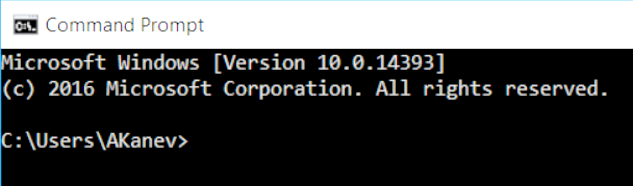
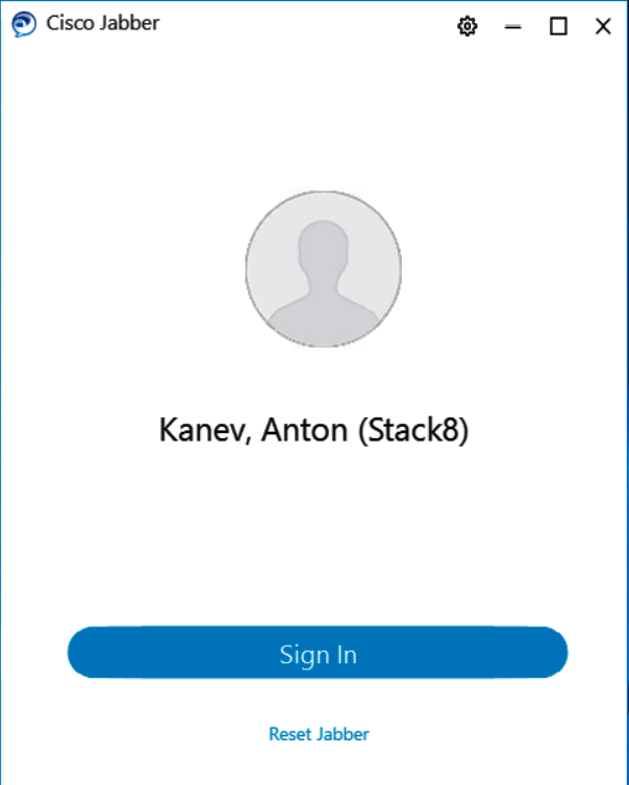
Even if we do perform a “Reset,” the Jabber solution will automatically log you in with the same account you use to login in Windows.
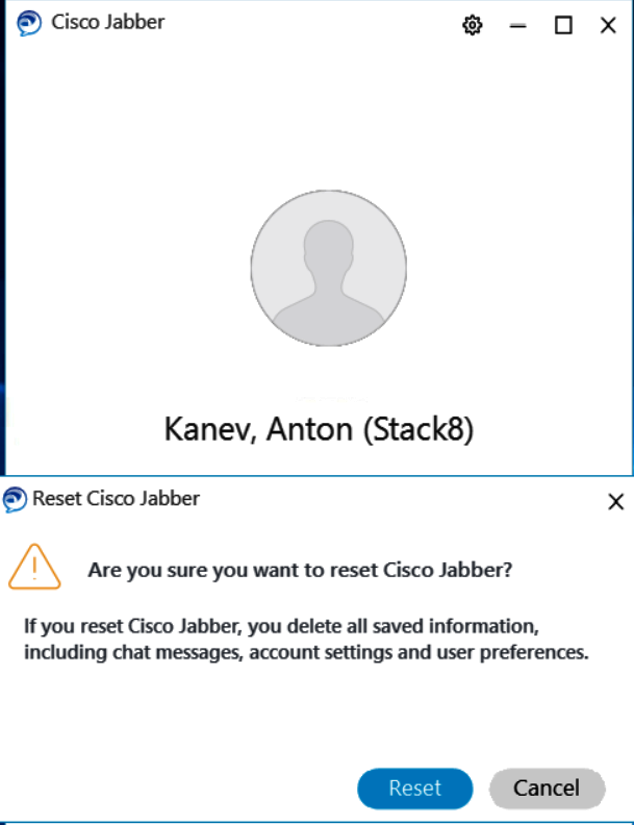
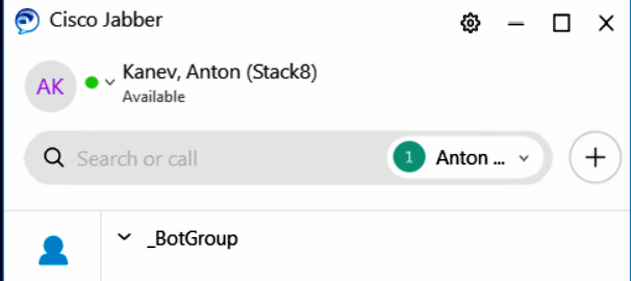
There is a workaround
There is a way that we can install Jabber Windows and bypass the SSO policy.
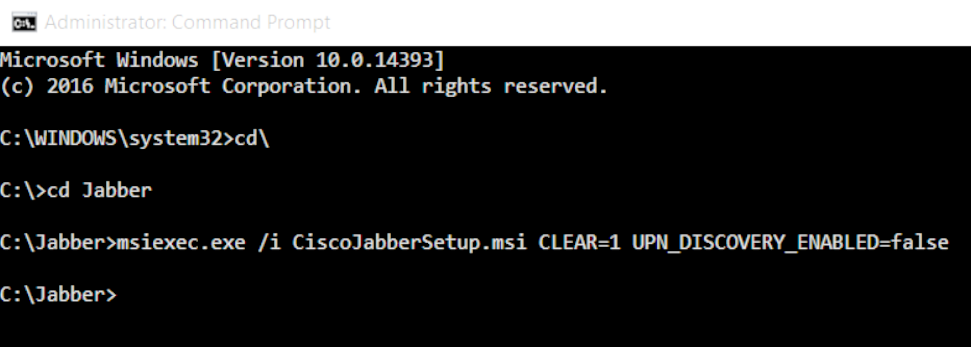
msiexec.exe /i CiscoJabberSetup.msi CLEAR=1 UPN_DISCOVERY_ENABLED=false
Once the installation is completed, your Jabber solution will then prompt you for your user login instead of automatically using the Windows account.
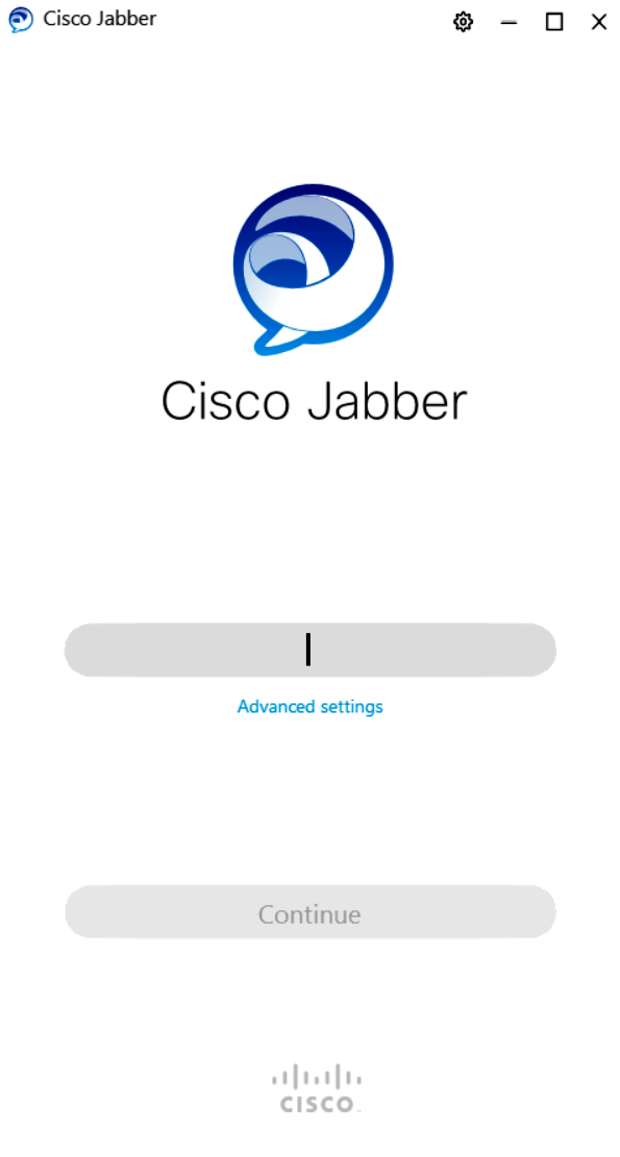
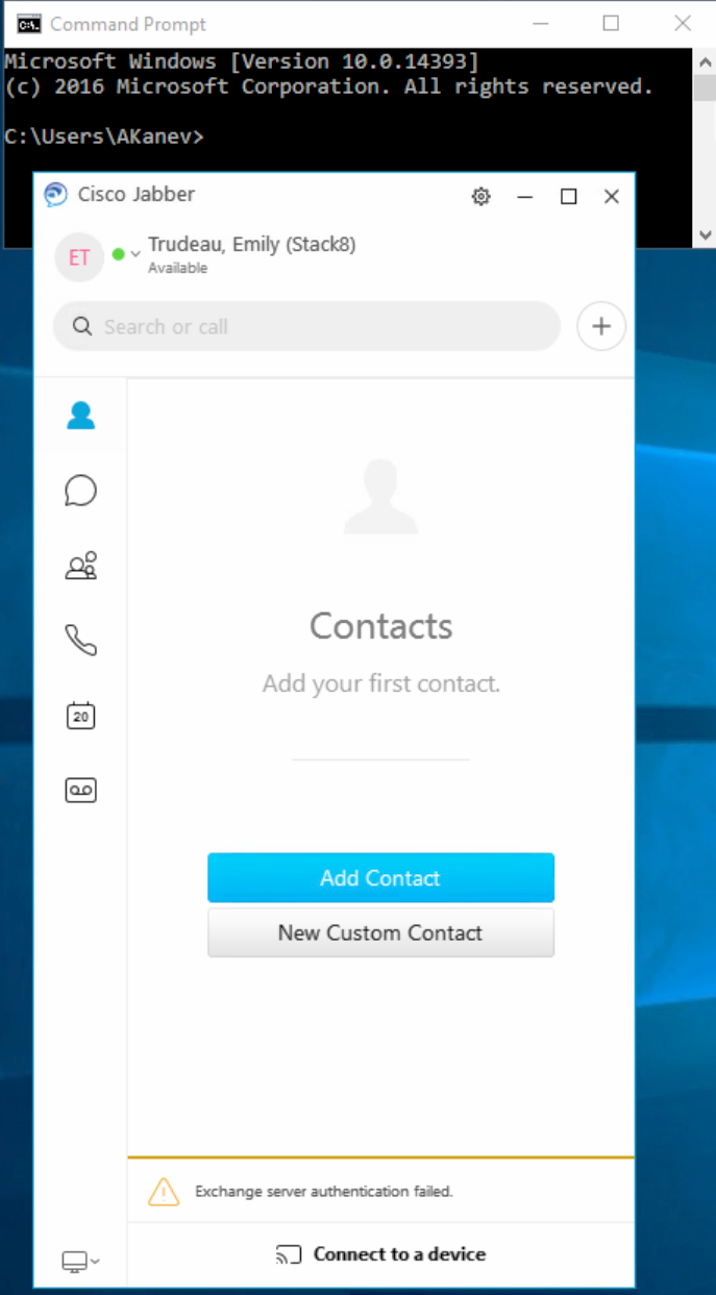
Should you be interested in more tips and insights on how to troubleshoot Cisco Jabber, we invite you to download our Jabber Guide
Ready to take your unified communications from headache to hassle-free?
No throwing darts at proposals or contracts. No battling through the back-end. No nonsense, no run-around.



