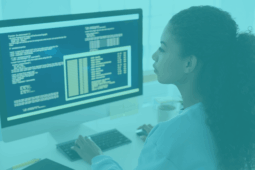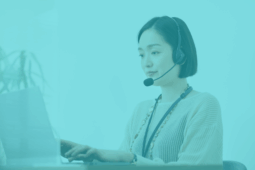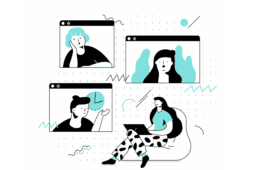If you’re migrating to Microsoft Teams Phone, you’ve likely encountered the term “Bring Your Own Carrier” (BYOC). The idea sounds simple: Keep your existing telecom provider while moving your phone system to Teams.
But is it the right fit for your Teams deployment, or are you just setting yourself up for more headaches?
This ZIRO guide addresses these questions by explaining what BYOC really means, how it works with Teams, when it makes sense to adopt it, and when it doesn’t.
What Is Bring Your Own Carrier (BYOC)?
Bring Your Own Carrier (BYOC) is a setup that lets businesses use their existing telecom provider with a cloud communication platform, like Microsoft Teams Phone, instead of the providers integrated into the platform.

In traditional VoIP or UCaaS models, calling service and phone numbers come bundled with the provider’s service. BYOC breaks that bundling and gives you control over which carrier you use for inbound and outbound calls.
As a result, you can maintain existing contracts, negotiate better rates, or meet location-specific service needs.
How Does It Work?
With BYOC, you bring your own carrier to your VoIP or UCaaS platform. This is typically done using SIP trunks, which enables voice traffic to flow over the internet between your carrier and the platform.
This connection may be direct from your carrier to the UCaaS platform, or more commonly, handled through intermediary Session Border Controllers (SBCs) between the carrier and the UCaaS service.
Why is this Important?
With this setup, you can route calls through your preferred provider while managing users, call flows, and features within your UCaaS system, such as Microsoft Teams. This hybrid approach is the answer if you’re looking to move your services to the cloud without breaking contractual agreements.
BYOC in Microsoft Teams Phone
Microsoft Teams Phone supports BYOC through two main options: Direct Routing and Operator Connect. Both give you control over your telecom provider while using Teams as your phone system, but they work differently.
- Operator Connect is a simpler, more managed approach. It allows you to choose from a list of approved carriers directly within the Teams admin center, with no SBC management required. However, it will normally require new contractual terms or negotiations with your carrier.
- Direct Routing enables you to retain your existing telecom contracts and avoid renegotiating with your provider, making it a preferred choice for businesses wishing to keep their current arrangements intact. This is a logical first step towards moving away from existing telco contracts and towards more flexible options like ZIRO Carrier Services. Direct Routing requires SBC’s to interface between your carrier and Microsoft teams, if you don’t have the expertise or time to manage these, ZIRO DRaaS could be the right solution for you.
While both options let you bring your own carrier, Direct Routing gives you more control without requiring contractual changes, while Operator Connect offers ease of use.
TIP: Check out our guide on Teams Direct Routing vs. Operator Connect to see which option is right for you.
Next, let’s see why BYOC might be right for you.
Why BYOC Might Be Right for You
Cost Savings and Flexibility
One of the biggest draws of BYOC is cost control. Instead of being locked into a single provider’s pricing, BYOC enables you to:
- Negotiate better rates with your preferred carrier
- Avoid the high costs of bundled UCaaS plans
- Easily switch carriers if rates or service levels change
If your business has high call volumes or requires global reach, BYOC helps you reduce costs while minimizing changes.
Improved Global Coverage and Compliance
Need reliable coverage in multiple countries? BYOC lets you pick local carriers that know the terrain.
For example:
- European offices can use EU-based carriers to meet local telecom regulations and service needs
- Benefit from reduced latency using in-country providers
- Outside of major western markets BYoC is often the only means of obtaining service
- This is a big win if you operate across borders. You get better call quality for remote offices, easy number porting, and fewer regulatory headaches, especially in countries with strict telecom rules.
More Reliability
Downtime is frustrating and expensive. BYOC can improve reliability by allowing outbound call redundancy across multiple carriers. However, keep in mind that inbound call redundancy may still depend on the carrier’s setup and limitations.
You can:
- Route traffic through multiple carriers for failover
- Avoid single points of failure tied to a bundled provider
- Choose best-in-class carriers in specific regions to ensure quality
If uptime is a crucial factor for you, this kind of redundancy is a major plus.
Seamless Integration with Existing Infrastructure
Do you have SIP trunks or a PBX system that you cannot fully decommission? BYOC allows you to integrate your on premise system with your Microsoft Teams environment. It’s a smoother path to the cloud, without abandoning systems that meet specific business needs.
Why BYOC Might Not Be Right for You
Increased Complexity in Setup and Management
Unlike bundled calling plans, BYOC isn’t plug-and-play. It requires SBC and network configuration and ongoing monitoring, all of which need technical expertise.
This can quickly become a burden for small IT teams unless you’re working with a partner like ZIRO, who can take the heavy lifting off your plate. With ZIRO, you get:
- Expert-led planning, setup, and support
- Compatibility with legacy systems and existing carriers
- Simplified routing, provisioning, and user management
- Confidence that your BYOC setup will work
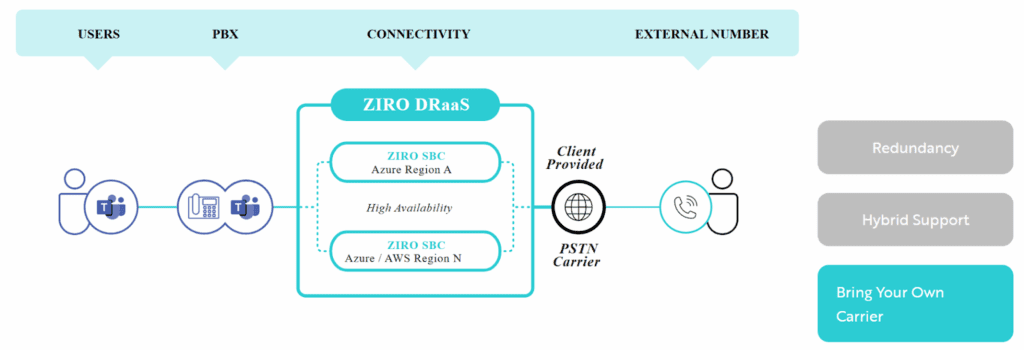
Potential Compatibility Issues
Not every telecom provider plays nicely with Microsoft Teams Phone or other UCaaS platforms. Many do not support Operator Connect and require SBCs to integrate with Direct Routing. Integration will require manual configuration and troubleshooting, increasing the complexity of deployments. Ongoing monitoring and management of your SBCs is also required in the case of DRaaS.
Vendor Responsibility for Support and Troubleshooting
When something goes wrong, who owns the problem? The answer isn’t usually straightforward with BYOC. Sometimes, Microsoft blames the carrier. Other times, the carrier blames Microsoft or your SBC vendor.
Without a unified support partner like ZIRO, resolving issues can be slow and painful.
How to Determine If BYOC Is Right for Your Business
Key Questions to Ask Before Choosing BYOC
Choosing BYOC isn’t just a technical decision, it’s a strategic one. The right fit depends on your goals, resources, and risk tolerance. So, before committing, ask these important questions:

- Cost: Will BYOC actually save money compared to other options?
- IT Resources and Expertise: Does your team have the expertise to configure and maintain BYOC integrations, such as Session Border Controllers (SBCs) and SIP trunking?
- Compliance: Do you need local carriers to meet specific legal or regulatory obligations? Can they do so more effectively than a fully managed solution?
- Carrier Reliability and Compatibility: Does your preferred carrier offer an Operator Connect solution for Microsoft Teams Phone? Do they have a track record of reliability?
- Support Model: Are you prepared to manage support across multiple vendors?
- Legacy Infrastructure: Do you have existing SIP trunks or PBX systems you want to preserve?
- Scalability: Will the BYOC solution scale effectively with your business growth and evolving communication needs?
If your answer to all or most of these questions is “yes,” then BYOC may be a good fit for your business. Otherwise, you may need to consider other options.
Comparing BYOC vs. Fully Managed UCaaS Solutions
Next, let’s compare BYOC to fully managed Unified Communications as a Service (UCaaS) solutions, so you can decide which model best fits your business needs.
| Aspect | BYOC | Operator Connect | Fully Managed UCaaS |
| Deployment | Deployment is slower. Setup and testing required before operation. | Deployment is faster. After making contractual arrangements with your carrier you’re ready to go. | Deployment is faster. Ready to go out of the box. |
| Cost Structure | There is potential for cost savings through carrier negotiation. | Offers savings compared to bundled services, but potentially less than BYOC. | Predictable monthly pricing with bundled services, often at a premium. |
| Control | Greater control over carrier relationships and call routing, especially with Direct Routing setups. | Limited to the provider’s network, features, and configurations. | Limited to the provider’s network, features, and configurations. |
| Implementation Complexity | Can be complex with Direct Routing due to SBC setup; simpler with Operator Connect as SBCs are provider-managed. | The provider handles setup and management, reducing the burden on internal teams. | The provider handles setup and management, reducing the burden on internal teams. |
| Support and Maintenance | Split between your IT team, the carrier, and the platform vendor. Troubleshooting may involve multiple parties. | Microsoft and your provider are the two vendors providing support, with some potential for finger pointing | A single provider owns the entire support experience, speeding up resolution. |
| Scalability | Scales flexibly across regions or use cases but may require additional setup as you grow | Easier to scale within the provider’s ecosystem, though options may be limited. | Easier to scale within the provider’s ecosystem, though options may be limited. |
| Compliance and Security | Your business is responsible for meeting regional compliance and security standards, depending on carrier capabilities.. | The provider typically ensures compliance and security standards are met. | The provider typically ensures compliance and security standards are met. |
By carefully considering these comparisons, you can decide whether BYOC aligns with your business objectives and operational capabilities.
Simplify BYOC Deployment with ZIRO
BYOC can give your business more flexibility, control, and cost efficiency if you have the right strategy and support. But without the right expertise, it can become a headache of configuration issues, vendor finger-pointing, and hidden costs.
This is where ZIRO comes in. We help businesses deploy BYOC with Microsoft Teams Phone without the headaches. From automated assessments to SBC-as-a-Service, our experts handle the complexity so your IT team doesn’t have to.
Whether you’re supporting remote offices, dealing with legacy systems, or need to maintain specific carriers, we’ve got it covered. Contact us today to discuss your needs.
Ready to take your unified communications from headache to hassle-free?
No throwing darts at proposals or contracts. No battling through the back-end. No nonsense, no run-around.