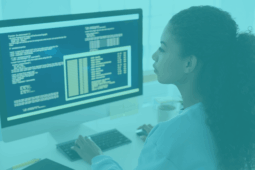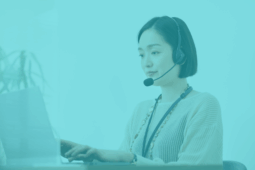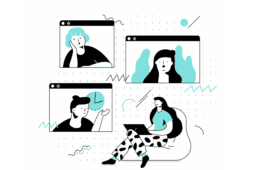On-boarding and provisioning new agents takes too much time. In most call centers, it’s not uncommon for IT to spend 15-20 minutes setting up a new agent’s parameters (ex. IPCC extension, skilling, associating app users, call recording options).
As of today, we’ve added agent provisioning to SMACS, opening up a world of time and cost savings for our customers. Our simple 360 View allows users to setup and skill Cisco agents in as little as 30 seconds with minimal training. That’s 15-20 minutes of time-savings per agent on-boarding which adds up to a genuinely transformational improvement for call centers with a high turnover.
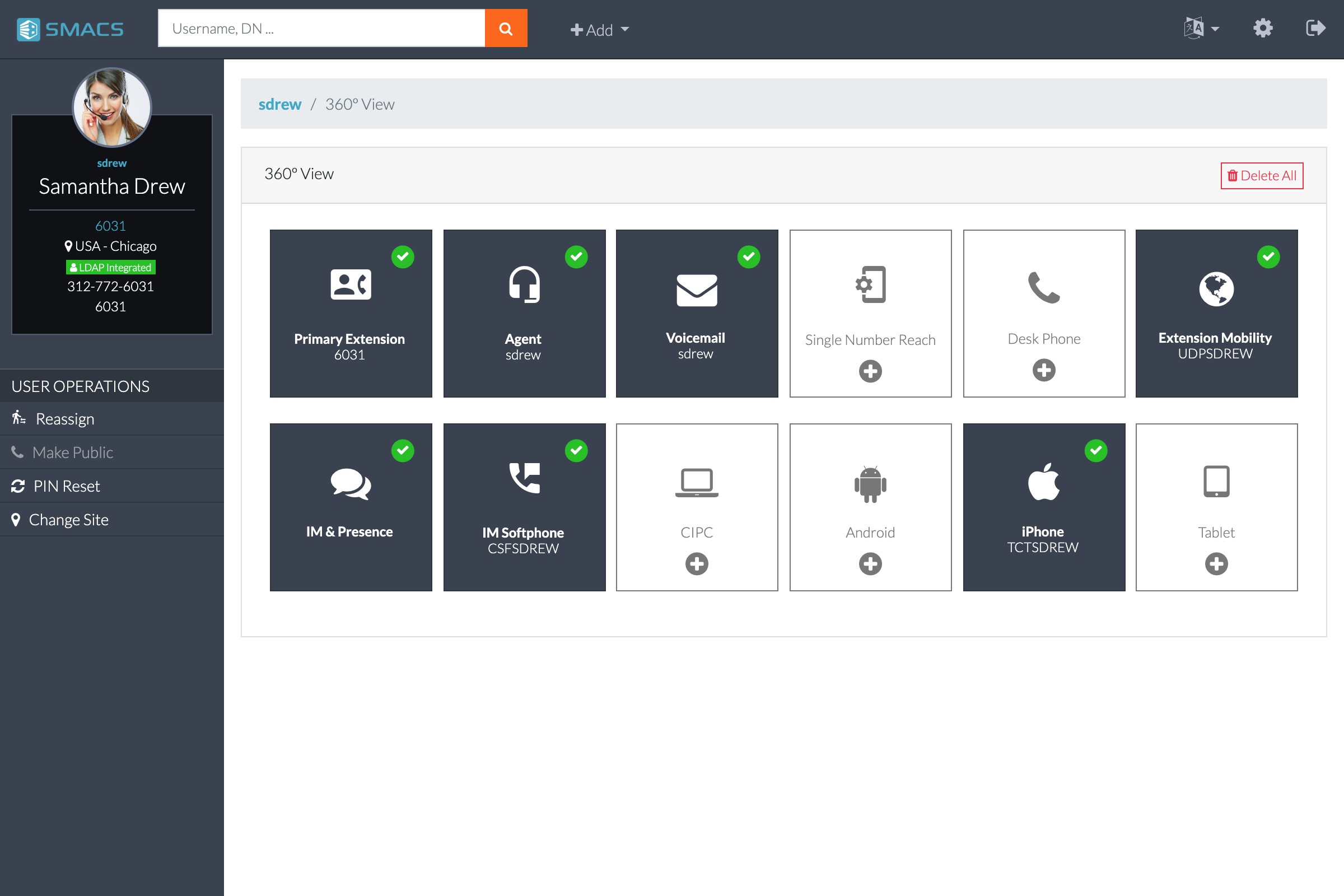
With less time spent on provisioning, engineers can focus on what really matters to them and the business – driving growth. It’s no secret call center managers want their engineers to step away from provisioning altogether and focus on new projects, or on troubleshooting more complex needs. By making it possible for level 1 helpdesk users to set up agents and their devices in just minutes instead of hours, we’re helping businesses turn this ambition into a reality.
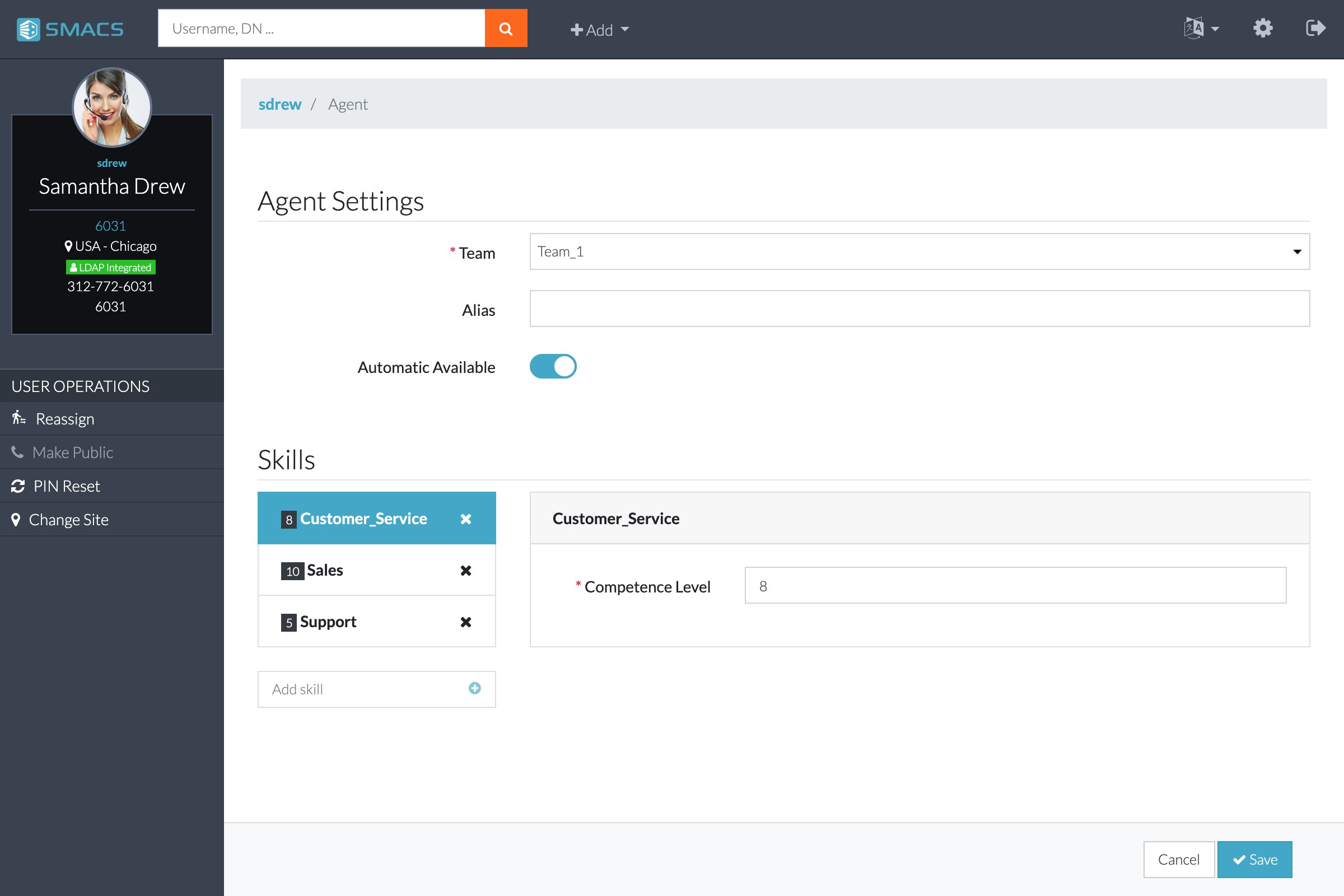
More user-friendly than ever
When developing SMACS Version 6, we made the user experience our top priority, as we always have. Some competing provisioning systems may come with more bells and whistles, but they’re also extremely complex and require level-three helpdesk expertise just to navigate. With SMACS, we continue to focus on the features that matter most, and on ensuring they’re easy to use. Not only can Cisco engineers easily manage their own provisioning, but the process can also be handed to a level-one helpdesk, taking cost and painful admin out of the equation.
What else is new?
SMACS Version 6 also comes with enhancements to the self-service portal. Self-serve users can now update and manage their own speed-dial and speed-dial BLF buttons by leveraging our easy drag-and-drop user interface that sets SMACS apart.
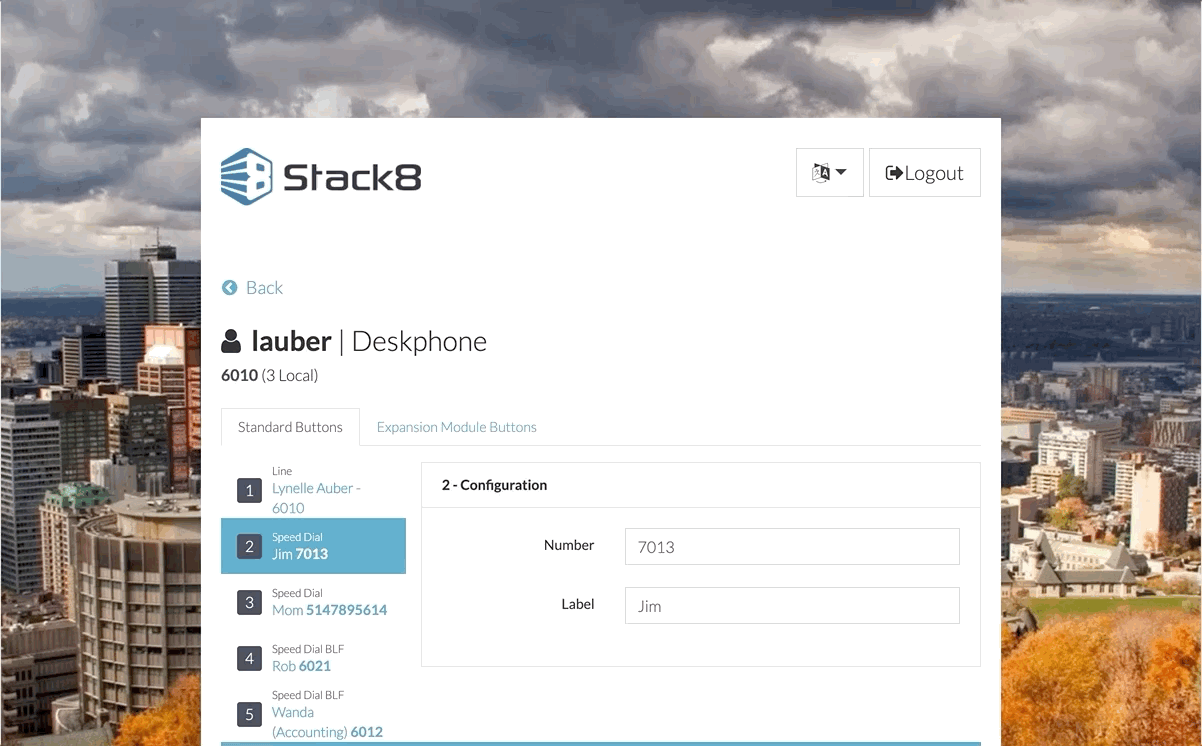
Another new feature is the ability for self-serve users to manage their call forwarding destination. Users working remotely can forward calls directly to whichever device they want to use. There’s no reason remote working should be at odds with a productive team, and with this feature we’ve made it possible for companies to get the best of both worlds while driving a more flexible work culture.
We know that simplicity and convenience are top priorities for our customers, which is why all our product innovation is guided by these two forces. With the latest version of SMACS, we’ve made agent provisioning simpler and more convenient than ever, and with some users already reporting a time-savings of 80%, the results speak for themselves.
Learn more about SMACS here, and discover how your business can benefit.
Ready to take your unified communications from headache to hassle-free?
No throwing darts at proposals or contracts. No battling through the back-end. No nonsense, no run-around.