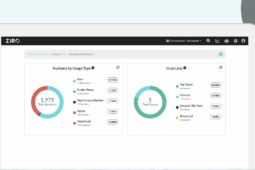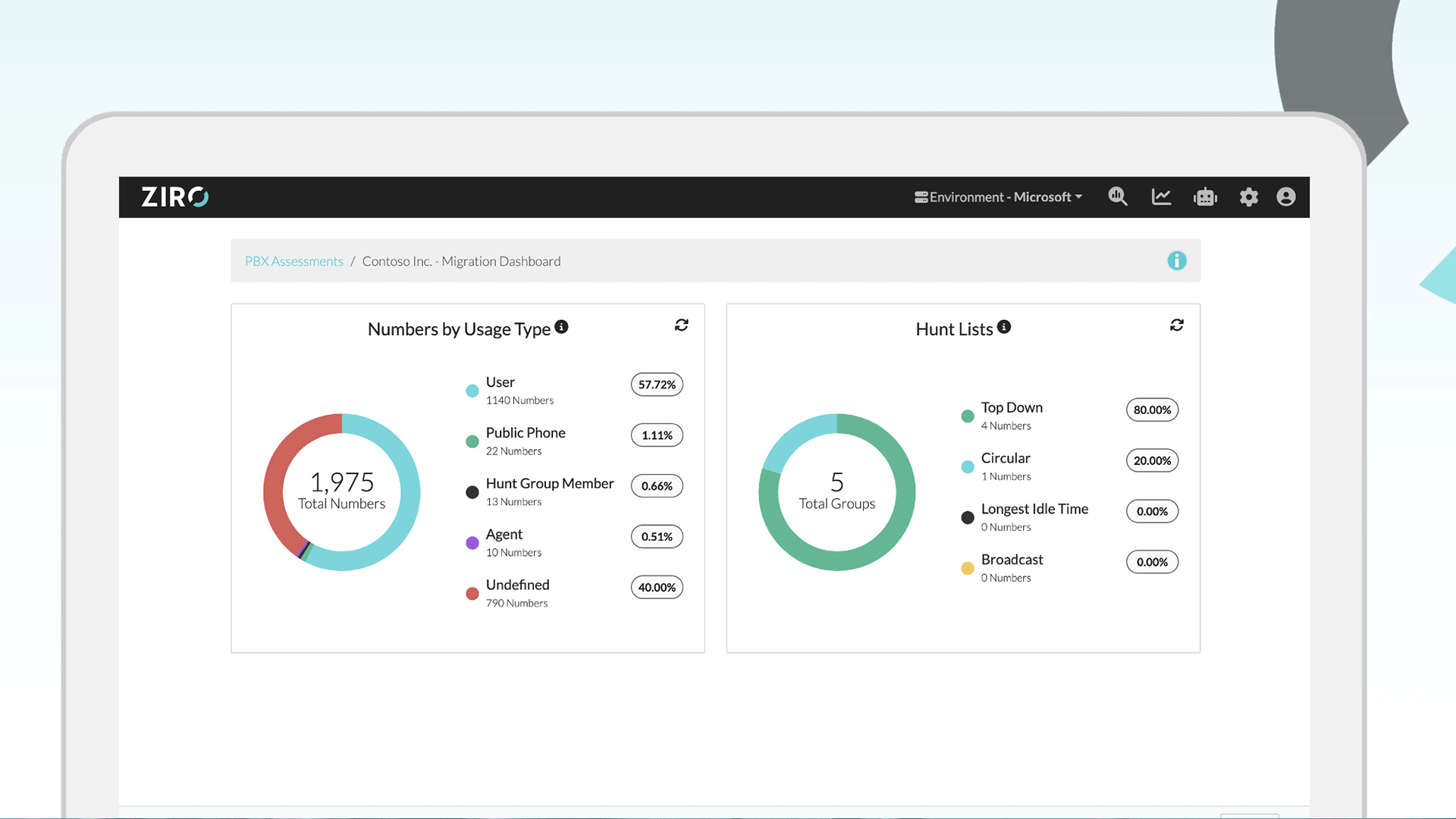
What’s new with ZIRO 10.2
ZIRO’s migration module automates the most complicated parts of telephony migration and allows direct migration from Cisco Unified Communications Manager (CUCM) to Microsoft Teams Phone.
ZIRO 10.2 adds new reporting and intelligence features from your existing CUCM environment to make migration to Teams even easier and more predictable.
Advanced algorithms for examining your CUCM environment
Beyond organizing the data in your CUCM environment, ZIRO’s migration module is powered by advanced algorithms to surface, interpret and translate your existing phone numbers and configuration. Rather than needing to do manual discovery and relying on internal documentation, your Cisco data is utilized to automate as much of your migration as possible.
Our Migration dashboard now provides a new overview of your current environment’s assessment data, along with intelligent insights that highlight trends from your CUCM environment as you prepare your move to Microsoft Teams.
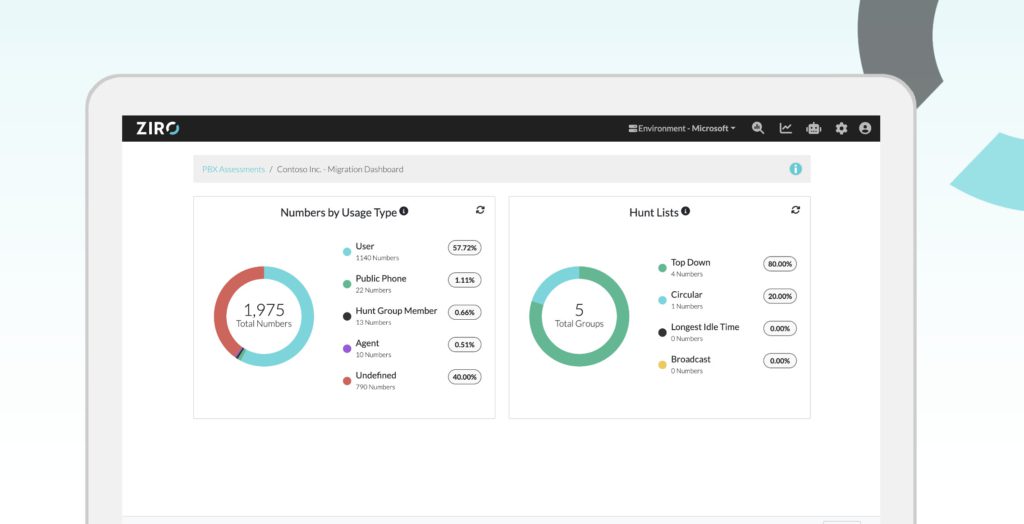
Automatic Directory Number Usage Type Categorization
During migration, phone numbers are now automatically categorized based on how they are being used in CUCM, whether they are user lines, hunt group members, agent, or public phones.
Without any other inputs, ZIRO’s platform captures and mirrors your number as they are built in your Cisco environment for Microsoft Teams Phone, preventing errors and allowing for migration without affecting your user experience.
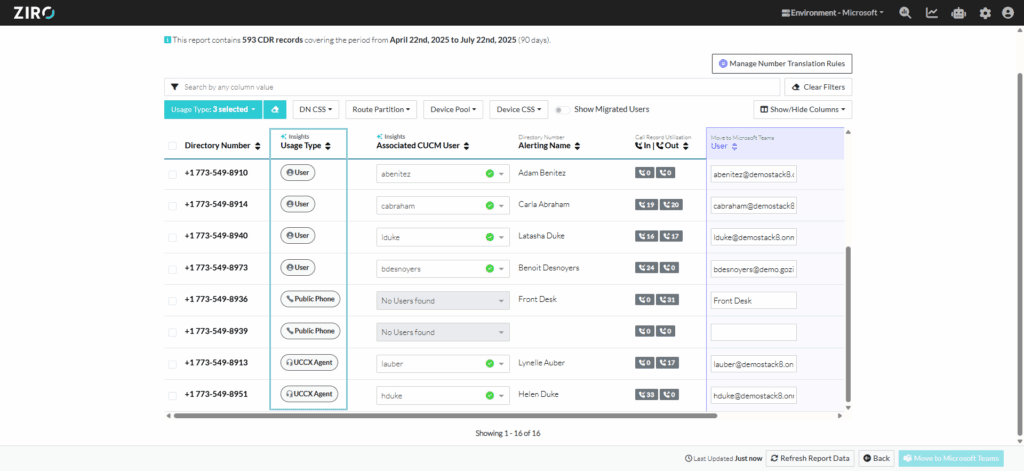
Automatic User Mapping from CUCM to Teams
CUCM directory numbers are now also automatically matched with their end users and their Microsoft Teams Phone UPN.
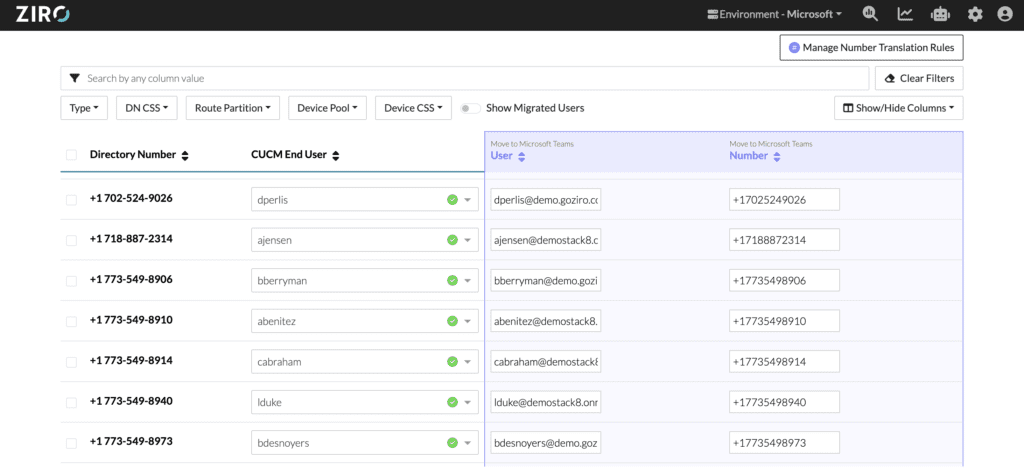
Number data is translated by matching CUCM users to the Directory Numbers and their Microsoft Teams account, including Active Directory and Entra ID information on the Microsoft side, and Cisco properties such as Primary Extension, IPCC Extension, Ownership of a Device, First and Last Name in description or alerting names, or LDAP sync fields configured in Call Manager.
These enhancements eliminate tedious manual categorization and mapping for user lines, saving your team time weeks of time and removing the need to do manual mapping altogether.
Intelligent Migration of CUCM Abbreviated Dialing to E.164
Global organizations migrating from a CUCM environment with shorthand or abbreviated dialing in dial plans can now easily map those directory numbers to standardized E.164 numbers for teams.
This makes it easier to align with global dialing standards through an intuitive inter face for creating number rules that match your environment.
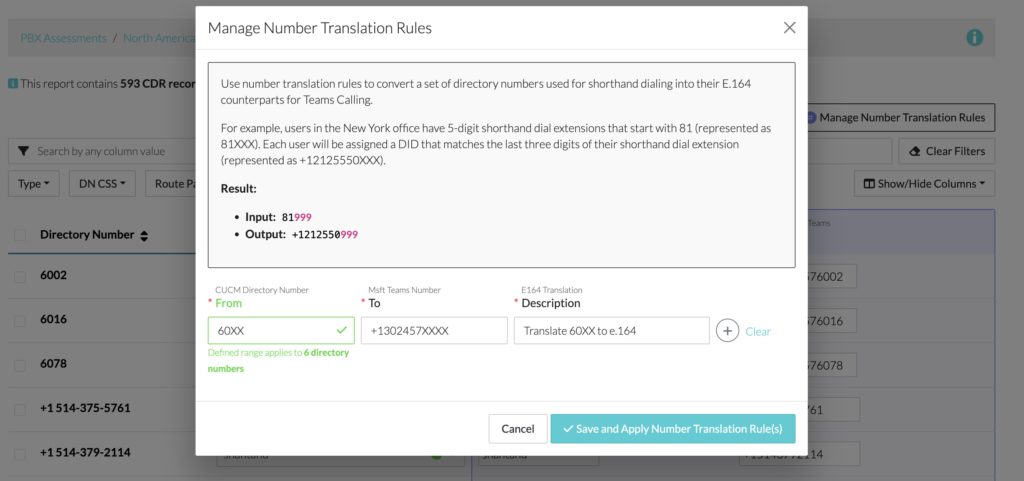
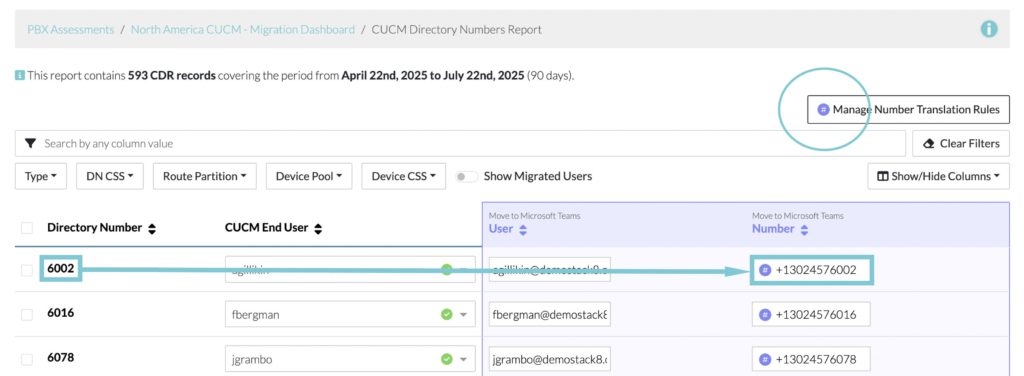
With ZIRO 10.2, shorthand and abbreviated dialing numbers can be quickly staged and validated before migration, so that existing non-E.164 numbers are also handled correctly in Teams.
Where previously your team would need to interpret, document and map all shorthand and abbreviated dialing codes from CUCM manually, these are now handled like any other phone number during migration, automatically ensuring consistency and accuracy in number formatting.
Automatic Assessment of CUCM Hunt Lists
Mapping your existing Cisco Hunt Lists and their associated members and rebuilding these as Microsoft Teams Call Queues is tedious, error-prone, and requires a strong understanding of your current calling configuration.
ZIRO’s Migration platform now automatically analyzes your existing CUCM Hunt List configurations, allowing you to quickly and accurately build them as Call Queues in Microsoft Teams.
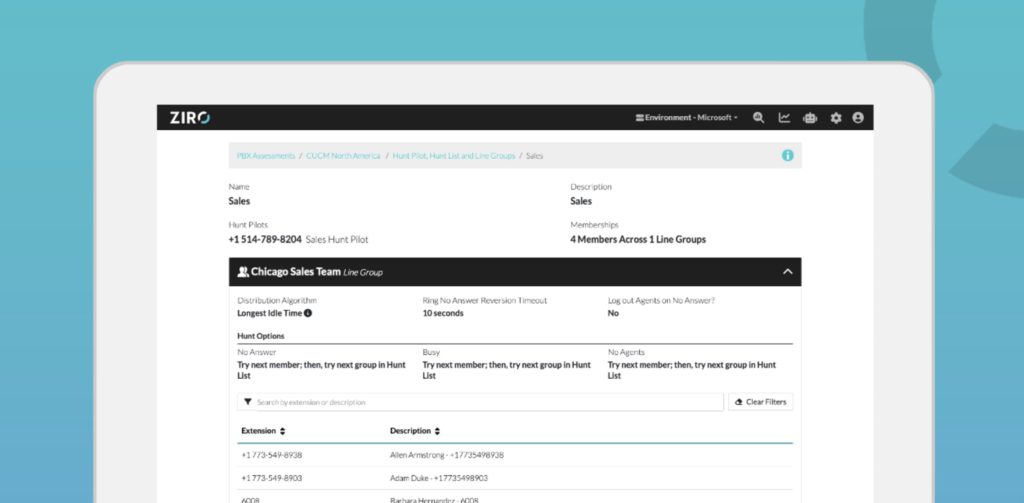
For organizations with dozens of Hunt Lists in Cisco, this saves hours of manual Call Queue creation, and removes errors from manual configuration.
Together, the enhancements to the Migration module in ZIRO platform 10.2 make migrating to Teams Phone from Cisco environments a straightforward and predictable process.
Ready to take your unified communications from headache to hassle-free?
No throwing darts at proposals or contracts. No battling through the back-end. No nonsense, no run-around.