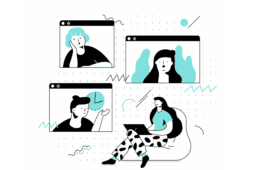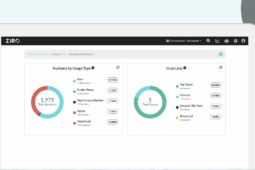Microsoft Teams Phone has evolved from a simple communication tool into a powerful enterprise-grade voice solution. With continuous updates, it now offers advanced features that enhance call management, user experience, and administrative control, meeting the demands of modern business communication.
- Call Management: Advanced call queues, auto attendants, and shared line appearance help streamline how organizations handle incoming and outgoing calls.
- User Experience: Features like call park, live transcription, and seamless device switching reduce friction across remote, hybrid, and on-site teams.
- Admin Control: Centralized provisioning, custom policies, and deep Microsoft 365 integration ease the burden on stretched IT teams.
ZIRO simplifies centralized provisioning, custom policies, and deep Microsoft 365 integration, reducing the IT burden while enhancing visibility and control over Teams Phone deployments.
Recent Releases in Microsoft Teams Phone
1. Queues App for Teams Phones
The Queues app brings call queue functionality directly into Microsoft Teams Phone, allowing agents and supervisors to manage customer interactions from Teams-certified devices.
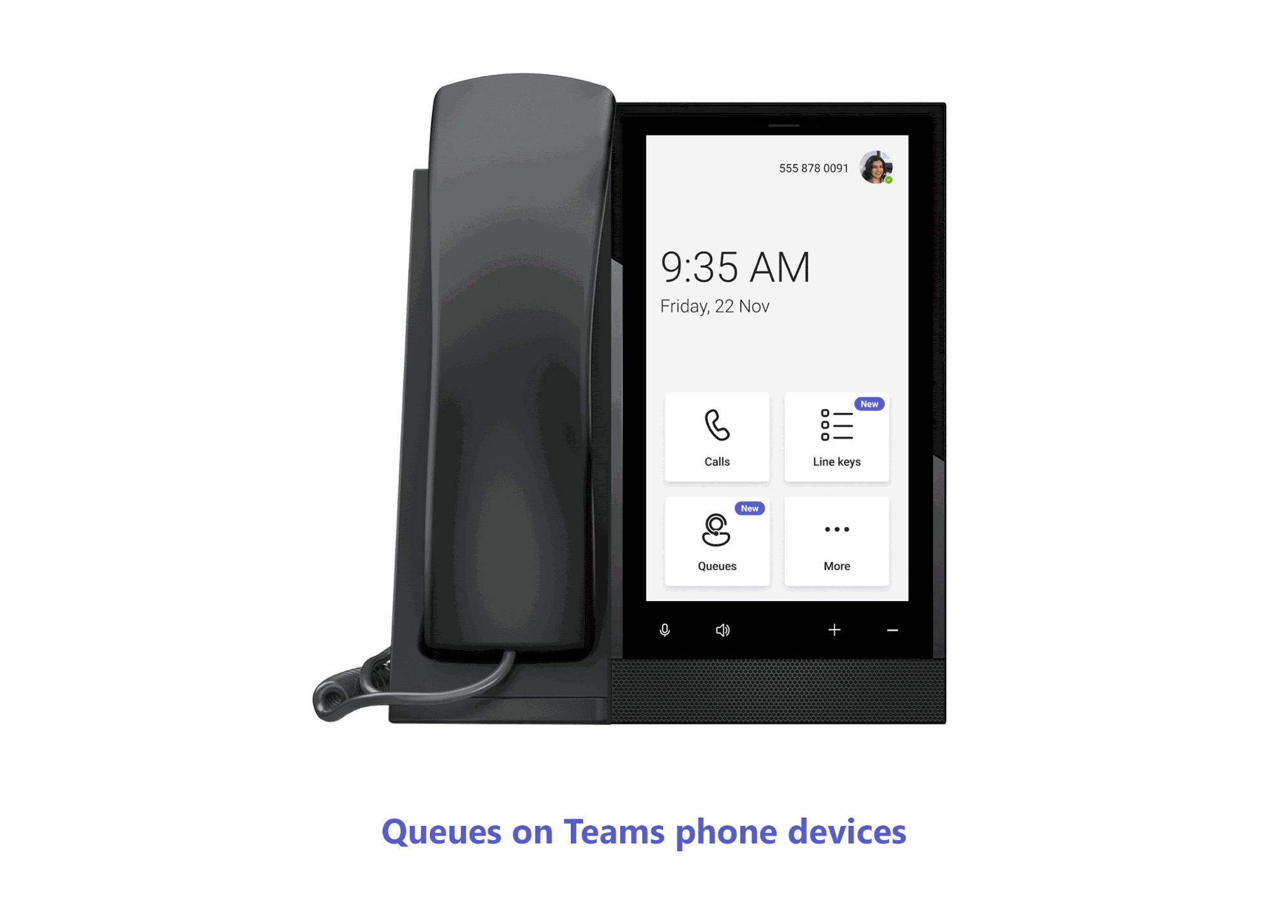
Key Features
- Self-Service Participation: Agents can join or leave queues as needed without admin involvement.
- Live Queue Metrics: Supervisors can view live data, such as call wait times and queue length.
- Full Call Control: Users can hold, transfer, and make calls on behalf of queues.
- Call History Access: Agents can view missed calls and voicemails for better follow-up.
- Built-in Collaboration: Seamless chat and call features help teams resolve issues together.
Together, these features give teams more control and visibility, making every call easier to manage and every customer interaction more efficient.
How It Works
Integrated into the Teams interface, the Queues app gives users access to calls routed through auto attendants or call queues. Agents can opt in or out of queues based on their availability.
Supervisors can also monitor queue activity in real time, manage memberships, and ensure calls are handled efficiently. This makes it easier to support distributed teams while keeping communication consistent.
2. Microsoft Teams: People App on Teams Phone Devices
The People app is now available on Teams Phone devices, giving users an easy way to manage contacts, view presence, and streamline communication, all from their desk phone.
Key Features
- Contact Management: Browse, search, and favorite contacts from the full directory.
- Presence Visibility: See real-time availability before placing a call.
- One-Tap Calling: Start a call directly from a contact’s profile.
- Integrated Experience: Fully synced with Teams desktop and mobile for a consistent view.
- Productivity Boost: Less friction, fewer missed connections, and faster response times.
These features make everyday calling faster and more intuitive, right from the device your team already uses. It’s simple, seamless, and built for better connections.
How It Works
The app lives directly on Teams-certified desk phones. It syncs with your Microsoft 365 directory, letting users search for coworkers, check their availability, and place calls with just a few taps.
No need to jump between apps or guess who’s online. It helps reduce call delays and improves how users connect with each other.
3. Multi-Banner Updates for Notifications
Microsoft has enhanced how notifications appear on Teams Phone devices, allowing multiple banners to display at once, so users never miss important updates.
Key Features
- Stacked Notifications: View multiple alerts at once for calls, messages, meetings, and more.
- Faster Response: Prioritize and act on alerts immediately without missing a beat.
- Cleaner UI: Updated layout offers better visibility without clutter.
- Improved Workflow: Helps frontline workers and receptionists stay on top of activity.
- Device Optimization: Designed to work across certified Teams Phone hardware for consistent performance.
With clearer visibility and faster response times, this update makes it easier for users to stay informed and in control, no matter how busy their day gets.
How It Works
Previously, Teams Phones showed only one notification at a time, which could lead to missed alerts. With this update, multiple notifications can now be displayed simultaneously in a stack.
Whether it’s an incoming call, missed voicemail, or meeting reminder, users can now view and manage everything in real time without toggling between screens or waiting for one banner to clear.
4. Speed Dial on Line Keys (Touch Phones)
Teams Phone users on touchscreen devices can now assign speed dial contacts to line keys, enabling one-tap access to frequently dialed numbers.
Key Features
- Instant Calling: Quickly reach key contacts with a single tap.
- Customizable Layout: Arrange line keys based on communication needs.
- Easy Configuration: No IT support required; users can set and update contacts directly.
- Time Savings: Reduces friction for high-volume callers like execs or front-desk staff.
- Consistent Experience: Works across supported touchscreen Teams Phones.
For users who make frequent calls, this feature adds speed and simplicity, turning every tap into saved time and smoother communication.
How It Works
On compatible Teams-certified desk phones with touchscreens, users can map specific contacts to virtual line keys. These keys appear on the device’s display and can be configured by long-pressing a key and selecting a contact.
Once set, tapping the key instantly places a call, no menu navigation required. Changes can be made just as easily, giving users full control from the device itself.
Note: This feature began rolling out in mid-March 2025 and is expected to be fully available for Worldwide and GCC users by late March 2025. To access it, ensure your phone devices are running the latest Microsoft Teams application update.
5. Direct Routing Phone Number Management
Managing phone numbers tied to Direct Routing is now easier with built-in tools in the Teams admin center. IT admins can assign, track, and update numbers without jumping between portals.
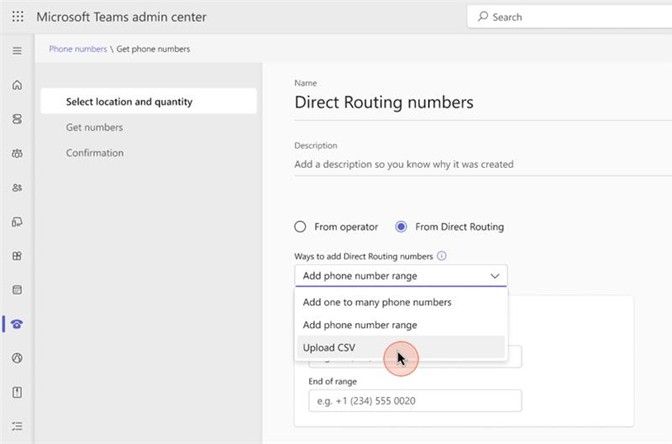
Key Features
- Centralized Management: Handle number assignments for Direct Routing within the Teams admin center.
- Improved Visibility: See real-time number status and assignment history at a glance.
- Fewer Tools Required: Reduces reliance on PowerShell or third-party systems.
- Faster Provisioning: Assign or reassign numbers quickly as users join or move.
- Error Reduction: Clear interface helps avoid misconfiguration.
This update simplifies number management, giving IT teams the control they need, without the complexity they don’t.
How It Works
Admins can view and manage Direct Routing numbers directly in Teams. This includes assigning numbers to users, resource accounts, or auto attendants. The interface also shows key details like number status, assignment history, and routing configuration, all in one place. No PowerShell required for most day-to-day tasks.
While Microsoft has improved Direct Routing number management, ZIRO takes it further with automated bulk provisioning, seamless carrier management, and error-free number assignments, streamlining the entire process for IT teams.
6. Extensibility for PSTN Calls
Key Features
-
Stay in the Call, See the Info: Teams users can now see relevant customer or business data during a PSTN call—no need to leave the call screen.
-
Smarter Conversations: Apps can offer insights, notes, or call history to help make each interaction more informed and productive.
-
Streamlined Workflows: Users can take actions—like updating a CRM record or following up on a task—without leaving the call.
-
Custom Experiences: Developers can tailor how their app appears and works during calls, based on the user’s role or needs.
-
Better for Customer-Facing Roles: Sales, support, and service teams can work faster and respond more effectively, thanks to real-time context during calls.
How It Works
This new extensibility feature lets developers connect their apps directly to the PSTN calling experience in Teams. When a user is on a call, the app can show helpful information—like customer profiles, ticket history, or personalized guidance—right alongside the call window.
It also supports workflow actions. That means while you’re on the call, you could log a new request, update a record, or trigger a follow-up task—all without hanging up.
Behind the scenes, developers use Microsoft’s tools—like Azure Communication Services and Teams SDKs—to build these experiences
What’s Coming to Teams Phone in 2025
1. Copilot-Generated Summaries for Call Transfers
Microsoft plans to introduce Copilot-generated call summaries during transfers, helping recipients quickly understand the context before answering.
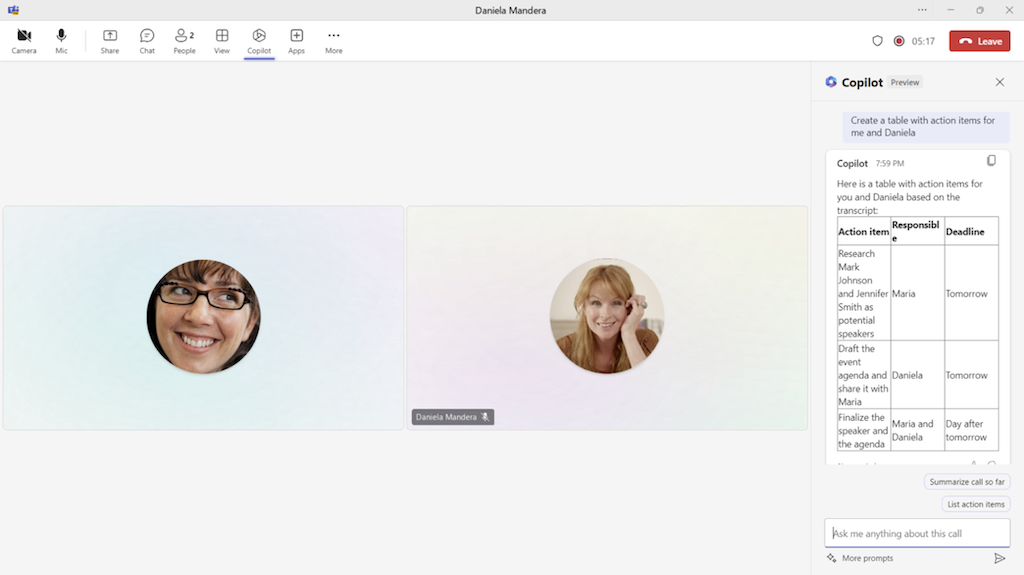
Key Features
- Smarter Call Handoffs: Recipients get context without needing to ask the caller to repeat details.
- Time-Saving: Reduces delays and improves first-contact resolution.
- AI-Powered Context: Summaries are generated in real time based on what was said during the call.
- Ideal for Support Teams: Great for service desks, help desks, or any queue-based team.
- Consistency: Helps standardize what’s shared during transfers, no matter who initiates them.
This upcoming feature brings clarity and consistency to call transfers, helping teams respond faster and work smarter, especially when every second counts.
How It Works
With this update, users transferring a call can have Copilot generate a summary based on the recent conversation. The receiving party will see this summary before accepting the call, reducing the need for repeated questions and ensuring smoother handoffs, especially in high-volume or fast-paced environments. This feature is expected to enter public preview in April 2025.
2. AI-Powered Interpreter Feature
Microsoft is working on a real-time interpretation feature in Teams Phone, designed to break down language barriers during live calls using AI.
Key Features
- Real-Time Interpretation: Converts spoken language on live calls into the recipient’s preferred language.
- Supports Global Teams: Useful for international collaboration, customer support, and multilingual environments.
- Accessible UI: Designed to be simple for users to enable mid-call or set as default.
- Reduces Miscommunication: Improves accuracy and clarity in high-stakes conversations.
- AI-Driven: Leverages Microsoft’s language models for fast and accurate translation.
This feature has the potential to remove language as a barrier, making global communication smoother, faster, and more inclusive, right from within Teams Phone.
How It Works
Once released, this feature will provide live interpretation during PSTN and VoIP calls. The system will detect the languages spoken and deliver translated audio or on-screen text in real time. This helps both parties communicate clearly without needing a human interpreter on the line.
It’s expected to work across supported devices and be accessible with minimal setup from the admin center.
Release Timeline
Microsoft announced that a preview of this feature would be available in early 2025, supporting up to nine languages with simulated personal voice translation.
3. Teams Phone Extensibility for Dynamics 365 Contact Center
Microsoft is bridging Teams Phone with Dynamics 365 Contact Center to create a connected, voice-enabled customer engagement experience.
Key Features
- Unified Experience: Voice and customer data live side-by-side inside Dynamics.
- Contextual Calling: Agents can view customer history and details while on the call.
- Simplified Workflows: No app switching; Teams Phone is embedded in the CRM.
- Enterprise-Ready: Designed for high-volume, regulated environments like healthcare or finance.
- Built-in Analytics: Access call insights and reporting within Dynamics for performance tracking.
By unifying voice and customer data, this integration helps agents work faster, stay focused, and deliver better service, without leaving the Dynamics environment.
As businesses integrate Teams Phone into their customer service workflows, ZIRO ensures a smooth transition with expert migration support, ongoing UC management, and helpdesk enablement, helping organizations maximize efficiency.
How It Works
This integration allows organizations to use Teams Phone natively within Dynamics 365 Contact Center.
Agents can handle inbound and outbound calls directly from the CRM interface, with call controls and customer data in one place. It removes the need to switch between platforms and gives support teams more context in real time.
Release Timeline
- Public Preview: Scheduled to begin in April 2025.
- General Availability: Planned for Summer 2025.
Maximize the Value of Microsoft Teams Phone with ZIRO
Microsoft Teams Phone is evolving into a powerful enterprise-grade solution, offering smarter call management, an improved user experience, and greater IT control. With each update, it becomes a stronger replacement for legacy phone systems without the complexity.
But technology alone isn’t enough. At ZIRO, we help organizations unlock the full potential of Teams Phone by simplifying migration, provisioning, and ongoing management. Our expertise ensures a seamless transition, eliminating guesswork and reducing the burden on IT teams.
Whether you’re integrating with a SIP trunk, a UCaaS provider, or starting fresh, ZIRO connects Teams Phone in a way that enhances and supports your existing environment.
Ready to make the switch without the hassle? Let’s talk.
Ready to take your unified communications from headache to hassle-free?
No throwing darts at proposals or contracts. No battling through the back-end. No nonsense, no run-around.