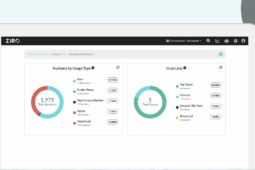Quick Summary
Unified Communications as a Service (UCaaS) integrates voice, video, messaging, and collaboration into a single cloud platform. It enables seamless communication across devices and locations while reducing IT complexity. This article examines leading UCaaS solutions, comparing features, pricing, and benefits to help you choose the right platform for your business.
Need a Reliable UCaaS Solution for Effortless Business Communication?
Unified Communications as a Service (UCaaS) has become essential for businesses aiming to enhance connectivity and streamline operations. The right UCaaS solution can empower teams, optimize workflows, and ensure seamless collaboration across your organization.
This ZIRO article will explore the top UCaaS solutions designed to elevate your business communications, highlighting their key features, pricing, and pros and cons.
But first…
What Are UCaaS Solutions?
UCaaS (Unified Communications as a Service) solutions are cloud-based platforms that bring together voice, video, messaging, and collaboration tools into one system. They simplify communication and keep your team connected—whether you work remotely or in the office.
Key features include:
- Call Management
- Conferencing
- Team Messaging
They enable seamless communication across devices and locations – perfect for remote or distributed teams.
At ZIRO, we specialize in helping businesses transition to UCaaS.
We provide services like Microsoft Teams Voice migrations, automated assessments, bulk provisioning, and unified communications management. Our goal is to make your move smooth and ensure your system runs at its best.
Why Are UCaaS Solutions Important?
- Centralized Communication: UCaaS brings together essential tools—voice, video, messaging, and conferencing—in one platform.
- Better Flexibility: Teams can communicate seamlessly whether working remotely, in the office, or on the road. UCaaS ensures consistent connectivity across all devices and locations.
- Improved Scalability: UCaaS platforms are built to grow your business. They easily adapt to increasing or shifting communication needs without the need for expensive infrastructure updates.
- More Cost Effective: Cloud-based UCaaS reduces hardware and maintenance costs. Subscription pricing makes IT budgets more predictable.
- Better Collaboration: Integrated messaging, file sharing, and video conferencing enable faster decisions and seamless teamwork.
Here Are the 11 Best UCaaS Solutions for Businesses
- Microsoft Teams
- Webex by Cisco
- Ring Central
- 8×8
- Vonage
- Zoom
- GoToConnect
- Dialpad
- Nextiva
- Mitel
- Avaya
1. Microsoft Teams
Microsoft Teams is a collaboration platform that unifies communication and workflows. It combines video conferencing, chat, AI tools, and integrations like Teams Phone and Mesh to support hybrid work across business, education, and personal use.
ZIRO offers specialized Teams Phone services, including automated provisioning, number porting, and ongoing support to simplify complex deployments. We help you take full advantage of Teams Phone’s UC features without the hassle (and risk) of manual implementation.
Key Features
- AI-Enhanced Productivity: Leverages AI tools like Copilot for meeting summaries, task management, and real-time translation.
- Cross-Device Compatibility: Access Teams from desktop, mobile, or web to stay connected anytime, anywhere.
- Collaboration Tools: Includes integrated Microsoft 365 apps like Word, Excel, and PowerPoint for real-time co-authoring and document sharing.
- Security and Compliance: Built on Microsoft’s secure cloud infrastructure with robust compliance features, including data encryption and advanced security controls.
Pricing
Teams Phone:
- Teams Phone Standard ($8.00 per user/month increases to $10 coming soon): Cloud-based call management with auto attendants and call queues.
- Included at no extra charge with an E5 seat.
Teams Phone with Calling Plan:
- Domestic Calling Plan: Set minutes for domestic calls.
- Domestic and International Calling Plan: Minutes for both domestic and international calls.
Pros
- Seamless integration with Microsoft 365 suite
- Comprehensive collaboration features including chat and file sharing
- Scales effectively for businesses of all sizes
- Enterprise-grade security and compliance
- Integrated with Microsoft Co-Pilot allowing you to leverage AI throughout your M365 data.
Cons
- Less capabilities than traditional on-premise PBX systems.
- External collaboration can be challenging
2. Webex by Cisco
Webex is an AI-powered collaboration suite for calling, meetings, messaging, and webinars. It enhances productivity through advanced AI features and supports hybrid work with scalable communication tools.
At ZIRO, we also provide managed services for Webex, optimizing setup and maintenance to help you leverage the platform’s full capabilities.
Key Features
- AI-Driven Experiences: Enhances workflows with AI-powered features like meeting summaries, language translation, and task automation.
- Secure and Compliant: Built-in enterprise-grade security and compliance for data protection across industries.
- Immersive Meeting Tools: Offers superior audio/video quality, digital whiteboarding, and real-time polling for engaging interactions.
- Flexible Integration: Seamlessly integrates with over 100 apps, including Microsoft Teams, Slack, and Salesforce, to streamline workflows.
Pricing
- Webex Call ($17/user/month): Includes business phone system with auto-attendant, extensions, and unlimited domestic calling
- Webex Suite ($25/user/month): Combines business phone, video meetings for 200 people, and AI assistant in one platform
- Webex Enterprise (Contact sales): Supports 1000+ users with FedRAMP security and custom deployment options
Pros
- Delivers clear and reliable communication during meetings
- Integrates video conferencing, messaging, and calling into a single solution
- Offers robust security protocols for data protection and user privacy
- AI-powered assistant for better meeting management
Cons
- Occasional glitches and connectivity problems can disrupt meetings
- AI assistant is not available in the free plan
3. RingCentral
RingCentral is a trusted global leader in AI-powered communications, offering solutions for calling, messaging, video meetings, contact centers, and events. With robust integrations, top-tier security, and industry-leading reliability, it empowers over 400,000 businesses worldwide to streamline workflows, enhance collaboration, and deliver exceptional employee and customer experiences.
Key Features
- Unified Communications: Seamlessly integrates calls, messaging, video meetings, and contact centers.
- Global Scalability: Supports 100+ countries with 99.999% uptime and top-tier security.
- Customizable Integrations: Connect with 300+ pre-built apps or build custom solutions via open APIs.
- AI-Powered Assistance: Smart tools for live call notes, message translation, and task automation.
Pricing
- Core ($20/user/month, annually): Includes unlimited domestic calling, business SMS/MMS, HD video meetings (100 participants), IVR, integrations with Google and Microsoft, and real-time QoS analytics.
- Advanced ($25/user/month, annually): Adds call recording, advanced call monitoring, multiple-site connectivity, CRM integrations, and unlimited internet fax.
- Ultra ($35/user/month, annually): Includes all Advanced features plus customizable analytics, 200-participant video meetings, unlimited storage, and advanced reporting tools.
Pros
- All phone lines can be modified from a central place
- Comes with robust phone call-handling features
- Platform can easily scale with company needs
Cons
- Getting hold of customer support takes a long time
- Features can be overwhelming for teams new to UCaaS
- AI data siloed from desktop applications.
4. 8×8
8×8 offers a unified communications platform that combines contact center, voice, video, chat, and APIs to deliver exceptional customer experiences. Trusted by millions of users globally, it provides robust solutions for businesses to engage customers, enhance employee productivity, and scale communications efficiently.
Key Features
- Omnichannel Support: Offers contact center solutions across voice, email, chat, and social media.
- AI-Powered Tools: Intelligent Customer Assistant and analytics to enhance agent performance.
- Integrations: Seamless integration with popular CRM and business tools like Microsoft Teams and Salesforce.
- Global Reliability: 99.999% uptime SLA and support in over 55 countries.
Pricing
- X2 ($24 per month): Unlimited calling to 14 countries.
- X4 ($44 per user/month): Adds unlimited calling to 48 countries and advanced analytics.
- X6 ($85 per user/month): Includes contact center capabilities.
Pros
- Since it’s cloud-based it is easier to add new users or remove
- Offers local numbers and calling plans in over 55 countries
- Provides valuable insights for monitoring performance
- Integration with the CRM makes it suitable for sales and support teams
Cons
- Some features may require extensive configuration
- Sometimes especially during busy times, call quality drops
- Lacking enterprise level customer support.
5. Vonage
Vonage is a leading global provider of cloud communications, offering advanced solutions for messaging, voice, video, and AI-powered contact centers. Trusted by over 100,000 businesses, Vonage enables seamless customer engagement, enhanced collaboration, and optimized workflows across various industries with robust APIs and high reliability.
Key Features
- Communications APIs: Integrate voice, messaging, video, and more into business apps.
- Unified Communications: Streamline business communications across all channels.
- AI-Powered Contact Centers: Enhance agent performance and customer satisfaction.
- Global Reach: Trusted by businesses worldwide with 99.999% uptime reliability.
Pricing
- Mobile ($13.99/line/month): Includes desktop/mobile app support, unlimited domestic calling, SMS/MMS, and voicemail.
- Premium ($20.99/line/month): Adds VoIP desk phone support, unlimited video meetings (up to 200 participants), team messaging, app integrations, and single sign-on.
- Advanced ($27.99/line/month): Includes all Premium features plus on-demand call recording, visual voicemail, and call groups.
Pros
- Ability to track call records in various terms
- Implementation and deployment of devices is seamless
- Provides APIs for custom integrations
- Responsive and helpful customer service
Cons
- Reports of intermittent call quality problems
- Initial setup can be complex for those without technical expertise.
6. Zoom
Zoom is a leading unified communications platform that integrates video conferencing, messaging, and collaboration tools to enhance teamwork and connectivity. Zoom empowers businesses to streamline workflows, improve customer interactions, and foster seamless collaboration across industries.
Key Features
- AI Companion 2.0: Enhance productivity with AI-powered insights and automation.
- Unified Communications: Consolidate voice, video, chat, and file sharing in one platform.
- Collaboration Tools: Seamless integration with third-party apps for better teamwork.
- Cloud Phone Solutions: Scalable and secure cloud-based phone system.
- Cross-Industry Solutions: Tailored communication tools for various sectors including healthcare, education, and finance.
Pricing
- US & Canada Metered ($10 per user/month): Includes pay-as-you-go domestic and international calling.
- US & Canada Unlimited ($15 per user/month): Adds unlimited domestic calling and metered international calls.
- Global Select ($20 per user/month): Provides unlimited calling within selected countries.
Note: This pricing is available for those calling from the US. Plans for different regions vary in price.
Pros
- Wide variety of features related to communication and collaboration tools on a single interface
- Setting up an account requires little to no time
- Also supports webinars, and virtual events
- Seamlessly integrates with Google Calendar and phone contacts
Cons
- Demands significant system resources
- Reports of intermittent connectivity problems
7. GoTo Connect
GoTo Connect is a cloud-based UCaaS solution that integrates phone, video, messaging, and customer engagement tools into one platform. Designed to enhance collaboration, streamline communication, and improve customer experiences, it offers a versatile suite of features to support businesses of all sizes.
Key Features
- Cloud-Based Phone System: Scalable and easy-to-manage virtual phone system.
- Multi-Channel Engagement: Communicate via phone, SMS, web chat, email, social media, and more.
- AI-Powered Tools: Enhance customer service with AI sentiment analysis and insights.
- Omnichannel Contact Center: Manage calls, emails, chat, and WhatsApp from one platform.
- Advanced Reporting & Analytics: Gain insights into team performance and customer interactions.
Pricing
- Basic ($27 per user/month): Designed for small teams needing a phone system with multichannel collaboration.
- Standard ($32 per user/month): Suited for larger teams requiring advanced routing and support for international calls.
Pros
- Physical phones are super-simple to use once provisioned and set up
- Call flow and controls allow for granularity
- Does not require a long learning curve or technical knowledge to use
- Responsive and helpful customer service
Cons
- Often the software is glitchy
- The mobile app is not robust and lacks some features
8. Dialpad
Dialpad is an AI-powered UCaaS platform that unifies calling, messaging, and meeting features to streamline communication and enhance productivity. It offers real-time analytics, AI-driven insights, and seamless integration with business tools, making it ideal for modern teams and customer-facing operations.
Key Features
- AI-Powered Communications: Automated speech-to-text and AI recaps for meetings.
- Real-Time Analytics: Monitor call volume, usage, and team performance.
- Integrations: Sync with apps like Salesforce, Zendesk, and Google Workspace.
- Enterprise-Level Security: Protects customer data and conversations.
Pricing
- Standard ($15 per user/month): Includes unlimited calling, AI voicemail transcription, and basic integrations.
- Pro ($25 per user/month): Adds 24/7 support, CRM integrations, Microsoft Teams support, and global SMS capabilities.
- Enterprise (custom): Includes advanced features like unlimited office locations, SSO integration, and priority support.
Pros
- Offers real-time transcription and call summaries
- The onboarding process is quite helpful
- The contact management feature is easy to use
- Suitable for any business size
Cons
- The call filtration feature is not robust
- The array of features can be overwhelming for small businesses
9. Nextiva
Nextiva is an AI-powered Unified Customer Experience Management (CXM) platform designed to streamline communications, enhance customer engagement, and improve operational efficiency. It unifies voice, video, messaging, and AI-driven automation, empowering businesses to provide seamless customer experiences across all channels.
Key Features
- Multi-channel Engagement: Seamlessly connect with customers via Voice, SMS, Email, Social Media, and Video.
- AI-Driven Automation: Enhance workflows with intelligent routing and AI-powered responses.
- Real-Time Insights: Gain customer insights and sentiment analysis to improve interactions.
- Unified Team Collaboration: Foster seamless internal communication with a unified platform.
- Scalable Contact Center: Reliable, cloud-based solution designed for businesses of all sizes.
Pricing
Small Business Plans:
- Digital ($20/user/month): For startups, with omnichannel engagement and messaging apps.
- Core ($30/user/month): Adds voice, business SMS, and video meetings.
- Engage ($40/user/month): Includes call center tools, MS Teams integration, and reporting.
- Power Suite ($60/user/month): Offers advanced IVR, intelligent routing, and unified interface.
Enterprise Plans:
- Essential ($129/agent/month): Includes inbound/outbound channels, transcription, and routing.
- Professional ($159/agent/month): Adds AI bots, supervisor support, and omnichannel tools.
- Premium ($199/agent/month): Features workforce management, CX analytics, and advanced workflows.
Pros
- Their customer service is quick and efficient
- Easy to use and set up for all users
- Integrates great with various main CRM providers
- Fits businesses of any size
Cons
- It is difficult to manage call flows and voicemails
- Unified communication features are only available in higher-tier plans
10. Mitel
Mitel provides award-winning communications, collaboration, and contact center solutions, designed to enhance productivity and foster growth. With a mix of cloud and on-premises capabilities, Mitel enables businesses to optimize their employee and customer experiences across all communication channels.
Key Features
- Cloud and On-Premises Flexibility: Choose between cloud-based or hybrid solutions to suit your business needs.
- Contact Center Solutions: Enhance customer engagement with advanced, scalable contact center tools.
- Industry-Specific Solutions: Tailored solutions for healthcare, finance, government, and more.
- Global Reach: Trusted by organizations worldwide with over 80 million users in 100+ countries.
Pricing
Mitel provides flexible, scalable UCaaS solutions, but pricing is bespoke. Contact their sales team for tailored quotes.
Pros
- The free Mitel wireless handset is a nice addition
- Solid feature set of traditional PBX features plus advantages of cloud flexibility
- Great call quality, and very easy to manage
- Calls can be forwarded to your cell phone directly from your work line
Cons
- Initial Setup May Be Complex for New Users
- The reporting spreadsheet is time-consuming to navigate
11. Avaya
Avaya offers AI-driven communication and collaboration solutions, combining voice, video, and messaging into a unified platform. Designed to elevate both customer and employee experiences, Avaya’s UCaaS solutions enable scalable, flexible, and innovative communications to drive business growth.
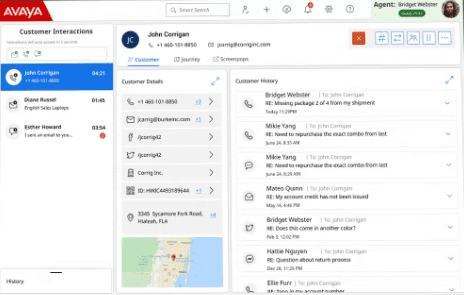
Key Features
- AI-Powered Solutions: Enhance interactions with AI integration for smarter customer service.
- Omnichannel Integration: Seamlessly connect voice, video, and messaging across multiple channels.
- Scalable Flexibility: Choose between cloud, private cloud, or on-prem solutions for custom needs.
- Collaboration Tools Integration: Works with Microsoft Teams, Zoom, and other platforms for unified communication.
- Global Reliability: Trusted worldwide, ensuring secure, uninterrupted operations for businesses.
Pricing
Avaya offers customizable communication and collaboration solutions. Pricing depends on your specific business needs; contact sales for details.
Pros
- VoIP phones utilize existing internet connections to provide telecommunications
- Easy-to-use interface and readily available documentation
- Complete and seamless video conferencing solution
- Minimal downtime and good stability
Cons
- The quality of phone calls can vary between Avaya and your internet service
- If you need DR Capability, you need to pay license cost for the backup location
Factors to Consider When Choosing a UCaaS Solution
Ease of Migration
Migrating to UCaaS can be complex, especially when transitioning from legacy systems. Look for solutions like ZIRO, which specializes in simplifying the migration process. Automated assessments and bulk provisioning can help streamline this transition, reducing the time and risk involved.
Scalability
As your organization grows, your UCaaS solution should be able to scale with it. Choose a provider that can handle an increase in users and devices without compromising performance.
Support for Legacy Systems
Many businesses still rely on legacy systems that need to work alongside newer solutions. A good UCaaS provider should offer seamless compatibility and integration with these systems.
Compliance and Security
For industries like healthcare, finance, and legal, compliance with industry regulations is non-negotiable. Ensure that the UCaaS provider offers compliance recording features to meet industry standards.
Ongoing Management and Support
UCaaS solutions require continuous optimization and maintenance. Choose a provider that offers ongoing management services to ensure your system stays up-to-date and functions smoothly. At ZIRO, we provide expert ongoing support, including helpdesk enablement, license management, and performance monitoring, to keep your communication system running efficiently.
Integration with Existing Tools
The UCaaS solution you choose should seamlessly integrate with your existing collaboration tools, like Microsoft Teams, Zoom, or other productivity platforms. This helps streamline workflows and ensures a consistent user experience.
Streamline Business Communication With ZIRO
Choosing the right UCaaS solution drives better business communication, workflows, and team collaboration. The platforms in this guide offer diverse features to match your organization’s needs. For specialized support in implementing these solutions, turn to ZIRO.
We specialize in UCaaS deployments, with expertise in Microsoft Teams Voice migrations and unified communications management. Our focus is making complex transitions simple while ensuring reliable, scalable communications.Ready to transform your UCaaS experience? Contact us today.
Ready to take your unified communications from headache to hassle-free?
No throwing darts at proposals or contracts. No battling through the back-end. No nonsense, no run-around.