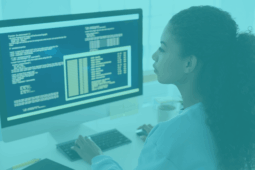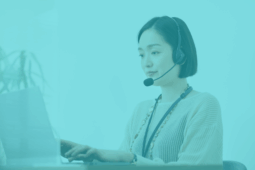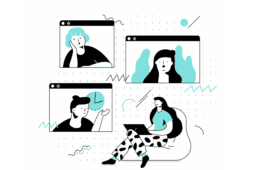A Holistic Approach to Evaluating an Existing UC Environment
Changing unified communication platforms in a large enterprise can bring benefits, but it also has risks. To mitigate risks, it is always best to start migration planning by thoroughly assessing your existing Unified Communications (UC) platform and its usage. Conducting a thorough UC assessment is critical in ensuring its efficiency, reliability, and alignment with your organization’s evolving needs. This blog post will guide you through the essential steps to assess your UC environment effectively.
UC ASSESSMENT:
DEFINE YOUR OBJECTIVES
Before diving into the UC assessment process, defining your objectives is crucial. What are you hoping to achieve through this assessment? Are you looking to optimize performance, identify cost-saving opportunities, enhance security, or prepare for a UC platform migration? Having clear objectives will help shape your assessment planning.
Start your UC assessment by evaluating your current communication infrastructure and identifying your organization’s pain points and challenges. Pain points could include issues like inefficient communication tools, lack of integration, or difficulty managing remote teams. Involve key stakeholders from various departments within your organization, including IT, HR, operations, and finance. Their input is essential in understanding specific needs and priorities.
Use the SMART framework to define clear and actionable objectives. Each objective should be:
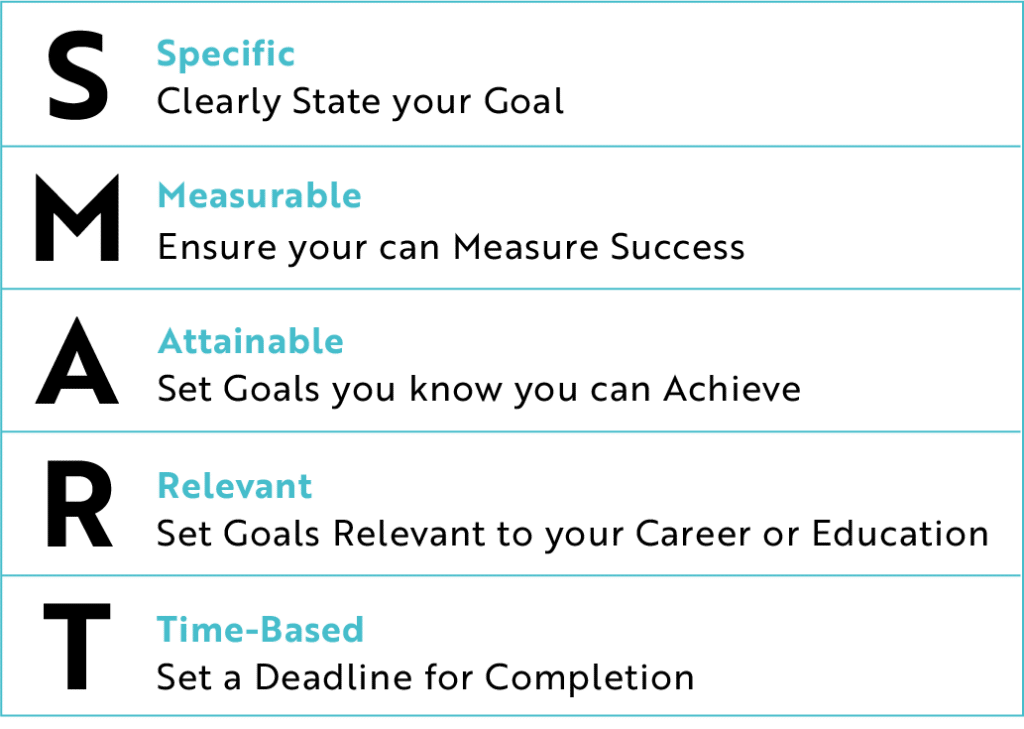

Determine the specific use cases and scenarios where UC has the most impact. Everyday use cases include voice and video conferencing, instant messaging, file sharing, and integration with other business applications.
Rank your objectives based on their importance and urgency. Consider the potential impact on your organization and the resources required for each objective. Ensure that your UC objectives align with your organization’s broader business goals. UC should support and enhance your overall business strategy.
Develop a detailed plan that outlines the steps required to achieve each objective, including timelines, responsible parties, and milestones. Regularly review and refine your UC objectives as your organization evolves. Technology and business needs change over time, so adapting your UC strategy is essential.
Communicate the objectives developed during your UC assessment to all relevant stakeholders to ensure everyone understands the goals and benefits of the UC implementation.
UC ASSESSMENT:
GATHER INVENTORY AND
DOCUMENTATION
Once your objectives are clear, begin the UC assessment by collecting all relevant documentation related to your UC environment. Relevant information includes network diagrams, configurations, vendor contracts, service level agreements (SLAs), and any historical data on system performance. Additionally, inventory all UC components, including servers, endpoints, gateways, and applications.
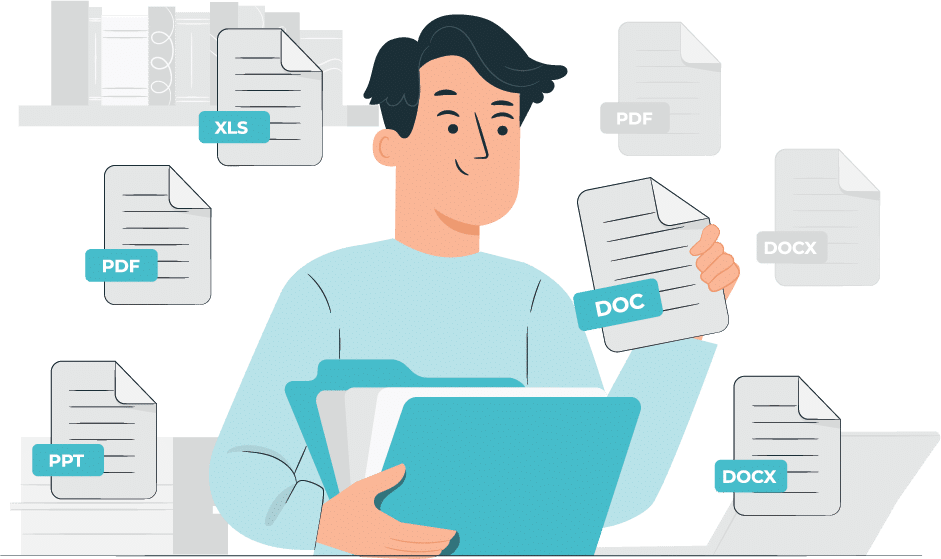
UC ASSESSMENT:
EVALUATE NETWORK INFRASTRUCTURE
It is crucial to assess the health of your network infrastructure as part of your UC assessment. The network plays a pivotal role in UC performance. Check for network congestion, latency issues, and bandwidth constraints that might affect call quality or video conferencing. Here are the key steps to ensure a comprehensive evaluation:
Understand the New UC Requirements:
- Bandwidth Needs: Determine the bandwidth requirements of the new UC solution, considering voice, video, and data.
- Latency, Jitter, and Packet Loss: Understand the acceptable levels for these parameters. UC, especially
voice and video, is sensitive to these factors.
Current Network Assessment:
- Network Audit: Conduct a thorough audit of the existing network infrastructure by documenting
network topology, hardware, and software, including routers, switches, firewalls, and Wi-Fi infrastructure. - Performance Baseline: Establish a performance baseline by monitoring current traffic, noting peak
usage times, bandwidth utilization, latency, jitter, and packet loss. - Quality of Service (QoS) Capabilities: Check if the current network can prioritize UC traffic. QoS is
crucial for ensuring voice and video quality.
Capacity Planning:
- Bandwidth Analysis: Compare the current bandwidth usage against the requirements of the new
UC solution. Ensure there is enough headroom for peak times. - Network Scalability: Evaluate if the network can scale easily. Future growth should be a consideration
in your planning.
Implement performance monitoring tools as part of your UC assessment to track your UC environment’s real-time health and performance. Performance monitoring includes call quality, system uptime, and resource utilization. Identify recurring issues that require attention and develop strategies to address them proactively.
UC ASSESSMENT:
REVIEW SECURITY MEASURES
Security is a crucial component of a UC assessment and should include reviewing your security measures, including firewall configurations, access control policies, and encryption protocols. Protect your UC system against potential threats and vulnerabilities, and update security protocols if necessary.
To better understand the security of the UC Architecture, identify all components, including software, hardware, and network elements. Map data flows to understand how data moves through the system, including voice, video, and messaging.
Do a risk assessment to identify threats. Consider threats like eavesdropping, unauthorized access, data manipulation, and denial of service attacks. Assess the susceptibility of each component to these threats. Determine the potential impact of each threat on your business operations and data integrity.
Establishing clear security policies covering user authentication, data encryption, and access controls is essential to your UC assessment. Ensure all communications are encrypted end-to-end to prevent interception. Implement multi-factor authentication for accessing the UC system. Assess the security measures of any third-party vendors or cloud services in your UC solution. Regularly review and update access privileges.

Use firewalls and intrusion prevention systems to protect your network perimeter and monitor for suspicious activities. Isolate UC systems from other parts of the network to limit the spread of potential attacks.
Ensure compliance with relevant regulations like GDPR, HIPAA (if healthcare is involved), and others. Follow best practices and standards such as ISO/IEC 27001 for information security management. Regularly audit your UC system for compliance with policies and best practices. Implement continuous monitoring for unusual activity or potential security breaches.
Ensure there are backup systems and data redundancy to maintain communication capabilities in case of an outage or attack. Regularly update and patch UC systems and related software to protect against known vulnerabilities. Stay informed about new threats and adjust your security measures accordingly.
Have a plan in place for responding to security incidents. Have tools and procedures in place to quickly detect and respond to security incidents. Analyze any security incidents to improve future responses and prevent recurrence.
Train staff on the importance of security practices like strong passwords and recognizing phishing attempts. Promote security best practices among users of the UC system.
This comprehensive approach ensures a robust security framework is thought through during your assessment, aligning with best practices and reducing the risk of security breaches.
UC ASSESSMENT:
ANALYZE CALL AND USAGE DATA
Analyzing call and usage data of a phone system is crucial to understanding how the system is performing, identifying areas for improvement, and making data-driven decisions. Automated UC Assessment Tools offer an easy way to extract this information from existing UC platforms. To collect and analyze the data without an automated tool follow these steps:
The first step is to ensure you can access comprehensive call and usage data from your phone system.
This data typically includes call logs, call records, and usage statistics. You may need to work with your telecom provider and/or UC platform vendor to gather this information.
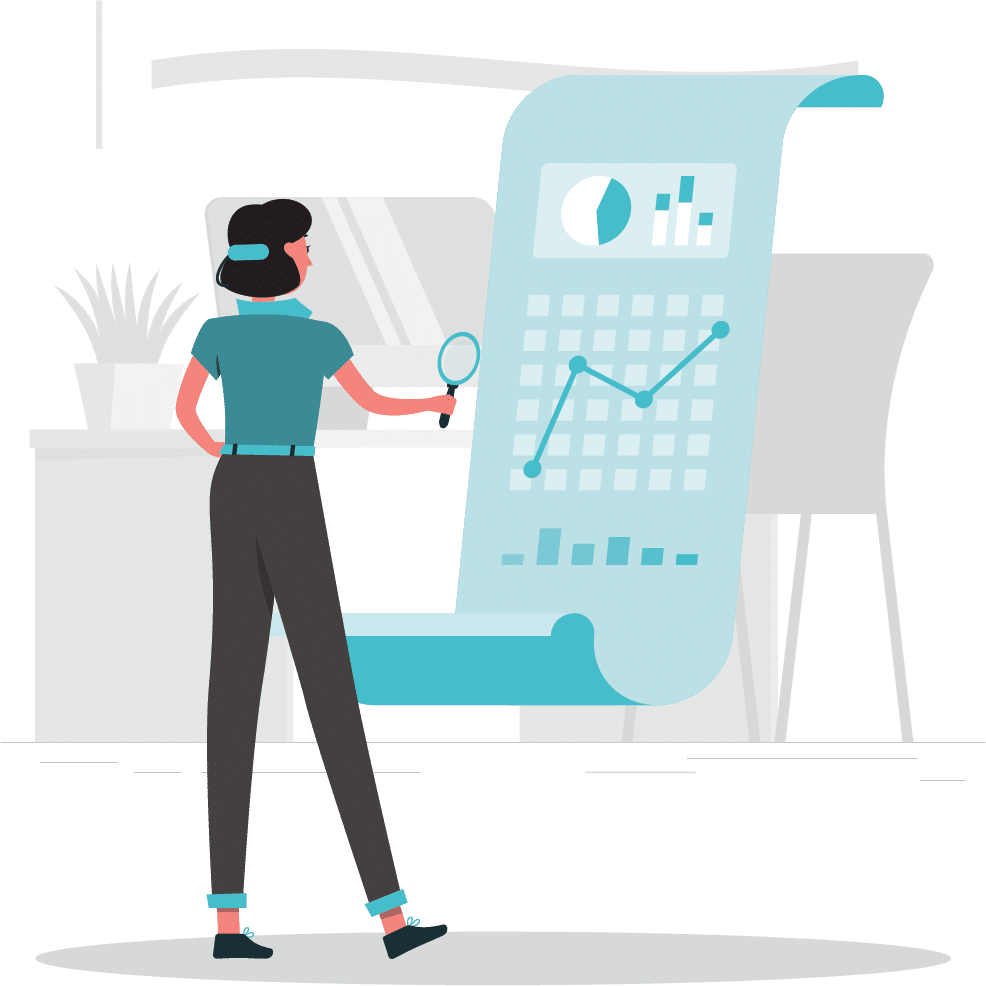
Segment the data based on relevant criteria such as date and time, user or department, call type (e.g., inbound, outbound, internal), and call duration.
This segmentation helps in identifying patterns and trends. If the UC platform does not provide visualizations, use 3rd party data visualization tools to create charts, graphs, and dashboards that visually represent the call and usage data. Visualizations make it easier to spot trends and anomalies.
Determine when call traffic is highest during the day, week, or month. This information helps allocate resources effectively and ensure sufficient capacity during peak times. Analyze call quality metrics to identify issues affecting voice or video call quality. Look for trends in jitter, packet loss, and latency that may indicate network or equipment problems.
Evaluate user behavior by examining call patterns and usage habits. Identify power users who may require additional training or support and those who underutilize the system. Review call data to ensure compliance with security and regulatory requirements. Compare current call and usage data with historical data to identify long-term trends and changes in usage patterns. This data can help in making future capacity planning decisions. Compare your organization’s call and usage data against industry benchmarks to gain insights into how you stack up against peers and competitors.
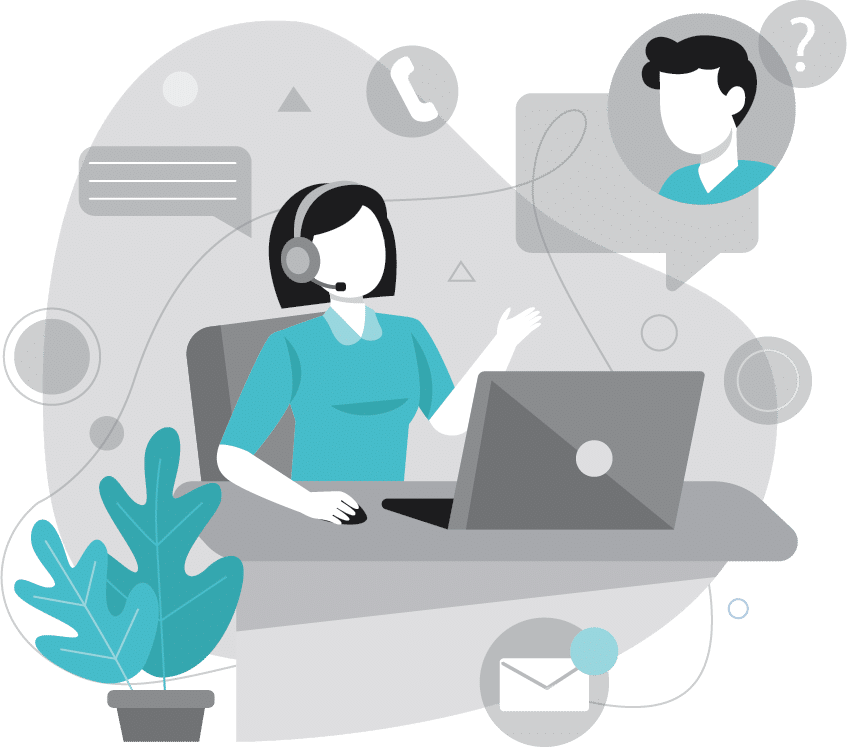
When issues or anomalies are identified, conduct root cause analysis to determine the underlying reasons. This research may involve examining network infrastructure, hardware, or software configurations. Incorporate user feedback and surveys into your analysis.
Compile your findings and insights into a comprehensive report. Include actionable recommendations for optimizing the phone system, improving call quality, and reducing costs.
UC ASSESSMENT:
USER FEEDBACK AND SATISFACTION
Gathering feedback on the user’s experience with the current UC (Unified Communications) platform is essential for understanding user needs, pain points, and areas for improvement. Here are some practical methods for collecting user feedback during your UC assessment:
- Surveys and Questionnaires: Create online surveys or questionnaires that users can easily access and complete. Include questions about their satisfaction with the current UC platform, specific features they like or dislike, and any issues they’ve encountered. Use closed-ended questions (e.g., multiple-choice) and open-ended questions to gather quantitative and qualitative feedback.
- User Interviews: Conduct one-on-one or small group interviews with representative users from different departments or organizational roles. These interviews allow for in-depth discussions and the opportunity to probe for specific feedback. Prepare a list of open-ended questions to guide the interview, allowing users to freely share their experiences and suggestions.
- User Support and Helpdesk Data: Review user support tickets and helpdesk data related to the UC platform. Look for recurring issues or requests for assistance, as they often indicate pain points or areas of confusion. Analyze the types of problems users encounter and their frequency.
- Feedback Channels: Provide users with accessible feedback channels within the UC platform itself. This could be a “Feedback” button or link that allows users to submit comments, suggestions, or issues directly. Ensure that feedback submissions are easy to complete and reach the appropriate team for review.
- Pilot Programs: Before implementing significant changes or updates to the UC platform, consider running pilot programs with a select group of users. Their feedback during the pilot phase can inform adjustments and improvements.

After collecting feedback, carefully analyze the responses and identify common themes and areas for improvement. Prioritize these based on their impact on user experience and the feasibility of addressing them. Develop an action plan to address identified issues, improve, and communicate the changes to users.
UC ASSESSMENT:
COST ANALYSIS
Calculating the total cost of ownership (TCO) for an existing platform is crucial to any UC assessment. TCO considers all the direct and indirect costs associated with owning, operating, and maintaining the platform over its lifecycle. To calculate TCO effectively, a UC engineer should follow these steps:
Begin by identifying all cost components related to the UC platform. Cost components include both upfront and ongoing expenses. Standard cost components to consider include:

- Hardware and Software: The initial purchase or licensing fees for UC hardware and software.
- Implementation: Expenses related to the initial setup, configuration, and deployment of the UC platform.
- Maintenance and Support: Ongoing fees for software updates, patches, technical support, and maintenance contracts.
- Telecom: Voice and data connectivity costs, including network infrastructure and service provider fees.
- User Training: Expenses related to the UC platform’s initial setup, configuration, and deployment.
- Operational: Costs associated with day-to-day operations, such as electricity, cooling, and data center expenses.
- IT Staffing: Salaries and benefits for IT personnel managing the UC platform.
- Downtime: Costs associated with downtime or disruptions to UC services, including lost productivity.
- Upgrade and Expansion: Costs for upgrading or expanding the UC platform to meet changing business needs.
- Security and Compliance: Costs related to security measures, compliance audits, and data protection.
Define the time frame for which you want to calculate the TCO. It can be for a specific period, such as one year, or over the entire expected lifecycle of the UC platform (e.g., five years).
Assign specific dollar values to each cost component. Ensure that you consider both fixed and variable costs. Some costs may be recurring monthly or annually, while others are one-time expenses.
Consider the impact of inflation on future costs, especially for long-term TCO calculations. Similarly, apply a discount rate to account for the time value of money when comparing future costs to present costs.
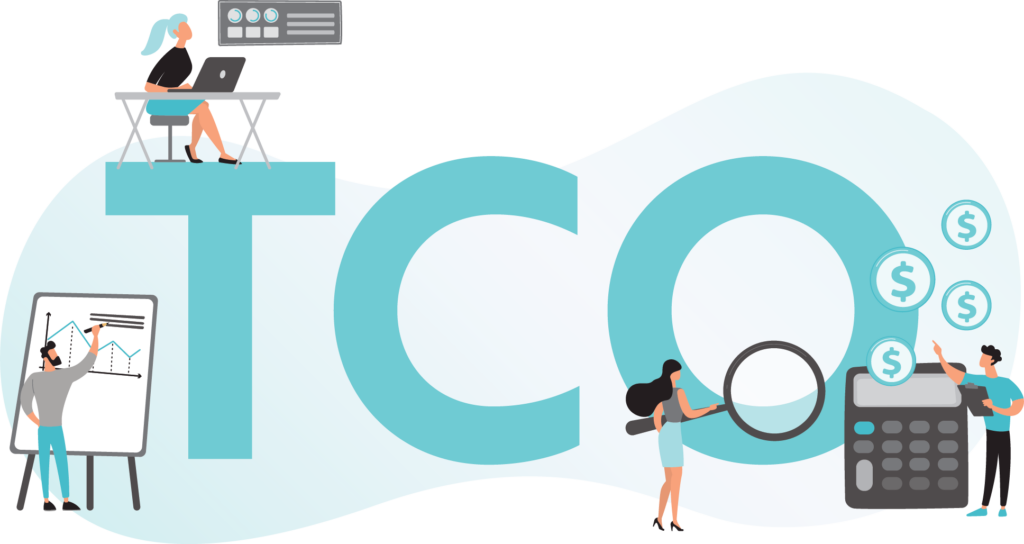
For capital expenses, such as hardware and software purchases, consider amortizing these costs over their expected useful life. Amortization spreads the cost over several years and provides a more accurate representation of ongoing expenses.
Sum all the costs over the defined time frame, factoring in inflation and discount rates where applicable. This sum will give you the total cost of ownership for the UC platform.
TCO = ∑ (Cost Component for Year t) / (1 + Inflation Rate)^t, where t is the year
If applicable, calculate the cost of downtime based on historical data or estimates. This cost includes quantifying the impact of lost productivity, missed opportunities, and customer dissatisfaction due to UC platform outages.
By following these steps, you can comprehensively calculate the total cost of ownership for an existing UC platform and make informed decisions about its management, optimization, or potential replacement.
ZIRO’s Saving Calculator captures your costs and projects your savings.
UC ASSESSMENT:
FUTURE PLANNING
Finally, use the insights gathered from your assessment to develop a strategic roadmap for the future of your UC environment. Prioritize initiatives based on their impact on your organization’s goals and create a timeline for implementation.

In conclusion, a comprehensive assessment of your UC environment is essential for UC engineers. It allows you to optimize performance, enhance security, and align your UC system with your organization’s evolving needs. By following these steps and regularly reviewing and updating your assessment, you can ensure that your UC environment continues to serve as a reliable and efficient communication tool for your organization.
Ready to take your unified communications from headache to hassle-free?
No throwing darts at proposals or contracts. No battling through the back-end. No nonsense, no run-around.