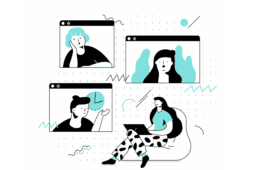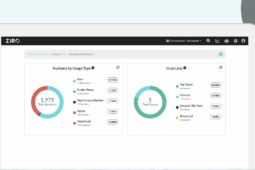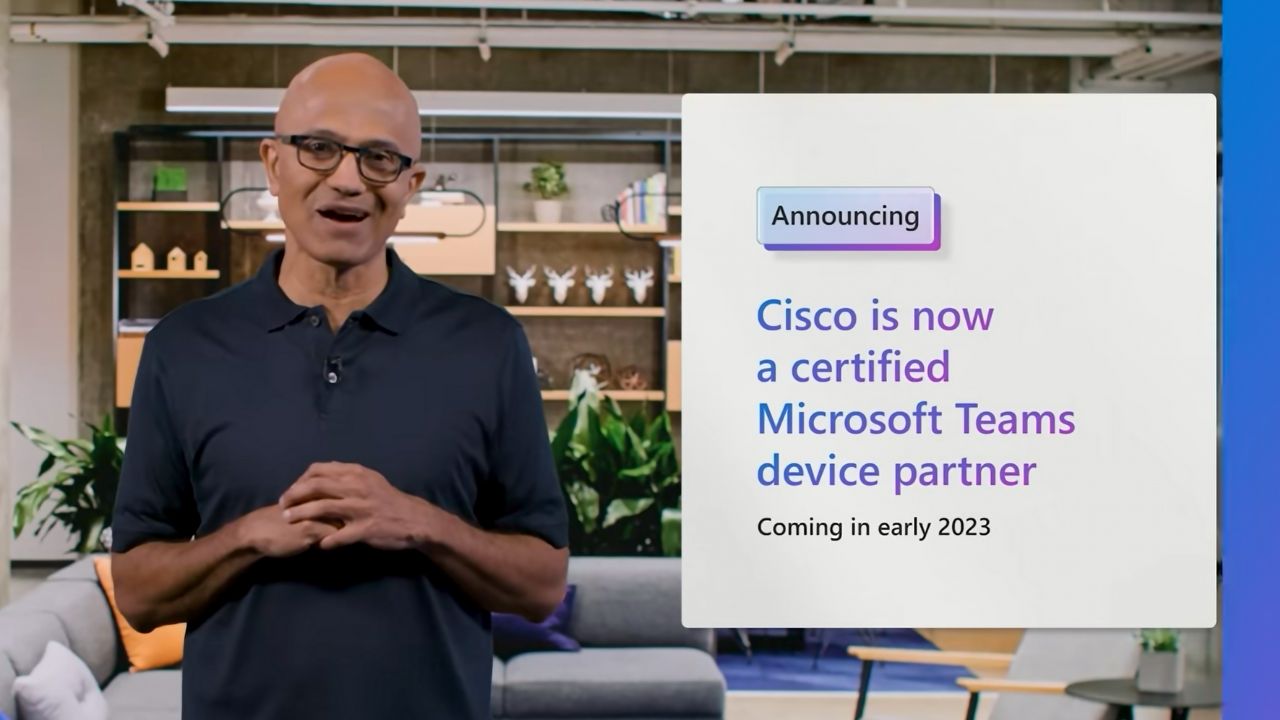
There was no shortage of huge announcements and exciting innovations at Microsoft Ignite this year. In this article, we’ll go through the highlights and give you our expert analysis so you know what to watch out for.
TL;DR
- Microsoft is partnering up with its second-largest UC competitor, Cisco, for meeting room hardware. The first wave of devices for Microsoft Teams Rooms will be available in early 2023.
- SIP Gateway is getting expanded support for analog telephones and overhead paging devices in early 2023.
- Microsoft Ignite also introduced some underwhelming Branch Office Survivability enhancements as well as a much more interesting CRM browser pop-out feature.
- Watch Satya Nadella’s full keynote at the end of this post (the Teams portion starts at 25:23).
- If you have any questions or need help moving to Teams, ZIRO can help.
Cisco Devices, Meet Microsoft Teams Rooms
 Source: Microsoft Teams Blog
Source: Microsoft Teams Blog
The Details
One of the most surprising announcements at Microsoft Ignite 2022 was that Cisco will become a Microsoft Teams Rooms Certified Devices partner. This will expand the number of certified devices that organizations can deploy in Teams Rooms.
Cisco plans to release its first wave of devices for Microsoft Teams Rooms in early 2023. The first wave of devices, expected to be certified by early 2023, will include the Cisco Room Bar, the Cisco Board Pro 55-inch and 75-inch, and the Cisco Room Kit Pro for small, medium, and large meeting room spaces, respectively. The Cisco Desk Pro and Cisco Room Navigator will follow.
All certified devices will be manageable in the Teams Admin Center and the new Teams Rooms Pro Management Portal, as well as through the Cisco Control Hub device management.
Our Analysis
This is a huge win for Microsoft. Through this partnership, they are bolstering their roster of meeting room devices from the best hardware company in the business. And they don’t make the hardware anyway, so there’s nothing for them to lose.
This is validation that they are the leader in business communication. Everybody, even their second biggest competitor, wants to join in and partner with them. That’s significant.
Meanwhile, Cisco is conceding and acknowledging Microsoft’s dominance. They’re making a defensive move and playing to their strengths. Time will tell if it pays off. While it’s a great move for their hardware business, it does weaken their Webex platform even further.
Either way, the biggest winner here is you. Up until yesterday, any companies who have made an investment in Cisco and were moving to Teams had to do a rip-and-replace. Now, that’s no longer necessary. Ironically, this makes it easier for businesses to migrate. If you have a lot of video endpoints, you can now just leverage the same investment.
You just change the mode of operation of your endpoint for it to operate as a Microsoft Teams room. There’s no need for additional third-party integrations (although you may want to lean on a qualified partner to help you do the heavy lifting).
SIP Gateway Expanded Support and Integrations
The Details
Microsoft is expanding support for analog telephones and overhead paging devices in early 2023.
With the improvement to support analog endpoints like elevator phones, Teams Phone will serve a significant number of scenarios that previously required an on-premises PBX. And in the case of overhead paging devices, the expanded support will allow you to use Teams calling functionality on pagers, ringers, and speakers while in noisy environments such as manufacturing plants.
Microsoft is also integrating Digital Enhanced Cordless Telecommunications (DECT) devices with SIP Gateway, allowing frontline workers to use Teams calling functionality on DECT devices to communicate with colleagues while on the go.
Our Analysis
We’re excited to see Microsoft making things simpler for the customer with these enhancements and integrations. This will allow you to add Analog Telephony Adapters (ATAs) directly to the SIP Gateway, just like any other SIP phone.
Branch Office Survivability Enhancements
The Details
You will soon be able to use the chat or call history in addition to using the dial pad to make outbound PSTN calls even when you’re in offline mode.
In addition, if you’re connected to the same SBA and network, in the event of an outage, your VoIP calls will be routed to PSTN if the call recipient has an associated phone number.
Our Analysis
Nice try Microsoft, but you missed the mark on this one.
When it comes to survivability, you can’t just think about your phone system – you really need to think about your entire network and your internet redundancy. They benefit everything from your applications to the cloud, to email, and even your CRM.
More importantly, is there even a need for this?
Sure, with the PSTN lines being centralized or brought right into the Microsoft tenant, you can have Survivable Branch Appliances (SBA). But if you don’t have local phone lines and you lose internet, it doesn’t matter.
CRM Browser Pop-Out Coming to PSTN Calls
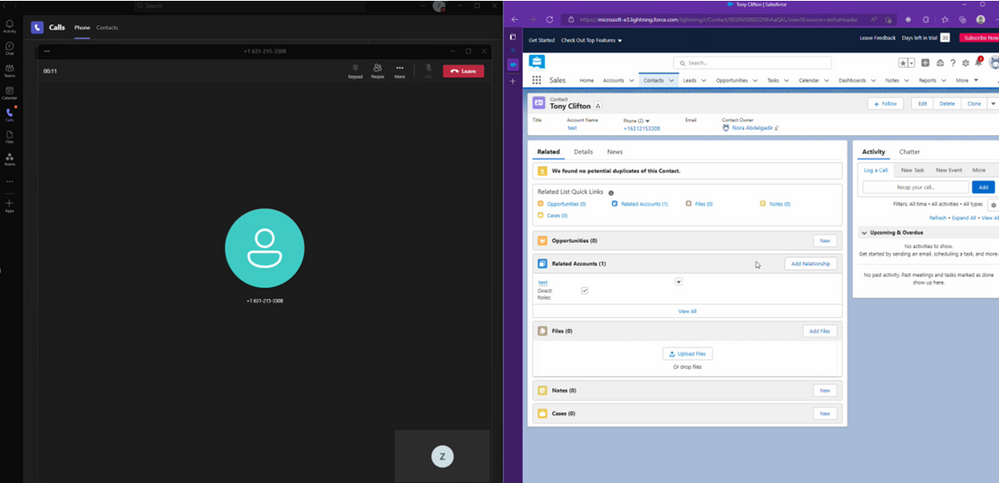 Source: Microsoft Teams Blog
Source: Microsoft Teams Blog
The Details
CRM integration is now here. IT admins can enable automatic app/URL launch, adds URL/file path, and assign the capability to certain users and user groups.
They can also enable the automatic launch of an external app or URL for Teams users with a Teams Phone license. Teams automatically launches an external web app or URL upon call acceptance when an agent receives an external PSTN call.
Additionally, Teams inserts parameters to pass details about inbound callers like their caller ID to the web app/URL. Teams also securely retrieves the associated screen or content, such as a customer record, in the browser in parallel with the Teams call stage.
Teams users can turn off the setting to automatic external app/URL launch as well.
The CRM integration will ensure that customer records are automatically opened when a call queue agent answers an incoming call. Administrators will be able to assign this capability to specific users so that incoming call metadata can be used to trigger a web page URL in the browser-based experience of your CRM provider.
Our Analysis
On the surface, this new feature seems quite helpful. A CRM integration in Teams Phone has some merit to it. However, the general issue with this is the only metadata you have available to try to find the customer’s record in the CRM is the calling number.
Nowadays, we see this getting less and less relevant, given customers often call from more numbers than just their business number (cell phone, home phone, etc…).
For example, if I call through my mobile but all you have is my business phone number, the CRM pop-up won’t be able to display the correct information. Whenever our customers ask for this sort of feature, we try to steer them away from using the calling number. There are more reliable ways to identify callers, like:
- Requiring the caller to input an identifier through the IVR (account number, member number, etc…)
- Using voice biometrics to recognize the caller based on a ‘vocal fingerprint’ or voice signature.
Microsoft Ignite 2022 Wrap Up
As you can see, there’s a lot from Microsoft Ignite 2022 that you should be aware of. You can get the entire list of new innovations by watching Satya Nadella’s full keynote (the Teams portion starts at 25:23) or reading the Microsoft Teams Blog.
If you’re considering moving to Teams, need support with your current configuration, or just need answers, ZIRO can help! We’re a trusted partner with the know-how and expertise to help solve your biggest Teams UC challenges. Learn more here or contact us to get started.
Ready to take your unified communications from headache to hassle-free?
No throwing darts at proposals or contracts. No battling through the back-end. No nonsense, no run-around.