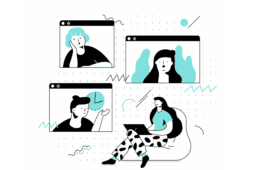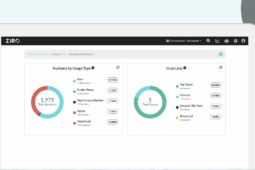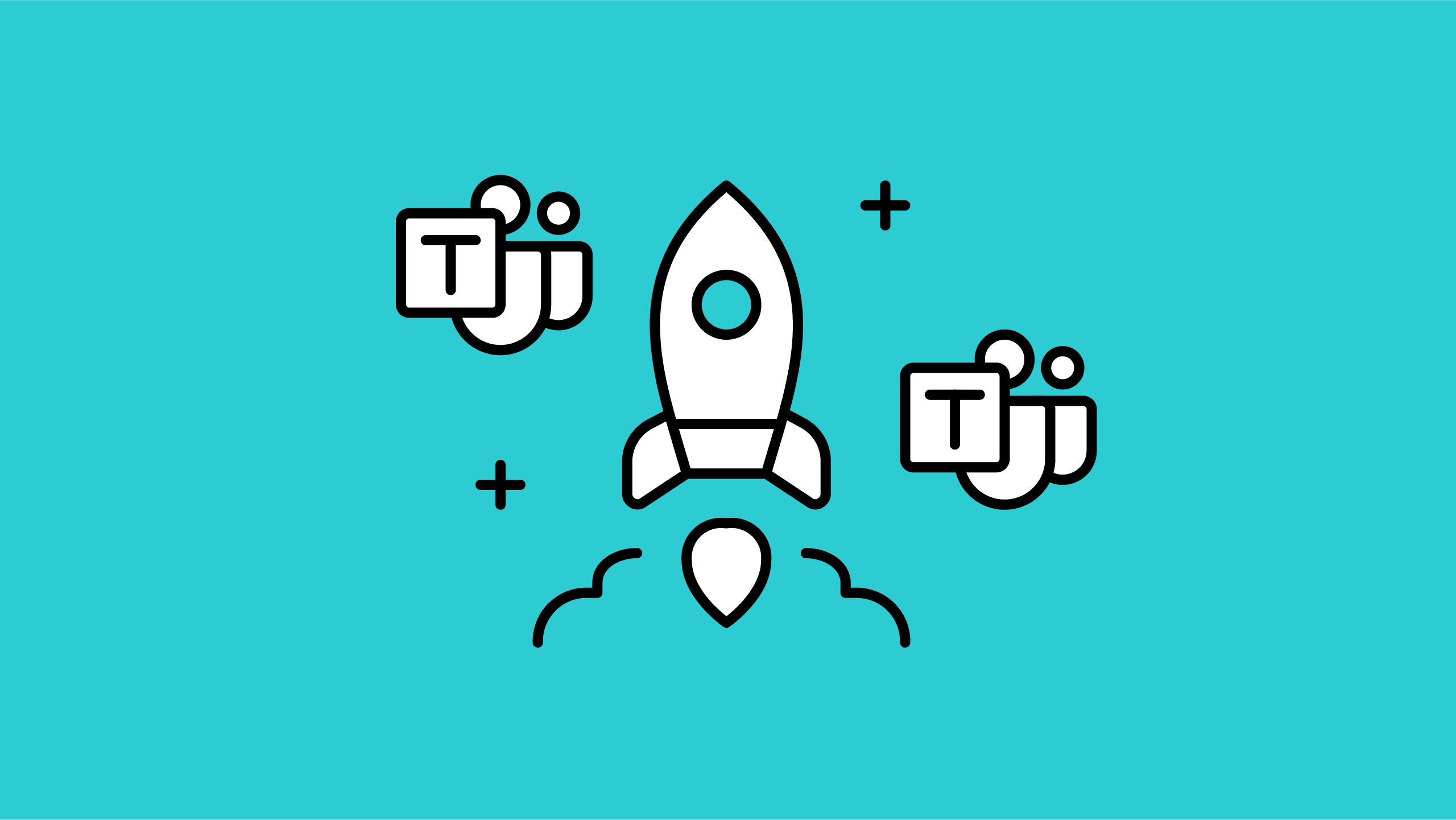
Microsoft is updating Teams all the time, and it can be hard to keep up with the constant changes. That’s why we created and are continuously updating this blog post with new features coming to Microsoft Teams that you should know about. Make sure to bookmark this page or come back regularly for updates and even more upcoming features.
💡If you have a question about anything in this article or need help with your Teams UC, contact us here.
New Features Coming to Microsoft Teams
We’ve scoured the Microsoft 365 Roadmap so you don’t have to! Here are new features coming to Teams you need to know about.
Coming Soon
Remote Control for Teams Rooms on Desktop
- Affected Capability: Meeting Rooms
- Status: On Track
- GA: December 2022
Like the mobile version, desktop users can now join a meeting as a companion device and control a nearby Teams Room.
Routing of Unassigned PSTN Numbers
- Affected Capability: Telephony
- Status: On Track
- GA: December 2022
You can now route to a specific number or queue using Teams Admin Center instead of PowerShell.
Linux Teams App Being Retired in December
- Affected Capability: Linux App/PWA
- Status: On Track
- GA: December 2022
The Progressive Web App (PWA) can be used as a replacement and is available on Linux, Mac, and Windows platforms.
Ability to Use a Whiteboard Without a Meeting
- Affected Capability: Meeting Rooms
- Status: On Track
- GA: December 2022
Currently available for Android, you can now walk up and start a whiteboard in a meeting or without a meeting. Look for the new one-touch whiteboard icon on the home screen.
Microsoft Teams Rooms Companion Device Experience Enhancement – Optimize Video Gallery for in-room participants
- Affected Capability: Meeting Rooms
- Status: On Track
- GA: December 2022
Description: When joining a meeting in a Microsoft Teams Rooms with a personal laptop running Microsoft Teams, the video galleries on both the Teams Room and laptops will be optimized to display only remote attendees. (Proximity Join with Microsoft Teams Rooms is required).
Call Merge for Teams on VDI
- Affected Capability: Telephony
- Status: On Track
- GA: December 2022
Call Merge for Teams on VDI (Virtual Desktop Infrastructure) gives users the capability to merge an active 1-1 call into another 1-1 call or another group call. This applies to both Teams VOIP calls and PSTN calls.
In Development
Workspace Management
- Affected Capability: Analytics
- Status: In development
- GA: April 2023
Workspace Management is a new feature within Teams Admin Center that provides an integrated view of Teams devices and peripherals based on their location, along with relevant insights. This capability provides IT admins the ability to manage connected devices, and monitor workspace health, utilization and conformance to standards at any location.
Microsoft Defender for Office 365: End user reporting for suspicious messages in Microsoft Teams
- Affected Capability: Messaging
- Status: In Development
- GA: July 2023
Description: End users will be able to report suspicious Microsoft Teams messages as a security threat just like they do for emails – to help the organization to protect itself from attacks via Microsoft Teams.
Launched
November 2022
Start a Teams Chat with Distribution Groups, Mail-enabled Security Groups, and O365 Groups
Affected Capability: Messaging
Description: You will soon be able to start a Teams Chat with Distribution Groups, Mail-enabled Security Groups, and O365 Groups. This feature will respect the limits on members in a group chat, currently set to 250 members.
Expanded Reactions
Affected Capability: Messaging
Description: Expanded reactions allows users to apply any emoji as a reaction to chat messages! Pick from over 800 Teams emojis to react the way you want.
Browser screen pop for incoming PSTN calls
Affected Capability: Telephony
Description: Admins can enable policy so that on acceptance of a PSTN call, an automatic browser launch can happen alongside Teams, displaying relevant information (CRM data, case data, etc.) to the user.
Support PSTN dial-in, dial-out, and call-me attendees in meetings to join Breakout Rooms
Affected Capability: Meetings, Telephony
Description: Enabling dial-in, dial-out and call-me PSTN participants to join breakout rooms and come back to the main room when breakout rooms end.
October 2022
Enhancement to app usage report – support for Line of Business apps
Affected Capability: Integrations
An updated version of Teams app usage report with support for Live of business apps in alignment with Teams app usage in M365 admin center. This will help admins track all app usage metrics over time.
September 2022
Design Updates for Non-Video Touch Phones
Affected Capability: Phone System
The latest Teams app version update for non-video touch phones introduces a simplified look for incoming and outgoing calls with improved performance. The update also makes it easier to share call recording logs and provide feedback when troubleshooting.
New Microsoft Teams Rooms Basic and Pro licenses
Affected Capability: Collaboration
Effective September 1, 2022, the new ‘Basic’ plan is free up to 25 devices per tenant, while the ‘Pro’ plan includes the full experience at $40 USD per device per month with an annual commitment (Source: TomTalks).
💡Our 2 cents: This is likely going to be a big cost jump for businesses on the former Microsoft Teams Rooms Standard license. If Microsoft can improve its poor device support, that may help to justify the pricing increases most Rooms customers will experience as a result of these changes.
ISV App Subscriptions instead of 3P app subscriptions.
Affected Capability: Integrations
Teams users can now view and manage all third-party app subscriptions they’ve purchased in the Teams app store in a single place, without leaving the Teams client. Easily add more licenses for the purchased subscriptions, cancel, upgrade and downgrade subscriptions, and access invoices.
Honor Tenant admin control settings for Microsoft Bookings SMS functionality in the Bookings app in Teams
Affected Capability: Telephony
Admins can now enable/disable SMS functionality in all Bookings calendars for the tenant via Tenant admin settings under the Bookings admin page.
August 2022
External Access Invite Flow for Managed Organizations
Affected Capability: Messaging
When receiving new external 1:1 chats, users will now have the option to accept the chat or block the external user. External users can also now be blocked at any point.
Pay-As-You-Go PSTN Calling Plan
Affected Capability: Telephony
Licensed users can call numbers located in the country/region where their Microsoft 365 license is assigned and to international numbers in 196 countries/regions (Source: TomTalks).
💡Our 2 cents: This is a terrific addition to Microsoft’s various phone plans. More choices are always a good thing. That said, we were disappointed to see this rolled out with little to no fanfare. It’s yet another example of how Microsoft and other UC vendors make it hard for businesses to understand all their options. With a trusted partner like ZIRO, migrating to Teams Calling is seamless because we help you understand exactly what success looks like and how to get the solution you need.
New Tools to Integrate Teams Calling Capabilities into Applications
Affected Capability: Integrations
These new tools allow for the development of applications that connect people to the Teams platform and the potential to realize even more from communication investments.
July 2022
Common Area Phone (CAP) license enhancements
Affected Capability: Telephony
CAP will now support calling features including call park, call queues, auto attendants, Intune enrollment into Endpoint Manager, and more when the device is updated to the minimum app version.
Secure internal and external collaboration with Shared channels
Affected Capability: Collaboration
Users can now securely collaborate with partners outside your organization. They can schedule meetings, share files, and work together in apps without switching tenants.
Bulk removal for individual policy assignments
Affected Capability: Management
Admins can now clean up individual policy assignments from users in bulk so that those users can inherit the correct policy either via a group assignment or global organization-wide default.
Got questions? We have answers.
We love to see so many new features coming to Microsoft Teams. But with all these choices and options comes complexity too.
Need help making sense of it all? Contact us here or call +1-844-940-1600.
Ready to take your unified communications from headache to hassle-free?
No throwing darts at proposals or contracts. No battling through the back-end. No nonsense, no run-around.