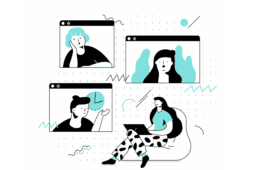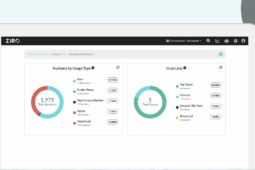If you’re experiencing connection issues with Webex on some networks but not on others—such as home versus office—here are some tips and tricks to help fix the problem.
Connectivity
It’s important to remember that when using cloud services, there are many moving parts. Any one of those parts (or many) can go wrong at any given time. It’s prudent to be skeptical of the behavior of the “least tested” parts, such as our own connectivity to the Internet or cloud services.
The services themselves are in heavy use by a lot of different people from different locations, so issues affecting many users can typically be identified quickly (however, that does not mean they don’t happen—see below).
So how can we check our own connectivity to Webex services?
Cisco’s Mediatest will help diagnose the most common issues with your own Internet connection to Webex—including too much latency, a misconfigured firewall, or something else. See the following example:
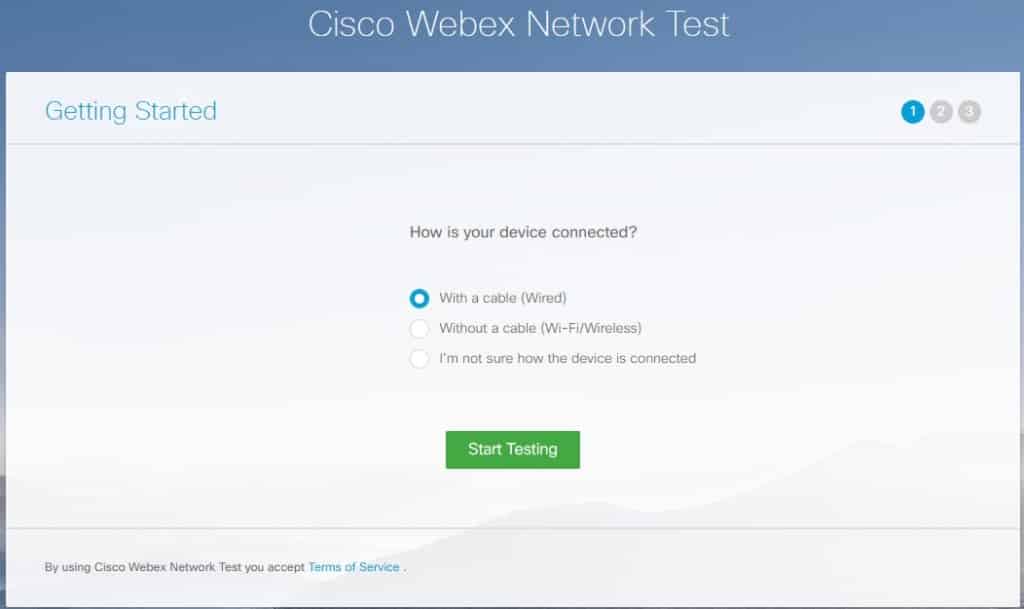
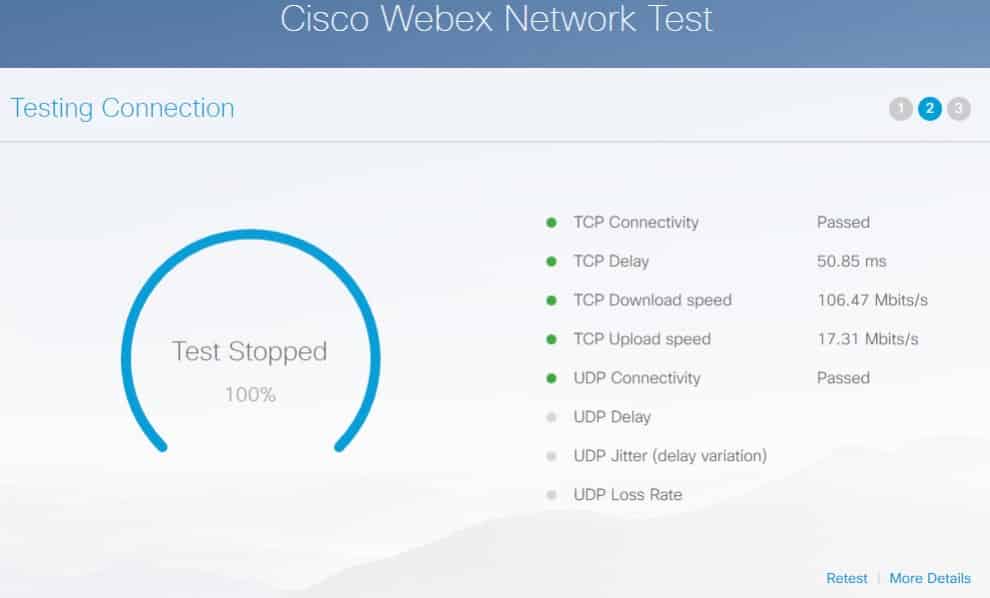
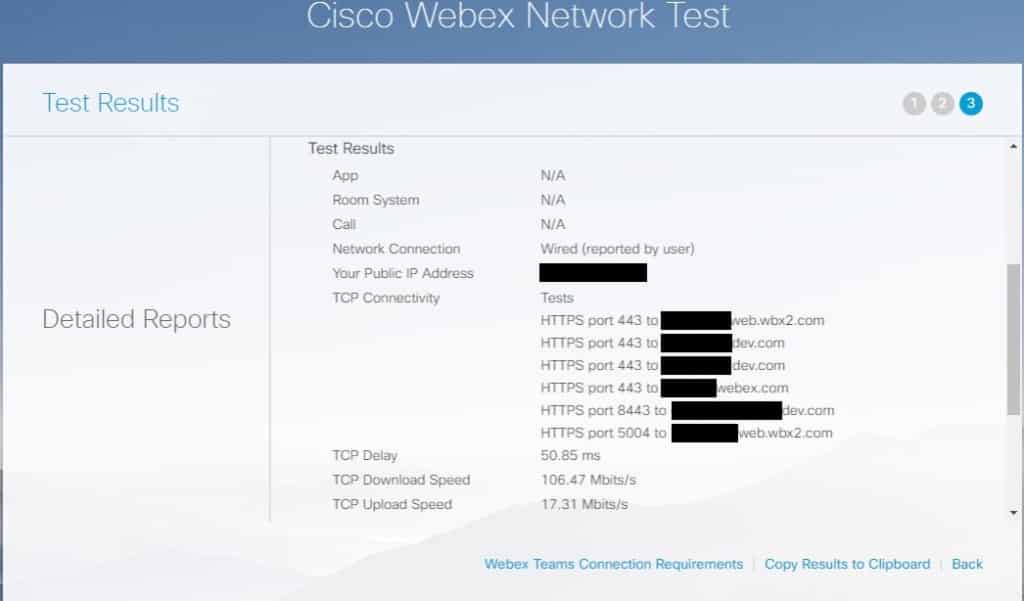
When debugging Webex issues with Stack8, providing us with results as shown above will help us give you the best advice for your particular situation.
Similarly, running different tests using Wi-Fi, wired and mobile connections are also useful and handy. Some connections may be unreliable for various reasons. For example, your ISP may sometimes have issues that pose as Webex connectivity issues.
Still not working?
Systems can fail—and Webex is no exception. But with careful monitoring and the proper communications channels, issues can be quickly identified and resolved.
Whenever you notice connectivity problems with Webex, visit Cisco’s Webex Status to check the operational status for each service, including reported incidents, mitigation progress, and planned maintenance events.
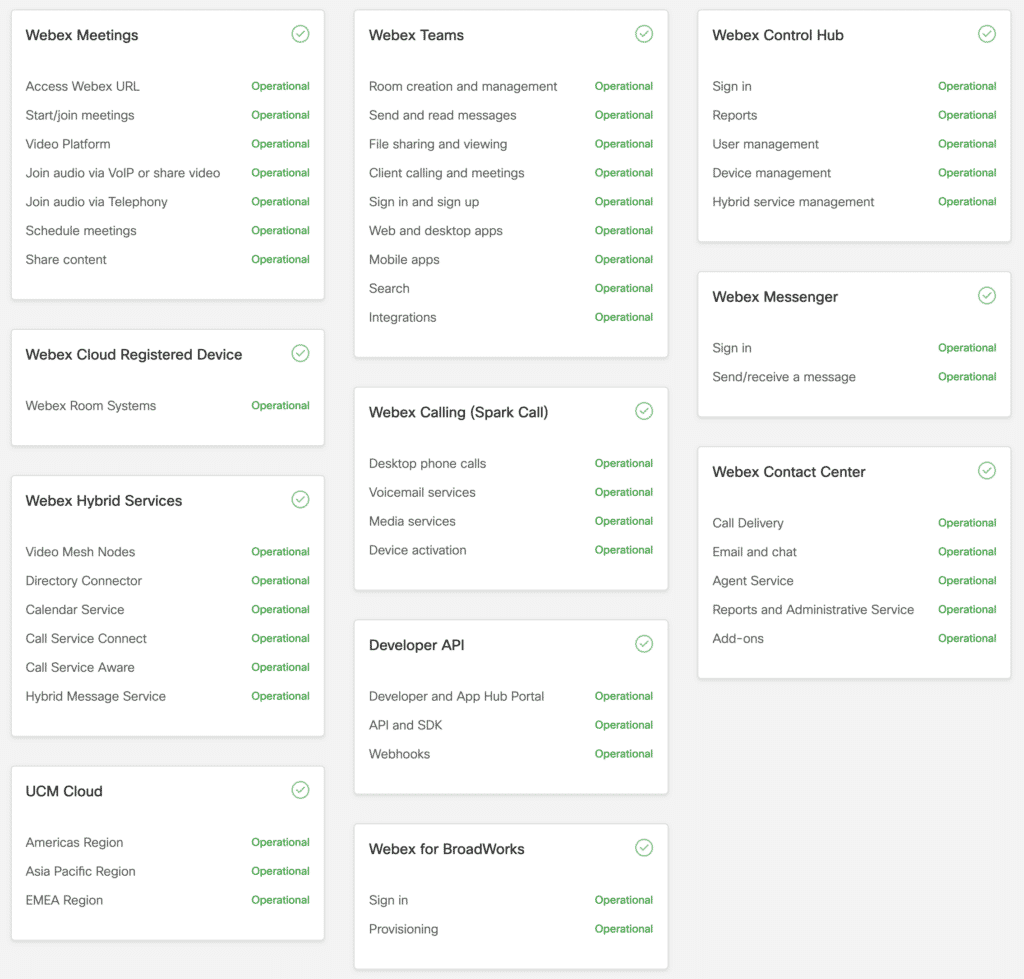
Going down the deep end
There are further steps that can be taken in the event you see odd behavior on the Webex client. Clearing the cache can help as long as you carefully follow the documented steps.
If all else fails, updating or reinstalling Webex may be your only option.
Ready to take your unified communications from headache to hassle-free?
No throwing darts at proposals or contracts. No battling through the back-end. No nonsense, no run-around.