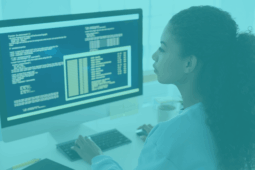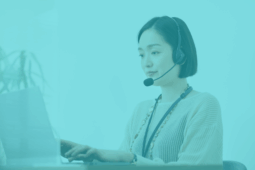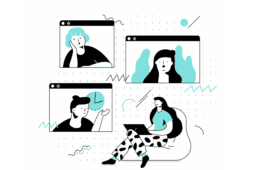Struggling with severe performance issues using Cisco Business Edition 6000/7000 Series RAID Servers?
Spending hours trying to upgrade your rack servers—only to be hit with cryptic “Unexpected Timeout Error” messages?
You’re not alone. After days of unsuccessful upgrades for one of our clients, we stumbled upon a solution quite by accident. It was like looking for a needle in a haystack … blindfolded.
 The affected units were BE 6000/7000 Rack Servers C220 M4, C240 M4 and C460 M4, shipped January 1 through July 29, 2015. Thanks to one of our client’s employees who noticed the same issue at a former employer, we were able to resolve the unexpected error in two ways: one easy, and one not so easy.
The affected units were BE 6000/7000 Rack Servers C220 M4, C240 M4 and C460 M4, shipped January 1 through July 29, 2015. Thanks to one of our client’s employees who noticed the same issue at a former employer, we were able to resolve the unexpected error in two ways: one easy, and one not so easy.
The easy Stack8 way: use Virtual Drive Settings
Editing the Virtual Drive successfully resolved each Read/Write Policy 100% of the time—and decreased the upgrade process from four hours to under one hour.
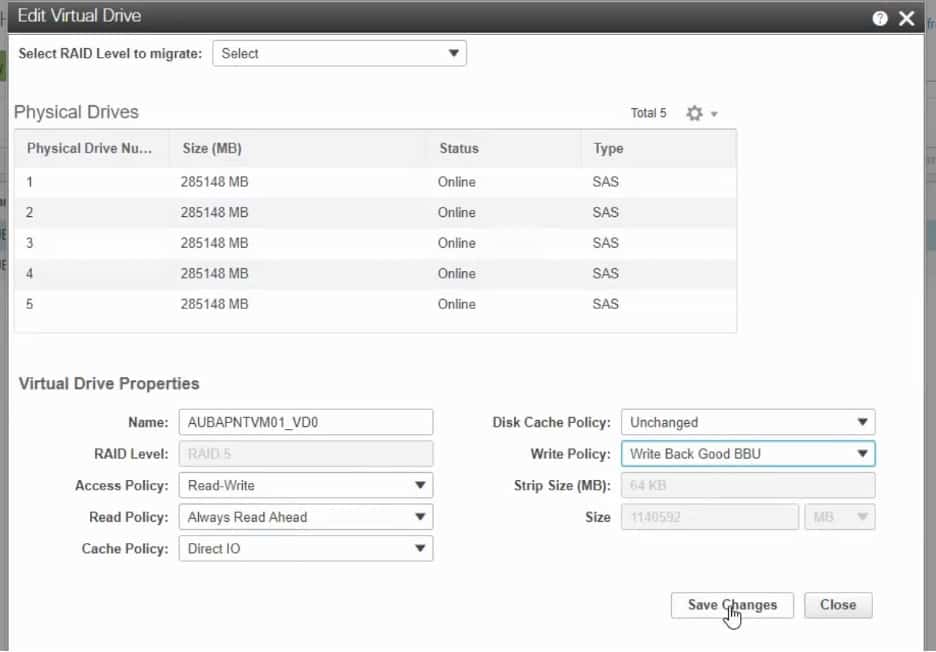
Correct settings can be made quickly and easily via the Virtual Drive Settings.
Modifying the Virtual Drive Settings only requires a few minutes on a live server and will take effect immediately after you save changes. Servers with older firmware levels will require a few more minutes for a graceful shutdown and reboot to make the changes. This fix is expected to resolve issues for the majority of customers. The settings optimize storage performance, but otherwise do not impact server hardware configuration nor applications already running.
The not-so-easy Cisco Way: either Option A or Option B…or both
If the Virtual Drive Settings fix shown above does not work, then you need to back up your data and reformat the servers. Cisco provides two options:
- One for all deployments (Option A)
- One for deployments that continue to experience issues (Option B)
Detailed step-by-step instructions for both options can be found here. Note that Cisco only recommends that you change the Strip Size for deployments that continue to experience issues after Option A has been implemented. A change to the Strip Size requires you to rebuild the RAID logical volume and restore the applications.
EOL and EOS Announcements
In 2018, Cisco announced the End-of-Sale and End-of-Life for their Unified Computing System C-Series Rack Severs (C220 M4, C240 M4 and C460 M4). Be aware of these upcoming dates:
- End of Service Contract Renewal Date: May 12, 2023
- Last Date of Support: February 29, 2024
Click here for more information.
Questions?
If you need help upgrading your Rack Servers using Virtual Drive Settings, please contact Stack8 Support at +1-844-940-4110.
For help reformatting your Rack Servers, contact Cisco Support any of the following ways:
Ready to take your unified communications from headache to hassle-free?
No throwing darts at proposals or contracts. No battling through the back-end. No nonsense, no run-around.