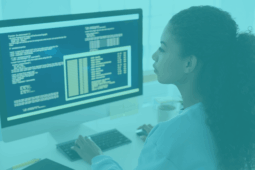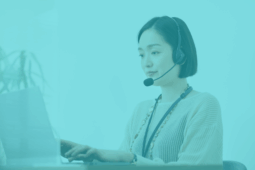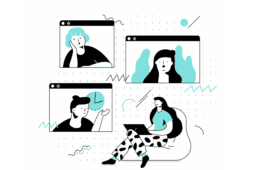What NOT TO DO when migrating voice from Cisco Call Manager to Microsoft Teams Phone
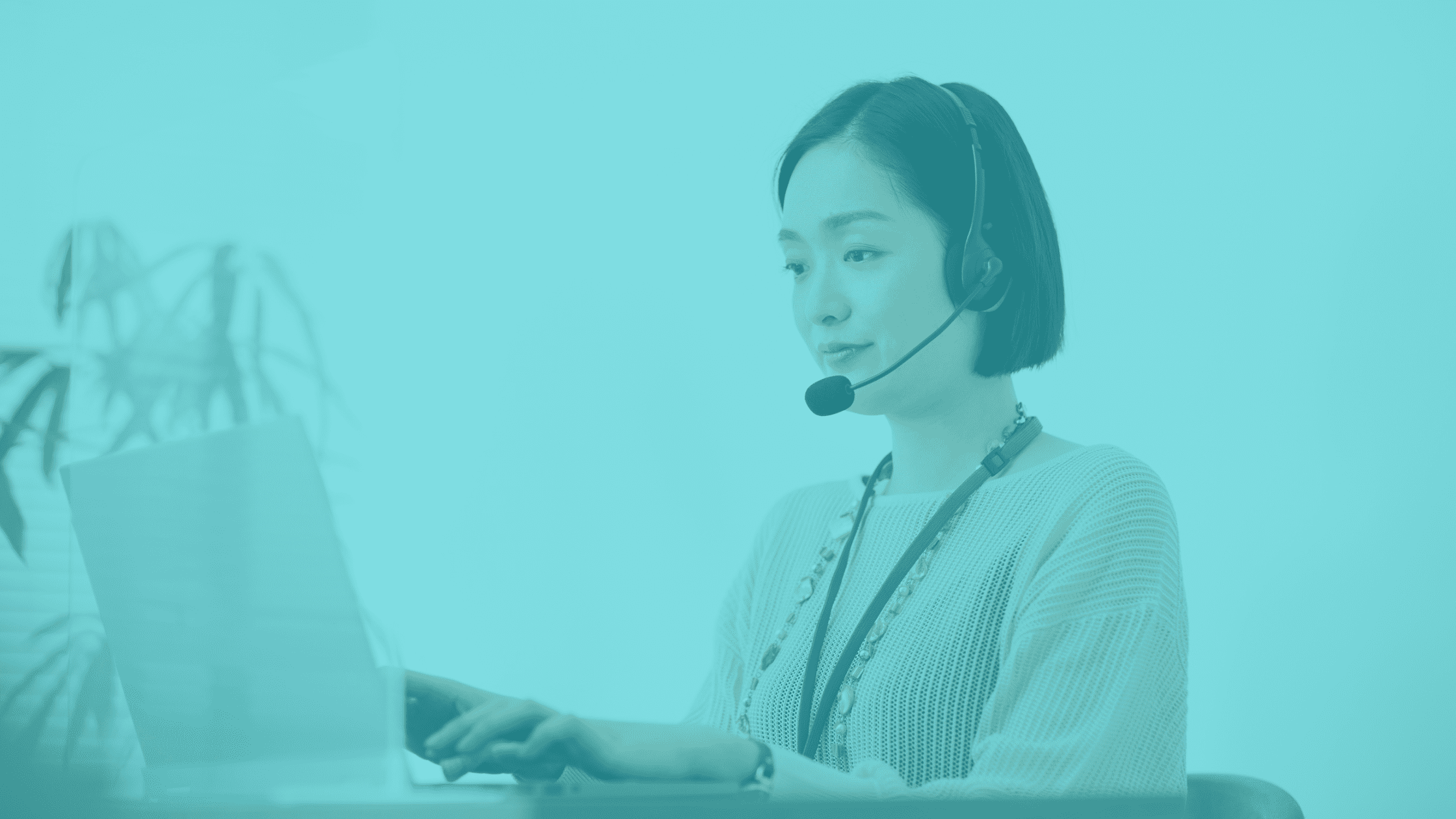
TL;DR: What You’ll Learn About Migrating Voice to Teams
- Why last-minute Teams Phone provisioning causes delays and how to avoid it with automation.
- How to manage Cisco CUCM and Teams coexistence without downtime or confusion.
- What happens after the cutover and why lifecycle management is critical for long-term success.
- How the wrong PSTN carrier can block critical features.
Your idea to unify communication using your existing Microsoft 365 license is spot-on.
Let’s be honest: your Cisco CUCM (PBX) system is on life support. You’re paying too much to keep it alive, your IT team is burned out managing two systems, and competitors are pulling ahead by modernizing.
They’re cutting costs, reinvesting in AI, and making Microsoft 365 work harder for them.
If you’re considering Teams Phone, you’re on the right track. In fact, we recently discussed how fully utilizing your Microsoft 365 investment can unlock funds that could go directly toward your Copilot initiatives.
But there are traps along the way. Here are the four most common mistakes organizations make when migrating to Teams Phone, and how to avoid them.
Mistake 1: Treating Provisioning as an Afterthought
“Can’t we just provision everyone at once right before go-live?”
This is where projects derail. Provisioning isn’t just flipping a switch. It’s mapping call flows, assigning numbers, and applying policies across complex hybrid environments. Rushing this leads to:
- Delays and missed deadlines
- Manual errors
- Inconsistent user experiences
The Fix:
- Assess first: A CUCM assessment gives you a full picture of your PBX and prevents dial plan conflicts. ZIRO offers a free automated PBX assessment for exactly this reason.
- Automate: Manual provisioning is slow and error-prone. Therefore, you need a proper automation platform that can handle bulk provisioning, feature mapping, policy enforcement, and Active Directory sync.
Mistake 2: Underestimating Cisco–Teams Coexistence
Few organizations can ‘flip the switch’; as a result, running Cisco CUCM and Teams side by side is inevitable during migration.
But coexistence introduces risks: downtime, extra billing, dial plan conflicts, and confused users.
The Fix:
Use a platform that connects directly to both Cisco on-prem and Teams Phone. With ZIRO, you get:
- Unified DID management (across Cisco and Teams)
- Automated migration (up to 80% of tasks)
- Reduced coexistence time so you don’t waste months managing two systems
Mistake 3: Ignoring Lifecycle Management After Cutover
A successful cutover is not the finish line. Once Teams Phone goes live, day-to-day management usually shifts to the service desk. Without automation and governance, you’ll end up with:
- Fragmented policies
- Inconsistent configurations
- A growing backlog of helpdesk tickets
The Fix:
Embed automation and governance from day one. The ZIRO Platform empowers IT service desk analysts to safely manage MACDs without risky admin access. It:
- Detects policy misconfigurations
- Flags and fixes issues before end users are affected
- Keeps your Teams Phone environment clean, scalable, and consistent
Mistake 4: Treating PSTN Carrier Selection as a Technical Detail
Your carrier choice isn’t just plumbing—it defines what your system can and can’t do. The wrong choice can block features like SMS, fax, analog line support, or contact center integration.
The Fix:
Pick the right PSTN option for your needs:
| Option | Best For | Not Ideal For |
| Microsoft Calling Plans | SMBs needing quick setup | Large enterprises needing custom routing or cost control |
| Operator Connect | Cloud-first orgs prioritizing speed with some flexibility | SMBs with limited IT resources |
| Direct Routing | Mid-to-large enterprises with complex or hybrid voice | SMBs with simple needs and no infrastructure |
ZIRO architects can help you make the right choice up front—so you don’t get locked into the wrong path.
Conclusion: Set Yourself Up for Success
Migrating to Teams Phone is one of the smartest moves you can make to modernize communications and maximize your Microsoft 365 investment. But the difference between success and failure often comes down to avoiding these four mistakes.
With ZIRO, you don’t just get a migration—you get automation, governance, and long-term support that simplify the journey before, during, and after cutover.
Ready to migrate voice to Teams without the stress? Let’s talk
Ready to take your unified communications from headache to hassle-free?
No throwing darts at proposals or contracts. No battling through the back-end. No nonsense, no run-around.