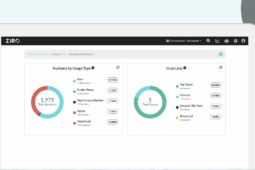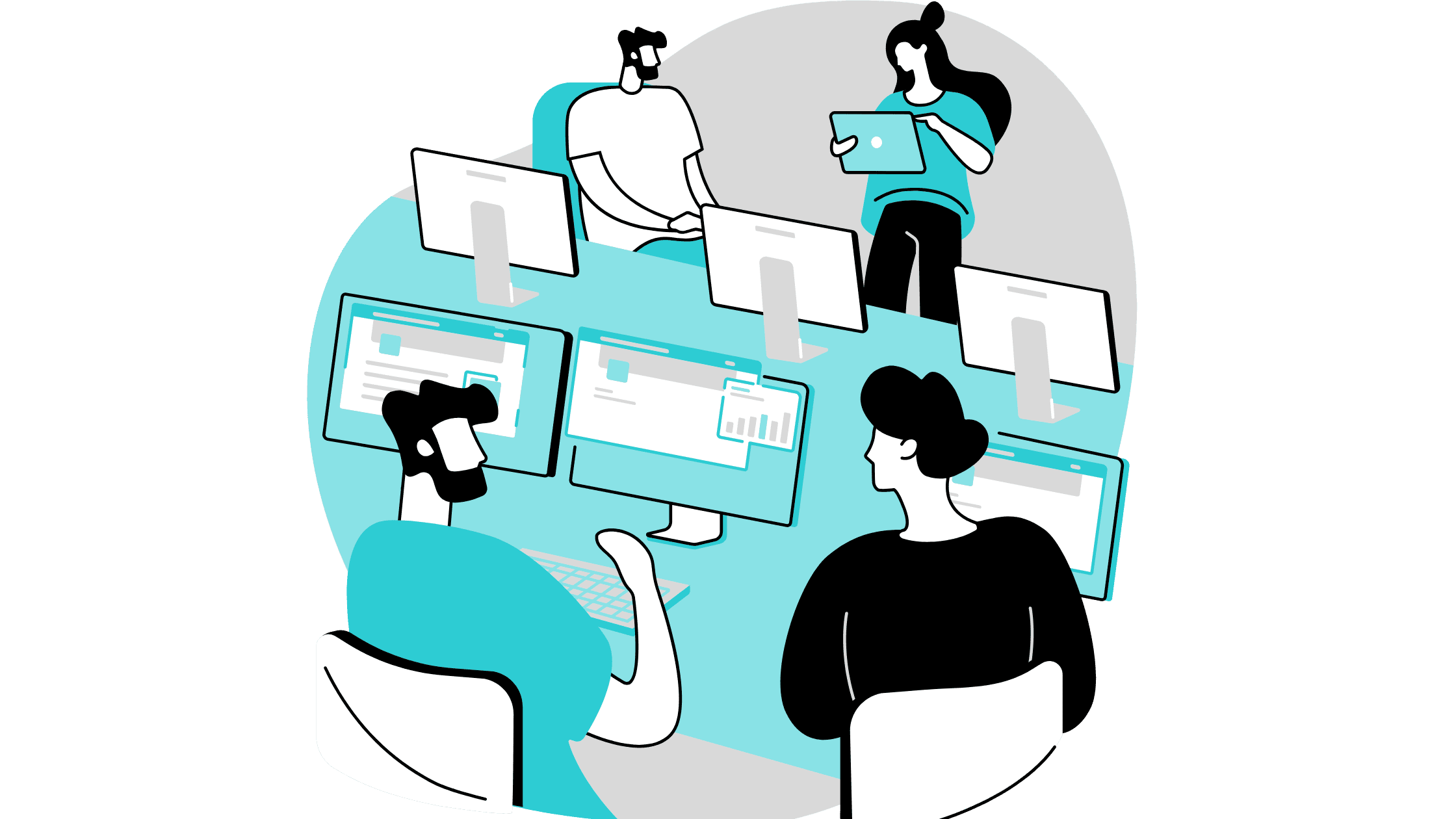
Key Takeaways
- Two main migration paths: Cutover (fast, higher risk) and Hybrid (gradual, lower risk).
- Copilot adds value with AI-powered call summaries, meeting recaps, and knowledge base access.
- Microsoft Teams adoption is growing rapidly, with over 320 million active users.
- Retiring legacy systems and choosing the right Calling Plan can reduce costs.
- Automation platforms like ZIRO Platform for Teams simplify migrations and cut manual effort by up to 90%.
Why are organizations moving their Phone system to Microsoft Teams?
According to Business of Apps, Microsoft Teams hit 320 million active users in 2024. This level of adoption isn’t accidental, it’s a clear sign that Teams is getting something right. As a company that’s right in the thick of these transitions, we see some common themes among our clients making the switch from PBX to Teams Phone.
1. Cost Saving
Microsoft 365 E5 replaces a multitude of legacy solutions including collaboration tools, telephony, analytics solutions, and security tools. Companies are saving $86.25 per month when fully leveraging the E5 suite. While voice services represent a portion of that total, decommissioning outdated PBX systems and right-sizing your calling plan can drive meaningful cost reductions within your unified communications budget.
We dive deeper into this in our recent webinar that explores the potential savings hiding in your M365 investment that can fund your Copilot budget.
2. Easy to Scale and Maintain
Your business is going to grow, and when it does, your team size and telephony needs will too. Teams Phone gives you the flexibility to scale effortlessly, supporting both on-site and remote teams. By consolidating multiple phone systems into a single, cloud-based platform, it simplifies management and offers extensibility through Microsoft Graph and PowerShell APIs.
3. Improved Collaboration with Copilot
Organizations seek the competitive edge that comes with incorporating AI into their business processes. Microsoft makes this adoption easy since Copilot is built right into Microsoft 365 apps, bringing AI features directly into normal workflows and making work faster and easier.
4. Community
Companies are drawn to Microsoft Teams for the thriving global community that surrounds it. This ecosystem of users, partners, and experts continuously shares best practices, solutions, and innovations, helping organizations maximize their investment.
5. SLA and Availability
Voice is still one of the most important components of any business. No organization can afford extended downtime without taking a financial hit, and Microsoft understands that. That’s why Teams Phone comes with a 99.999% uptime guarantee and coverage in 196 countries.
Strategies for Migrating to Teams Phone
Before moving into the strategy, we want to share some steps that will help you understand your current state and optimize your future Teams Phone environment.
Step 1: Discovery & Assessment
Review the current PBX setup, see how it’s been configured over time, and identify any “drift” or inconsistencies before planning the move to Teams Phone. This step will also clarify which strategy would work best for your organizational needs and structure.
Want a smarter way out? You can use ZIRO’s free PBX assessment that will lay out all the necessary information to help you kickstart your migration planning.
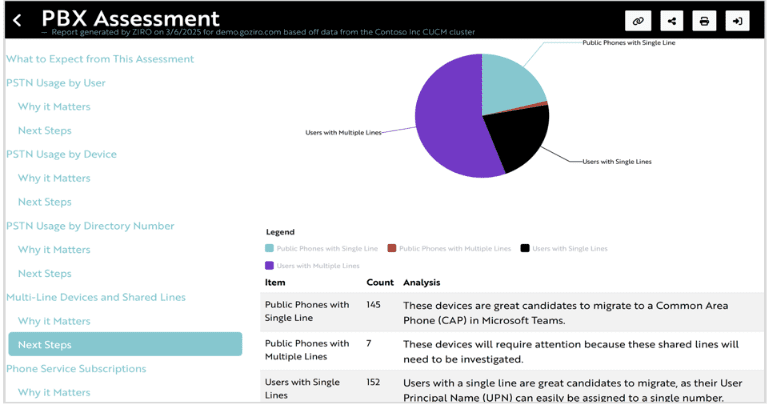
Step 2: Design & Redesign
In addition to aiming for traditional feature parity, consider the opportunity to redesign and modernize your communication workflows. Based on our extensive experience guiding organizational migrations, we’ve observed that companies consistently benefit from:
- Providing headsets instead of desk phones to reduce hardware costs.
- Removing individual DIDs in favor of an Auto Attendant that can route calls by name.
- Retiring shorthand or abbreviated extensions and moving to dial-by-name, making it easier for callers to reach the right person.
Now let’s jump into strategies!
Strategy 1: Cutover Approach
As the name suggests, this approach involves moving all users from the old phone system to Teams Phone at once.
When is it appropriate to adopt the cutover strategy?
Cutover is ideal when your legacy phone environment is relatively simple, with minimal dependencies on analog devices, contact centers, or complex call flows. It is also a good fit when there is urgency, such as an expiring support contract or hosted PBX agreement.
What are the pros of cutover strategy?
It allows you to quickly shut down your old system, eliminate the cost and complexity of running two environments, and drive faster adoption of Teams Phone across your organization.
What are the cons of cutover strategy?
Cutover carries a higher risk of issues during the transition, especially around number porting. Porting delays or errors can cause user downtime if not carefully coordinated with your service provider and internal support teams.
Strategy 2: A Hybrid Approach
With this approach, you transition users to Teams Phone in phases while keeping the existing PBX system in place.
When is it appropriate to adopt the hybrid approach?
Hybrid is a strong choice if your organization has complex telephony requirements, such as contact centers, analog devices, or diverse user roles. It is also well-suited when there is no immediate deadline to decommission the legacy PBX.
What are the pros of hybrid strategy?
This approach carries lower risk because it transitions users to the new telephony system gradually, minimizing disruption during migration. In some cases, it’s even possible to move to Teams without porting numbers.
What are the cons of hybrid strategy?
One drawback of the hybrid strategy is that you still have to manage two phone systems at the same time, which can add administrative overhead and complexity.
Your migration to Teams Phone doesn’t have to be complicated. We’ll work with you to build a strategy that fits your business and keeps the transition smooth.
Tips for keeping the Migration cost down
According to a recent CIODive brief, 44% of Microsoft 365 licenses are underutilized or oversized.
After managing more Teams Phone migrations than we can count, we’ve learned a few smart ways to make sure our clients are not part of that statistic. And at ZIRO, we don’t gatekeep. Here are our top tips.
1. Retire that Legacy System
We’ve seen more times than we’d like to admit that organizations stick with their legacy PBX for calling, even when Microsoft 365 E5 already includes Teams Phone. This means they are paying for two systems and taking on extra admin work. Retiring the old setup cuts costs instantly, and can uncover even more savings hidden in your E5 investment.
2. Select the Right Calling Plan
There’s been a pragmatic shift in people’s calling habits over the years. In early 2020, Microsoft Teams hit 4.1 billion meeting minutes in a single day, showing just how much voice has moved into digital collaboration. One of the easiest ways to save on telephony is by choosing the right-sized Calling Plan.
Here’s a quick overview of which plan fits your usage.
| Inbound Calls | Outbound Minutes | Plan for |
| Low | Low | Shared Calling |
| High | Low | Pay-as-you-go |
| High | High | Calling Plans (domestic/international) |
How Shared Calling Plan Helps in Cutting Cost?
A Shared Calling Plan is often the most cost-effective option because users who do not need a personal phone number can share PSTN connectivity through a common resource account. This allows organizations to reduce licensing and number assignment overhead, especially for light voice users. Shared Calling users can still make outbound calls and be reached via extension dialing, even without a dedicated DID.
However, please note that not all providers support Shared Calling!
How to automate your assessment and moves?
Migrations are often risky, complex, and time-consuming. That’s why we built the ZIRO platform. It was designed by our team of experts and is continually upgraded with real user needs and pain points in mind. It reduces up to 90% of the manual effort during migration and delivers Day 2 operational simplicity with features like Self-Service Provisioning and default policies and configurations.
Book a discovery call and see how the ZIRO platform can make your migration faster and easier.
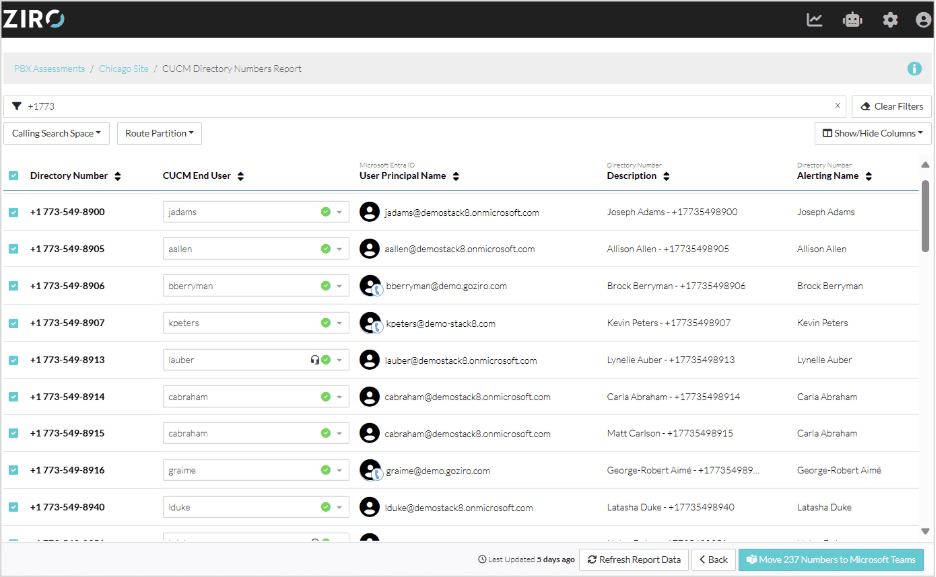
Why Copilot deployment should be your next step?
Now that you have successfully migrated to Teams Phone, it is the perfect time to enable Copilot.
But why you may ask?
More than 85% of Fortune 500 companies are using Microsoft AI, and 70% are already using Copilot. This shows that Copilot is no longer just an accessory or an optional add-on but a necessity that can give you a real competitive advantage.
But what are the benefits of Copilot enablement in Teams Phone?
According to the Microsoft Work Trend Index Special Report, early adopters of Copilot have witnessed:
- 70% of Copilot users said they were more productive, and 68% said it improved the quality of their work.
- Overall, users were 29% faster in a series of tasks (searching, writing, and summarizing).
- Users were able to get caught up on a missed meeting nearly 4x faster.
- 77% of users said once they used Copilot, they didn’t want to give it up.
Use Cases for Copilot in Teams Phone
Knowledge Base Copilot Agent
At ZIRO, we have created a knowledge base agent using Copilot Studio. Unlike a public GPT that answers based on general knowledge and, if browsing is enabled, public data, this agent taps into your company’s internal knowledge. It respects permissions so employees only see content they are allowed to access.
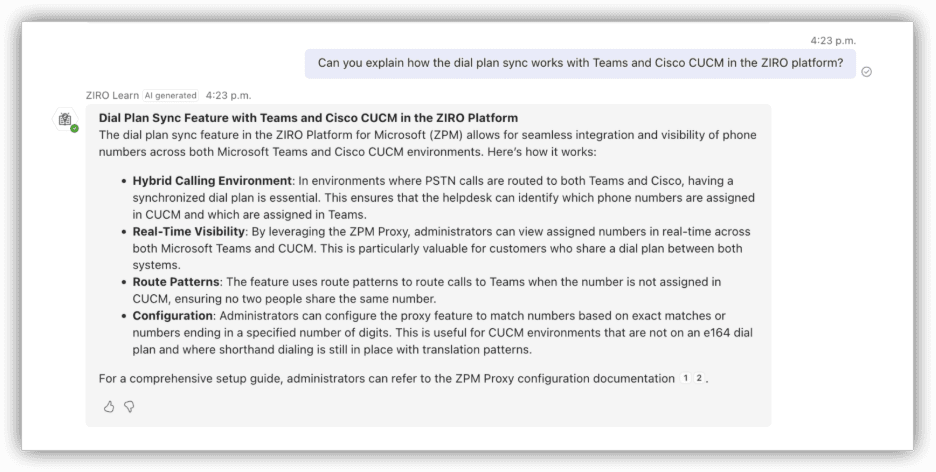
Call & Meeting Recap (VoIP + PSTN)
Copilot delivers post-call and post-meeting recaps, concise notes, action items, and highlights right inside Teams. With the proper license (Teams Premium or Microsoft 365 Copilot), participants get an automated summary they can review and share, reducing manual note-taking and accelerating follow-ups.
Transferred-Call Context (Transfer Recipient View)
When an active call is transferred, Copilot generates a context summary of the conversation so far and surfaces it to the recipient before they pick up (including on mobile). The receiving user sees what’s been discussed, key details, and next steps.
Meeting Insights API (Public Preview)
For builders and ops teams, the Meeting Insights API exposes Copilot-generated summaries (notes, action items, mentions) after a Teams meeting so they can be routed into business systems like CRM, ticketing, or task tools.
Ready to take your unified communications from headache to hassle-free?
No throwing darts at proposals or contracts. No battling through the back-end. No nonsense, no run-around.