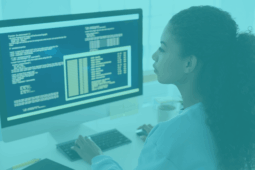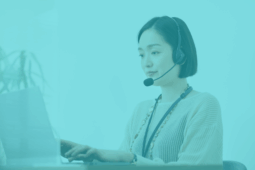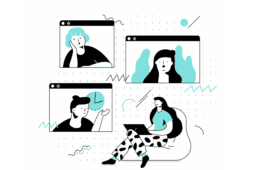SMACS Provisioning Solution Version 5 – Added Simplicity, More Automation Than Ever!
With Cisco Live right around the corner, the Stack8 development team has sprinted to the finish line with the delivery of Stack8 Moves, Adds, and Changes System (SMACS) Version 5 provisioning solution for Cisco UC.
This new release brings together all kinds of automation goodies with Active Directory while keeping the simplicity and user-friendliness SMACS users have come to know and love.
Automatic Updates to Active Directory (LDAP)
Writing Internal Extension & E.164 DID to Active Directory
A major request from many of our existing customers was for SMACS to update a user’s contact information in Active Directory once a user’s primary extension has been selected and sent down to the Cisco Unified Call Manager (CUCM).
When choosing a user’s Primary Extension, SMACS 5 now has the ability to provision the user’s internal extension automatically, and full E.164 DID to any field in Active Directory. (ex. ipPhone, telephoneNumber).
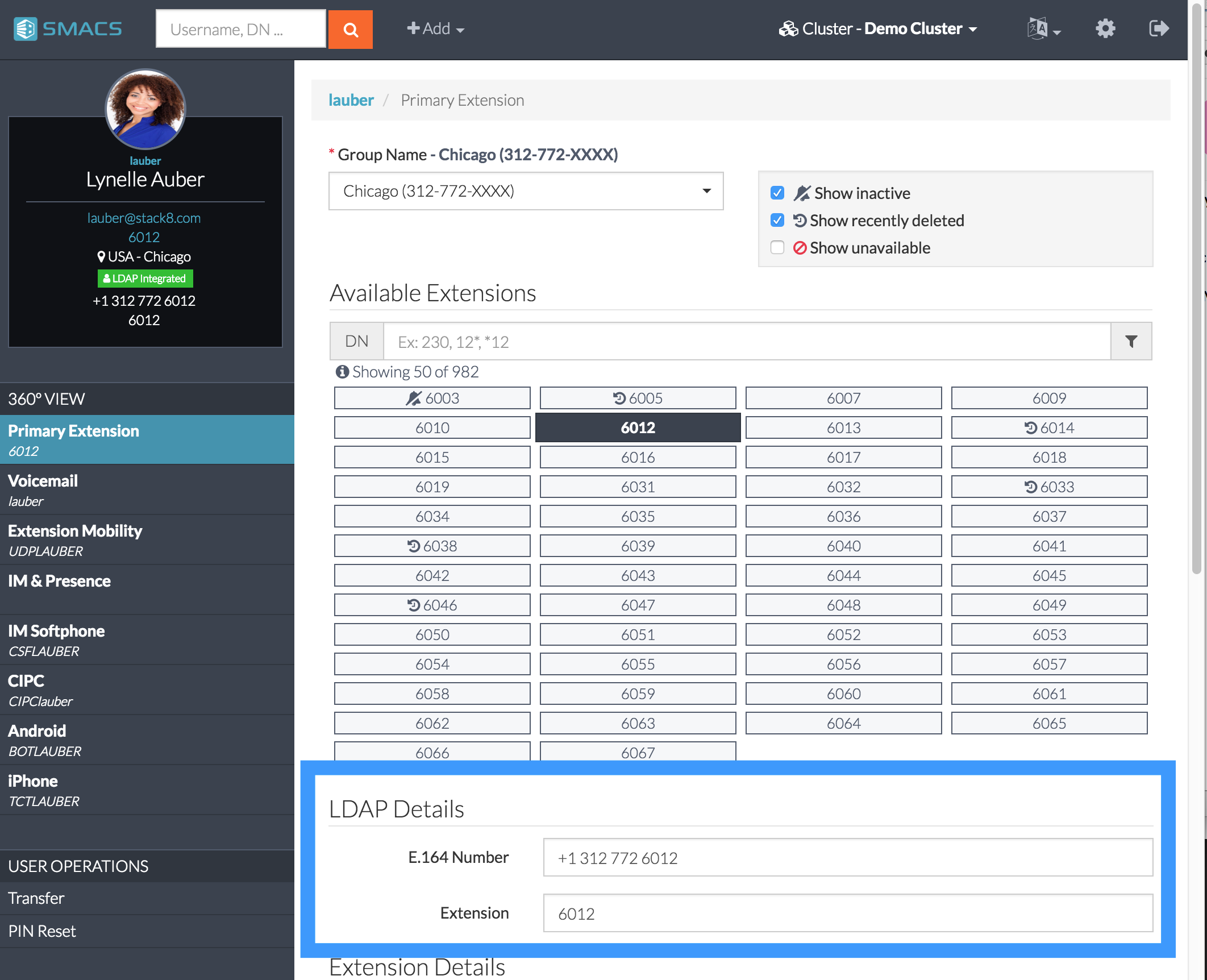
Feedback for Incorrect Fields in Active Directory
Users will continue to enjoy the same powerful field validation released in SMACS 4 for these additional fields in Active Directory (AD). Similar to other fields today, if SMACS loads values from Active Directory that are incorrect or do not meet your standards, a warning message is provided to the user with a link to fix it.
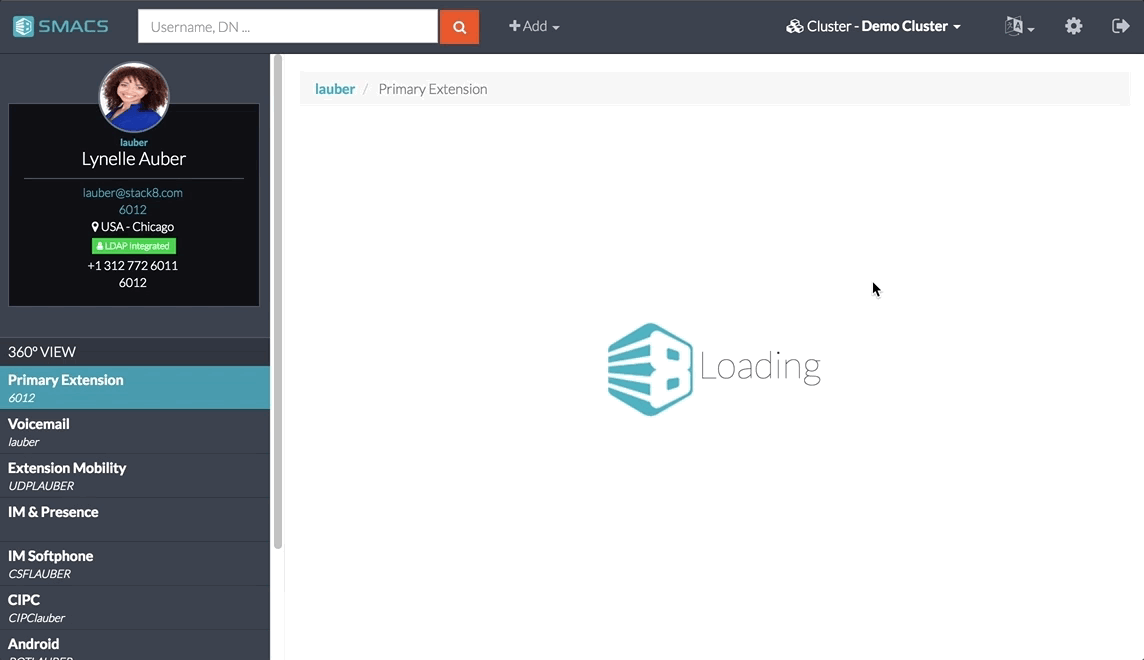
Kick-off Active Directory Synchronization to CUCM & Unity
A common problem we see today is UC administrators and helpdesk members often waiting for the CUCM & Unity Servers to complete synchronization with Active Directory before performing Moves Adds & Changes.
With SMACS 5, an administrator could manually kick off the sync to all CUCMs and Unity Servers at any time with a single click of a button, dramatically reducing the wait time.
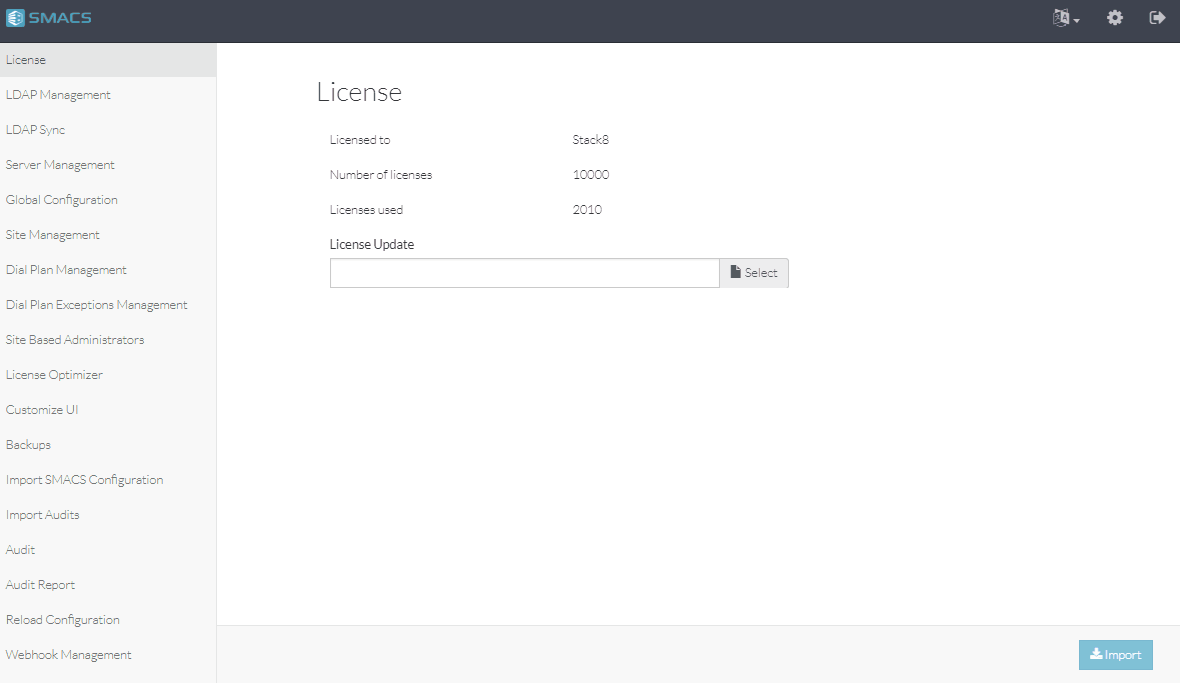
Moreover, these synchronizations can be scheduled automatically within SMACS over a specific time period. Allowing SMACS to automatically pull in new LDAP synchronized users in CUCM or flag deactivated users to be de-provisioned.
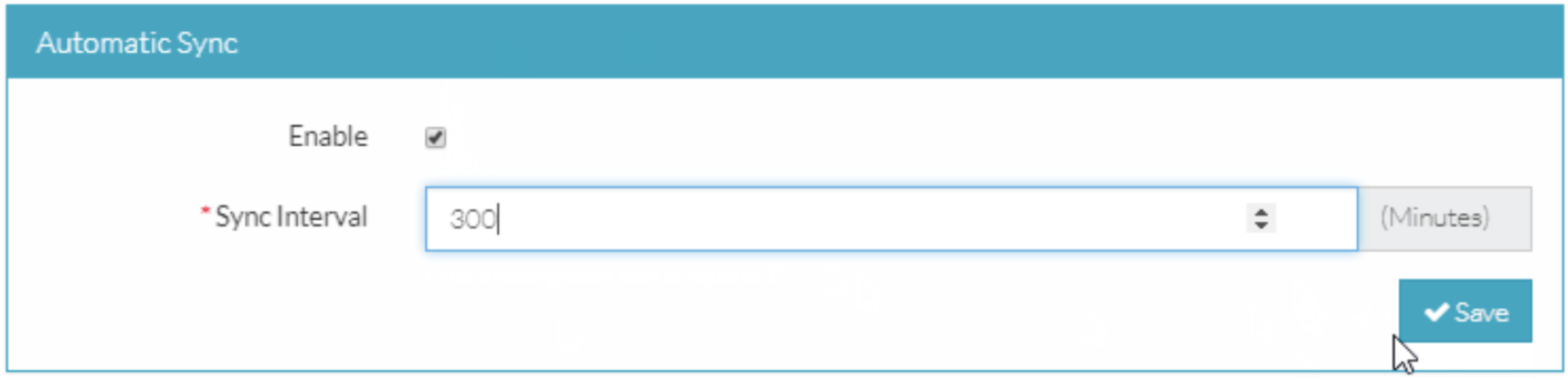
View Any Additional Field in Active Directory from within SMACS
Lastly, the contact card on the user’s 360 View has now been enhanced to include any attribute from Active Directory (ex. Department, location, role).
These details can often be relevant in how a user gets provisioned in terms of the types of services and configurations they should have.
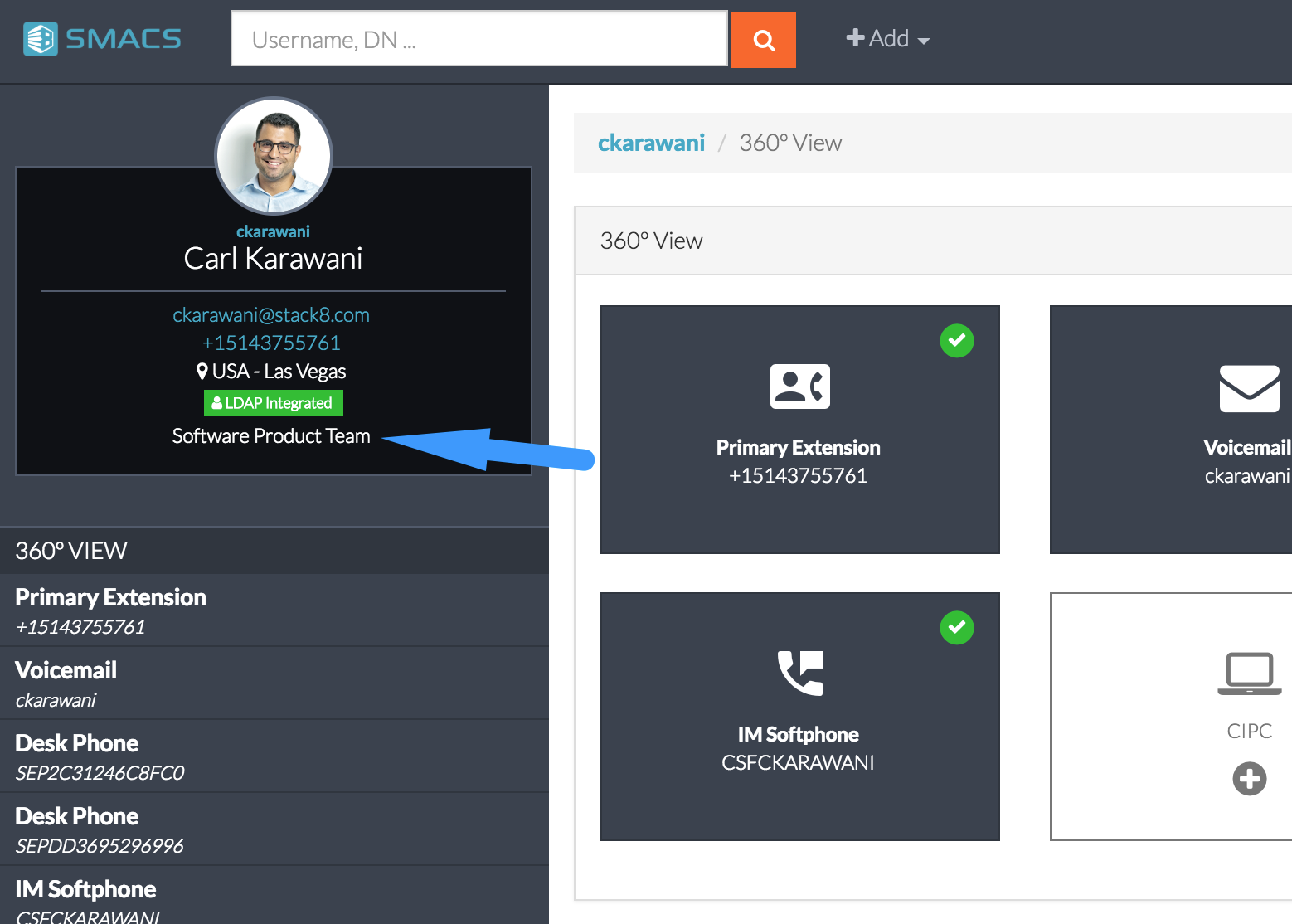
Phone Control via UnifiedFX PhoneView
Stack8 is proud to have partnered with UnifiedFX to bring PhoneView right into SMACS. When making modifications to a phone, users with PhoneView can easily view their changes and control the phone in real-time via a direct link in SMACS.
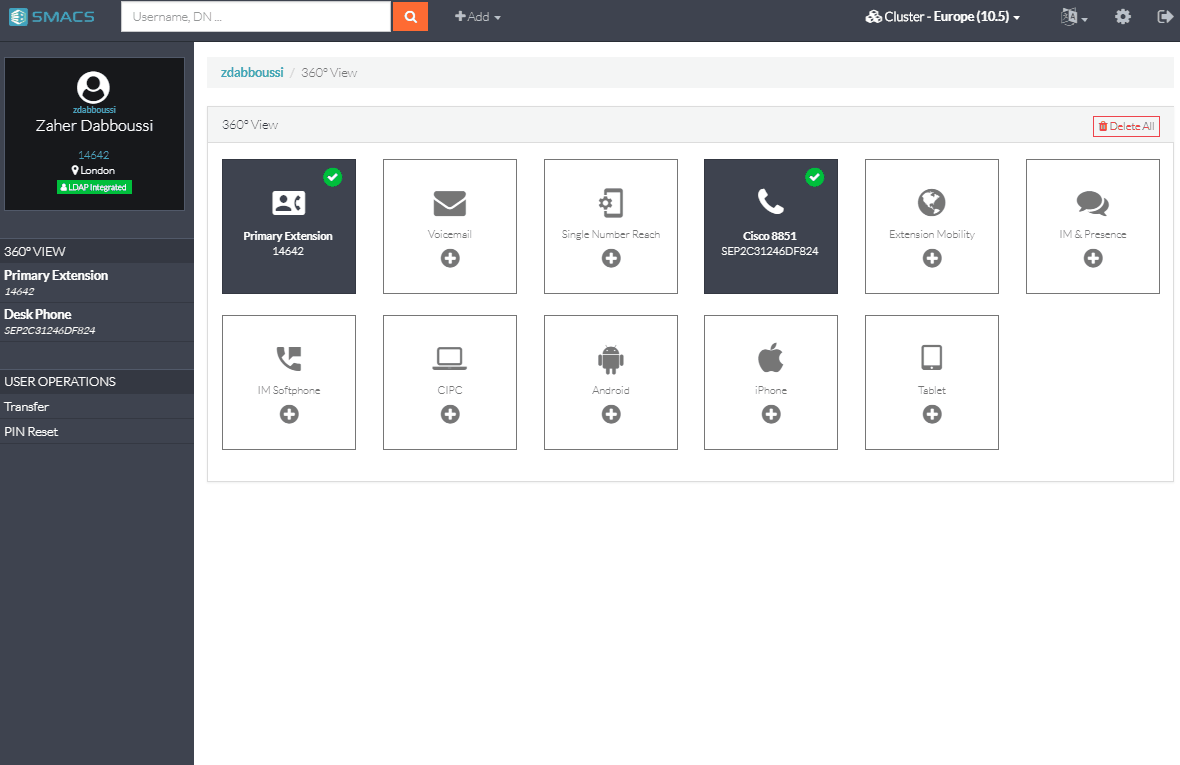
Other Noteworthy Features
Although our main focus in SMACS 5 has been to further our automation around AD, it did not hold back our team from delivering a few other noteworthy features.
Some of these other features include:
Ability to Copy a Phone (and Change Model)
Changing the model of an existing phone is functionality we’ve had for a little while now. It’s a game changer for anyone who has gone through the pain points of upgrading or replacing a phone via CUCM.
Adding the ability to copy phone makes upgrading or replacing someone’s phone even more flexible, as you now have the ability to make a copy of the original phone before making a change to the model & MAC.
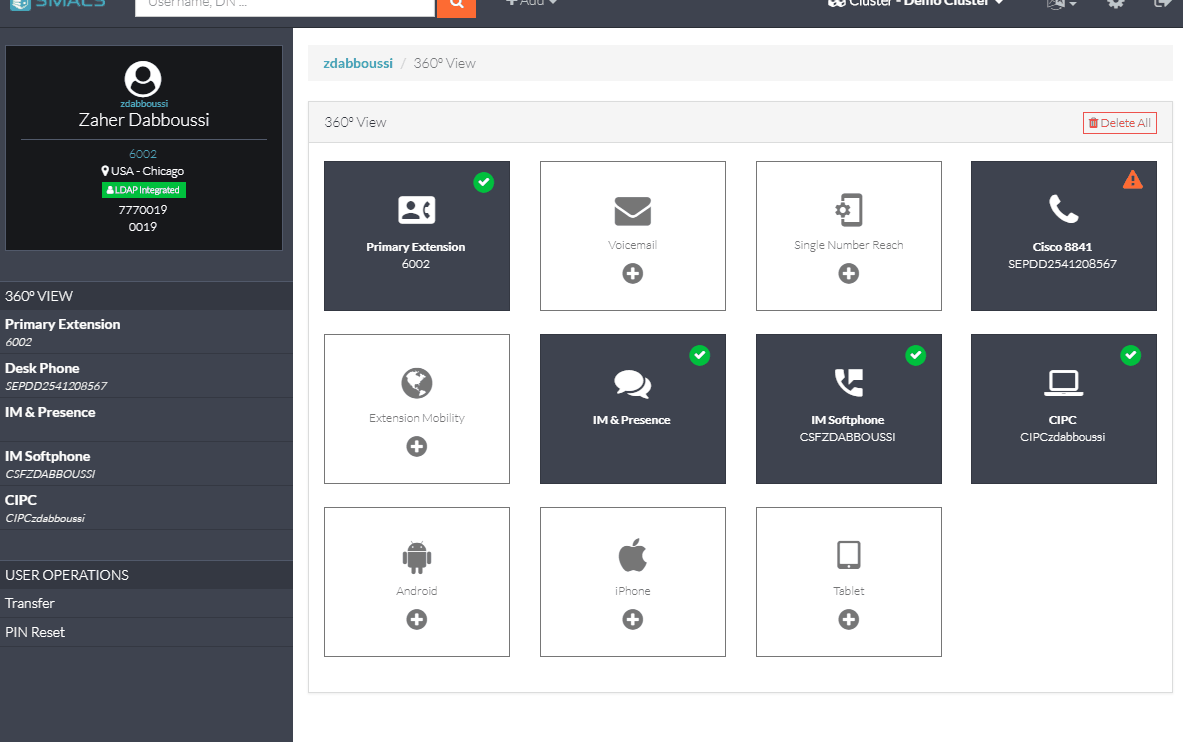
Registration Status
From the SMACS 360 view, users may now easily view whether a desk phone is registered or not to the CUCM. When a phone is not registered, a warning will appear on the top right of the tile, indicating the issue.
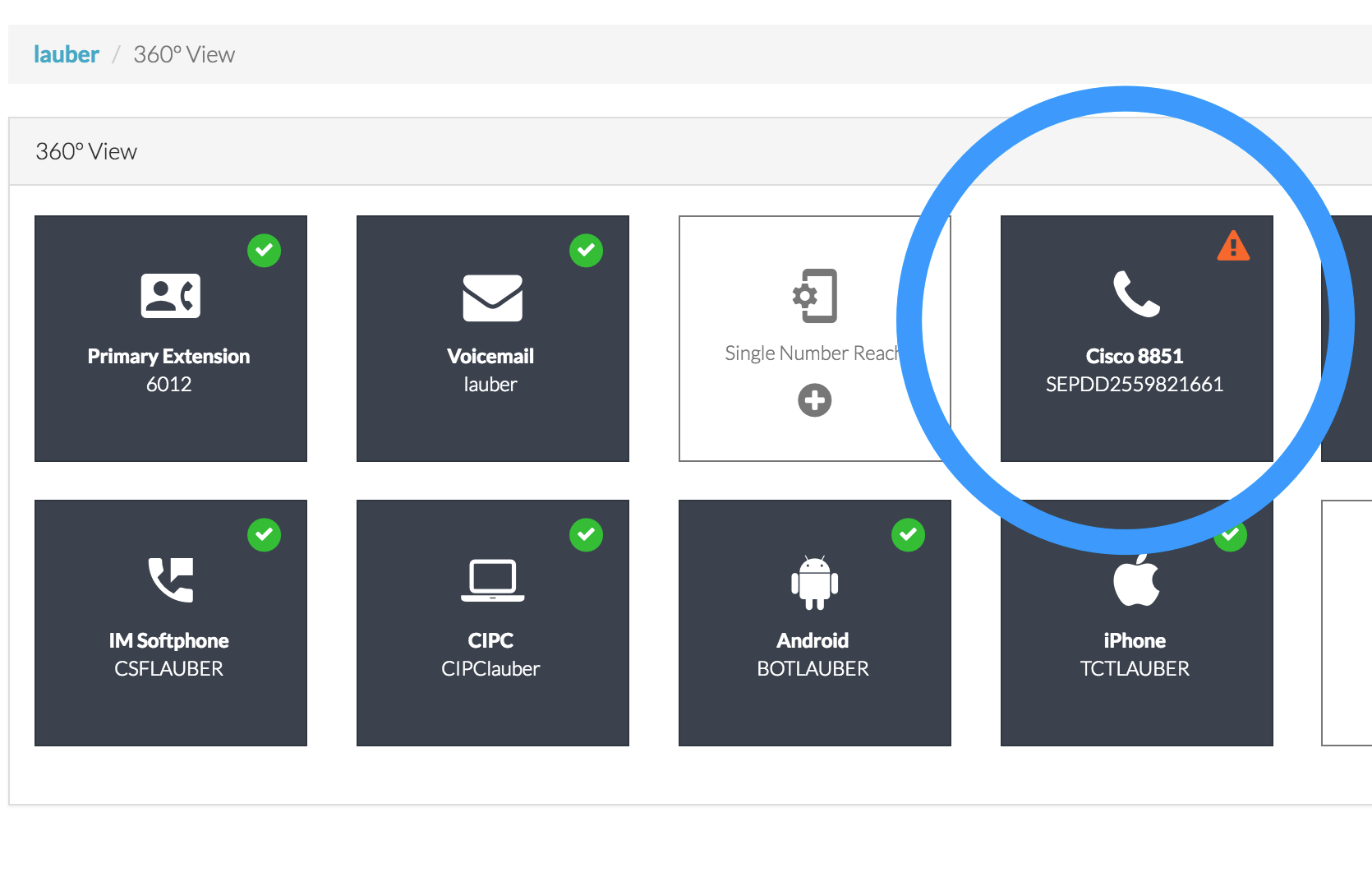
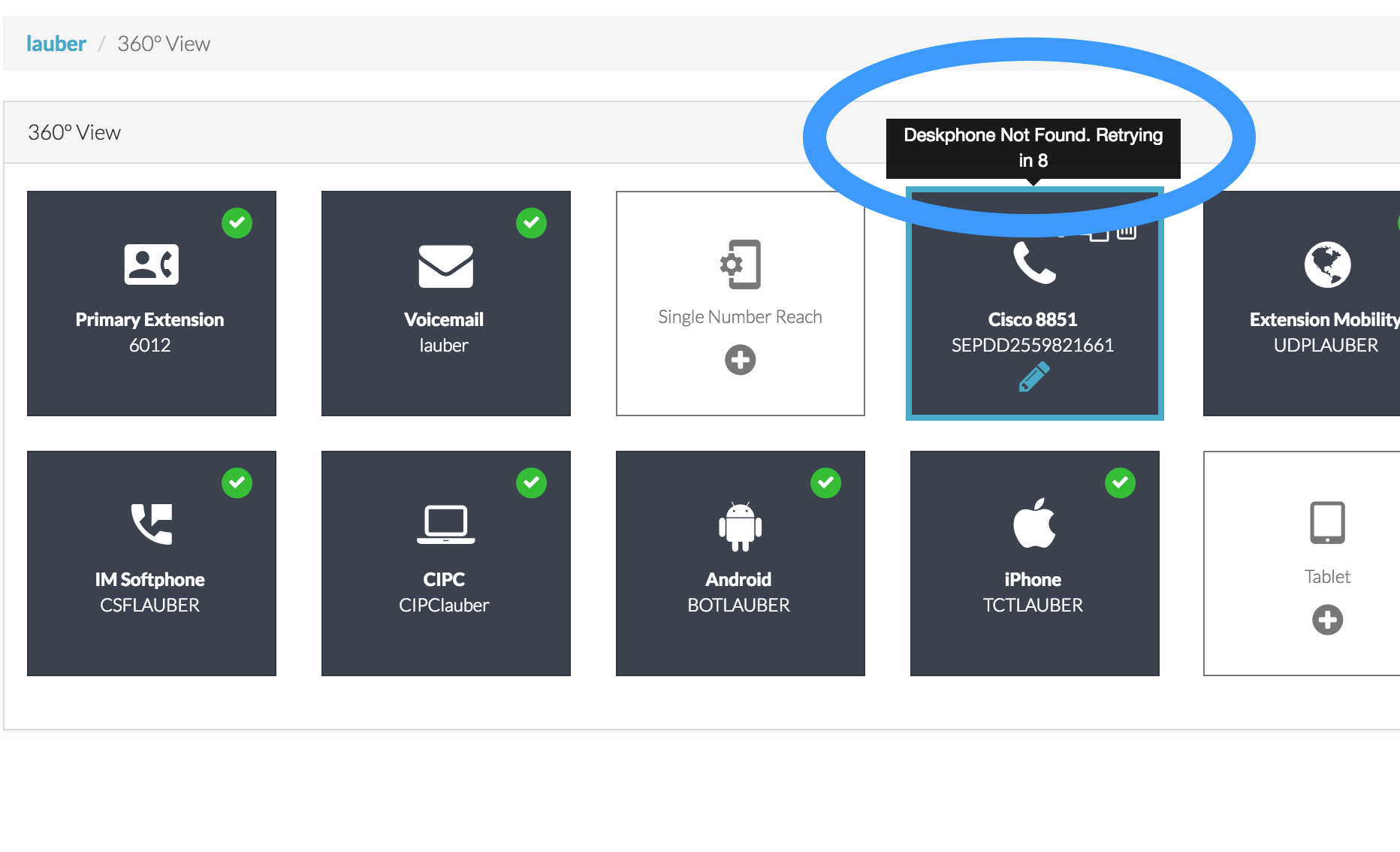
Get a sneak peek of SMACS at Cisco Live
If you are heading to Cisco Live make sure you stop by the Stack8 booth to see how SMACS can help you and your team deal with the complexities of Moves, Adds and Changes within Cisco Unified Communications Applications. To schedule a meeting with the Stack8 team at Cisco Live, please click here.
The Stack8 booth is located in the Collaboration Village – Pod C17.
Do not worry, if you are not heading to Cisco Live private demonstration of SMACS are also available to your organization.
Ready to take your unified communications from headache to hassle-free?
No throwing darts at proposals or contracts. No battling through the back-end. No nonsense, no run-around.